JayBaller10
Registered User
Joined: 25 Aug 2006
|
 Posted: Mon May 14 2007 21:39 Posted: Mon May 14 2007 21:39
Fixing computer lag time during playback? |
 |
I often use many VST instruments in my music, so I believe that this is what causes the computer to freeze up or move slower during playback. I've been coping with this problem for a while now, but I am tired of it and would like to know if there is a solution. I did notice that whenever I lowered the ticks (say from 6 to 1) the playback was better, but still not where it should be (fluid and uninterrupted). I read about "ticks" to devulge their purpose, but still have no clue what purpose they serve. Anyway, does anyone know how to combat this problem? |
|
|
 Back to top Back to top |
|
 |
|
|
goose
Registered User
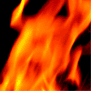
Joined: 11 May 2003
Location: aroundabout
|
 Posted: Mon May 14 2007 21:52 Posted: Mon May 14 2007 21:52
|
 |
Read this
http://www.madtracker.org/wiki/index.php/Increasing_Performance
Also. Try changing your buffer size in "config" > "audio" is a good thing to try.
"A tick is the event when MadTracker updates the effects and the automation." There are several ticks per line (1-31).
( --- From the MT help file)
Hope that helps |
Last edited by goose on Mon May 14 2007 22:39; edited 1 time in total |
|
 Back to top Back to top |
|
 |
JayBaller10
Registered User
Joined: 25 Aug 2006
|
 Posted: Mon May 14 2007 22:06 Posted: Mon May 14 2007 22:06
|
 |
thanks for the advice goose, will try those... As far as the buffer size, should I change it higher or lower? |
|
|
 Back to top Back to top |
|
 |
goose
Registered User
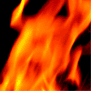
Joined: 11 May 2003
Location: aroundabout
|
 Posted: Mon May 14 2007 22:45 Posted: Mon May 14 2007 22:45
|
 |
I just edited the post above about ticks, btw
So... Set buffer to a higher number so it can hold more info at once, Or have more buffers, (depending on your soundcard, maybe) but I think the optimum is to have as few and small as possible. I wish I knew more about how it works, but I just put in numbers until it works!  Maybe someone else can explain and then I'll add it to the Wiki. Maybe someone else can explain and then I'll add it to the Wiki.  |
|
|
 Back to top Back to top |
|
 |
Sunbuster
Registered User
Joined: 05 May 2003
Location: Finland
|
 Posted: Wed May 16 2007 19:29 Posted: Wed May 16 2007 19:29
|
 |
Buffer size should be as small as possible, since you're basically talking about how much the program should store sound in advance before starting to play. Larger buffers = more information needs to be calculated in advance => the pattern display will be more and more out of sync with the sound. It's not a huge problem to have large buffers and if the sound stutters or gets chopped up then you should increase the buffer size. But if you want the pattern display and VU meters to stay in sync with the sound, then buffers should be low.
As far as the number of buffers, I haven't noticed any difference in having 1 or 16, but presumably the same rules apply. I.e. more buffers = more information needs to be calculated => bigger lag. But as I said, I haven't noticed anything here and therefor I've left it at the biggest possible nr (which is 16 buffers for me I think). |
|
|
 Back to top Back to top |
|
 |
|
|
|
|
 Home/News
Home/News About
About Company
Company Contact
Contact Download
Download Plugins
Plugins Tutorials
Tutorials Wiki
Wiki FAQ
FAQ Register
Register Registered Users
Registered Users Community
Community Forum
Forum Articles
Articles Promotion
Promotion Music
Music Compo
Compo Results
Results Links
Links