Yannick
MadTracker Author

Joined: 16 Apr 2003
Location: Belgium
|
 Posted: Fri Jun 27 2003 13:32 Posted: Fri Jun 27 2003 13:32
MadTracker 2.3.0 RC 1 |
 |
Post your feedback about this release candidate here.
It should work fine, but since I'll be off for 2 weeks I don't make it official yet.
To the registered users:
You can download your DAT file and the new Wave Export from the registered users page.
If you have any problem with this release candidate, then re-install MT 2.2.0 and the corresponding DAT file and Wave Export.
Thank you,
Yannick |
Last edited by Yannick on Fri Aug 29 2003 11:17; edited 1 time in total |
|
 Back to top Back to top |
|
 |
|
|
TOffe
Beta-Tester

Joined: 04 May 2003
Location: nomad
|
 Posted: Fri Jun 27 2003 13:43 Posted: Fri Jun 27 2003 13:43
Re: MadTracker 2.3.0 RC 1 |
 |
Note that it's note yet possible to mute a track above the pattern since this release will only mute track "00" then, no matter which track you try to mute. It's still possible to mute all tracks in the mixer and the oscilloscopes though. |
http://www.sonitusmusic.com
http://www.myspace.com/meltic
"You don't get harmony when everybody sings the same note." -Doug Floyd
Last edited by TOffe on Fri Jun 27 2003 15:51; edited 1 time in total |
|
 Back to top Back to top |
|
 |
kmotiv
Registered User
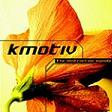
Joined: 25 Jun 2003
Location: Arkansas, USA
|
 Posted: Fri Jun 27 2003 15:27 Posted: Fri Jun 27 2003 15:27
|
 |
Is this release that much different from 220? |
|
|
 Back to top Back to top |
|
 |
goose
Registered User
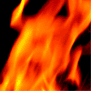
Joined: 11 May 2003
Location: aroundabout
|
 Posted: Fri Jun 27 2003 15:51 Posted: Fri Jun 27 2003 15:51
Here's the difference... |
 |
http://www.madtracker.org/history.php
History
2.3.0
64 tracks
Track labels (double-click on the track label above the pattern editor or click in the mixer)
Shortcut for "Save As..." (Shift+Ctrl+S)
Multichannel Edit and Keyjazz shortcuts in the main toolbar
Much more space for song comments 
New effect (9D: Set sample offset + delay)
Bugfixes
These are major improvements, methinks. Nice one Yannick. Can't wait to try it out.  |
 |
|
 Back to top Back to top |
|
 |
Sunbuster
Registered User
Joined: 05 May 2003
Location: Finland
|
 Posted: Fri Jun 27 2003 16:51 Posted: Fri Jun 27 2003 16:51
|
 |
Yes! I know what my weekend will be spent at  |
|
|
 Back to top Back to top |
|
 |
Sunbuster
Registered User
Joined: 05 May 2003
Location: Finland
|
 Posted: Fri Jun 27 2003 17:28 Posted: Fri Jun 27 2003 17:28
|
 |
ok, expect a long list of questions/suggestions during the period to come 
Q: what does the soft-clipping checkbox in audio configuration do? I tried the help, but it seems it hasn't been updated on that part yet 
It seems it's now possible to write endless track names in the dialog box, but the mixer only shows the 10 first characters, whereas the pattern window shows 24. Is it supposed to be like that? I'd suggest the following if not:
1. put some sort of limiter in the dialog box where you type in the names. Either some sort of counter that tells you how many characters you've got left, or simply forbid any more characters to be entered when the maximum amount has been reached.
2. Allow for a larger amount of characters to be visible in the mixer (at least the same amount as in the pattern editor window). |
|
|
 Back to top Back to top |
|
 |
Inge
Man-At-Arms

Joined: 04 May 2003
Location: Nieuw Lekkerland @ Holland
|
 Posted: Fri Jun 27 2003 18:16 Posted: Fri Jun 27 2003 18:16
|
 |
Tried it, and had some problems configuring it stable. As some of you might know, this bugfix in the faq section concerning via-chipsets, is written by me because I *still* suffer from it, and it looked like mt2.3 is more unstable than 2.2 was in my setup. After disabling 'accurate device', increasing buffer to 4/30, using the wavedevice with the yellow speaker before it, and enabling 'use callback', things tend to work okay for the first 15 minutes.
Track naming is amazing! Excellent!
And yes, what are those new options in the audio-section? Wanna know, wanna hear! I also saw that the names for the wave-export screen are changed into the amount of interpolationpoints that are used. Does it also differ in quality?
If it remains stable (twist thumbs for me, all of you!), I would be very happy with this version.
Inge
ps1: what is 'use callback' anyway?
ps2: I have four possible wave devices. Two are called terratec dmx 6fire, and two are called windows primary device. The difference for the identical names is that the first one has a yellow speaker before the name, and the second one has a gray/black/white bank (?) before it. Anyone any thoughts on what the exact difference is? Eitherway, the second one (black/gray/white) works less good than the one with the yellow speaker, so probably the second one is a microsoft device  |
Care for a game of Monopoly? |
|
 Back to top Back to top |
|
 |
BeatMax
Registered User

Joined: 04 May 2003
Location: Germany
|
 Posted: Fri Jun 27 2003 20:37 Posted: Fri Jun 27 2003 20:37
|
 |
I really like the new updates. I havent discovered any problems. Tried the comment box, wow around 58,000 letters possible. You can write romans there 
Regards
BMX |
-----------------------------------------------
B E A T M A X
Madtracker-Tutorial - Personal Releases
http://beatmax.madtracker.net
https://soundcloud.com/beatmax_prediction
----------------------------------------------- |
|
 Back to top Back to top |
|
 |
Jesse Moore
Registered User

Joined: 18 May 2003
Location: Tipp City, Ohio, USA
|
 Posted: Fri Jun 27 2003 20:46 Posted: Fri Jun 27 2003 20:46
|
 |
Inge,
The yellow speaker is the wave device, as you said. This is hardware based.
The grey/black/white bank is the directsound devic. This is software based.
I believe that this is the reason each has different options associated with it (callback=wave and minimum delay=directsound).
If you need more of an explanation, just ask and I will try to deliver. |
"The world would be a dull place if there were no Idealists" |
|
 Back to top Back to top |
|
 |
Sunbuster
Registered User
Joined: 05 May 2003
Location: Finland
|
 Posted: Fri Jun 27 2003 22:21 Posted: Fri Jun 27 2003 22:21
|
 |
| Jesse Moore wrote: |
Inge,
The yellow speaker is the wave device, as you said. This is hardware based.
The grey/black/white bank is the directsound devic. This is software based.
I believe that this is the reason each has different options associated with it (callback=wave and minimum delay=directsound).
If you need more of an explanation, just ask and I will try to deliver.
|
really? hah, one learns something new everyday  I never gave the various options much though, just selected something that had the name of my soundcard attached to it I never gave the various options much though, just selected something that had the name of my soundcard attached to it  So basically it would be beneficial to use the option with the yellow speaker then, since that would leave the work to the soundcard and not stress the CPU? So basically it would be beneficial to use the option with the yellow speaker then, since that would leave the work to the soundcard and not stress the CPU? |
|
|
 Back to top Back to top |
|
 |
Blaster
Registered User
Joined: 04 May 2003
Location: Netherlands/Germany
|
 Posted: Fri Jun 27 2003 22:47 Posted: Fri Jun 27 2003 22:47
|
 |
Hmm I always thought the yellow speaker was the windows wave device: the standard windows thingy. |
|
|
 Back to top Back to top |
|
 |
Jesse Moore
Registered User

Joined: 18 May 2003
Location: Tipp City, Ohio, USA
|
 Posted: Fri Jun 27 2003 22:55 Posted: Fri Jun 27 2003 22:55
|
 |
Yes sunbuster, Use the yellow speaker option. Also, if that is selected alos make sure "accurate device" is checked, and mess with the buffer size to fit your best sound. |
"The world would be a dull place if there were no Idealists" |
|
 Back to top Back to top |
|
 |
CHICAGO¤lollie
Registered User
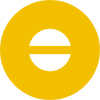
Joined: 05 May 2003
|
 Posted: Sat Jun 28 2003 05:13 Posted: Sat Jun 28 2003 05:13
VIRUS VIRUS VIRUS VIRUS VIRUS VIRUS VIRUS |
 |
Uh, am I the only one who downloaded it, only to discover a uncleanable virus on the interior? 
BKDR_REVERSE.20
I haven't opened it because of that virus lurking inside.  |
|
|
 Back to top Back to top |
|
 |
vfgdfg
Registered User
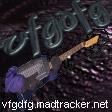
Joined: 06 Jun 2003
Location: Finland
|
 Posted: Sat Jun 28 2003 10:04 Posted: Sat Jun 28 2003 10:04
Re: VIRUS VIRUS VIRUS VIRUS VIRUS VIRUS VIRUS |
 |
| CHICAGO¤lollie wrote: |
Uh, am I the only one who downloaded it, only to discover a uncleanable virus on the interior? 
BKDR_REVERSE.20
I haven't opened it because of that virus lurking inside. 
|
Liar 
Well dunno, I don't have any antivirus software to annoy me with such alerts  |
 |
|
 Back to top Back to top |
|
 |
Sunbuster
Registered User
Joined: 05 May 2003
Location: Finland
|
 Posted: Sat Jun 28 2003 10:06 Posted: Sat Jun 28 2003 10:06
|
 |
hmmm, my F-secure didn't find anything, and the virus definition databases are updated yesterday before I downloaded MT...  |
|
|
 Back to top Back to top |
|
 |
|
|
|
|
 Home/News
Home/News About
About Company
Company Contact
Contact Download
Download Plugins
Plugins Tutorials
Tutorials Wiki
Wiki FAQ
FAQ Register
Register Registered Users
Registered Users Community
Community Forum
Forum Articles
Articles Promotion
Promotion Music
Music Compo
Compo Results
Results Links
Links
