Impa
User
Joined: 12 Nov 2007
|
 Posted: Mon Nov 12 2007 20:19 Posted: Mon Nov 12 2007 20:19
Extract Sample from Instrument |
 |
Ahoy. I'm new to tracking, and I'm trying to extract a sample (.wav, or similar) from an instrument (.xi) in MadTracker.
If there's no way to extract a sample from an instrument, does anyone know where I can find samples which closely emulate the noise and PCM channels of the NES console? |
|
|
 Back to top Back to top |
|
 |
goose
Registered User
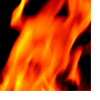
Joined: 11 May 2003
Location: aroundabout
|
 Posted: Mon Nov 12 2007 21:21 Posted: Mon Nov 12 2007 21:21
|
 |
Select the sample in the Instrunment, then just go to SAMPLE, then SAVE in the top menu. |
|
|
 Back to top Back to top |
|
 |
Impa
User
Joined: 12 Nov 2007
|
 Posted: Mon Nov 12 2007 21:25 Posted: Mon Nov 12 2007 21:25
|
 |
Apparently I'm missing something. How do I find the "sample in the instrument"? What window or mode should I be looking under? I'm in the main window (don't know how to access or use the others) and I see various instruments loaded in the top-right window area. I can create new instruments and load samples into them, but how do I extract a sample from one of those instruments? |
|
|
 Back to top Back to top |
|
 |
goose
Registered User
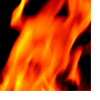
Joined: 11 May 2003
Location: aroundabout
|
 Posted: Tue Nov 13 2007 00:32 Posted: Tue Nov 13 2007 00:32
|
 |
Doubleclick the instrument in that list to open up an instrument editor with a sample list of samples in that instrument. or open up sample editor and choose sample from drop down list. There's a quick start tutorial on this site. |
|
|
 Back to top Back to top |
|
 |
Impa
User
Joined: 12 Nov 2007
|
 Posted: Tue Nov 13 2007 06:52 Posted: Tue Nov 13 2007 06:52
|
 |
Thanks for the help finding that window. I've read through the quick start tutorial, but it only covers a very little section of this program's functionality, and not very clearely. I wish there were a manual for this program; as someone completely new to tracking, I have no clue about half of the stuff that exists, nevermind how to use it :/ |
|
|
 Back to top Back to top |
|
 |
goose
Registered User
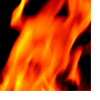
Joined: 11 May 2003
Location: aroundabout
|
 Posted: Tue Nov 13 2007 11:18 Posted: Tue Nov 13 2007 11:18
|
 |
Yes it's a problem, the help file only hints at the power of this program. The Madtracker Wiki should help expand on the MT knowledge, but people need to get involved and write stuff in it. |
|
|
 Back to top Back to top |
|
 |
BeatMax
Registered User

Joined: 04 May 2003
Location: Germany
|
 Posted: Mon Nov 26 2007 09:51 Posted: Mon Nov 26 2007 09:51
|
 |
Hi! Maybe I can help you. Try the following link. I know it is for loading a sample but for saving you just need to click on the disk symbol. That should work. Hope the following link helps:
Loading a Sample
The screenshots are a bit old but it shouldn`t be hard to find the right buttons 
BMX |
-----------------------------------------------
B E A T M A X
Madtracker-Tutorial - Personal Releases
https://linktr.ee/beatmax_prediction
https://soundcloud.com/beatmax_prediction
----------------------------------------------- |
|
 Back to top Back to top |
|
 |
|
|
|
|