estevez
User

Joined: 07 Mar 2005
Location: Hungary
|
 Posted: Mon Mar 07 2005 17:12 Posted: Mon Mar 07 2005 17:12
Sound Quality |
 |
Some of my audience tell me:
- the music you do is good, but it sounds as flat as general midi.
Any hint or tips, how to make it better?
Settings? Better samples? 
I realy like MadTracker, i would like to use it, and make better sound quality, while other people tell me to choose F...L@@ps. I want to reply them NO! I can do the same, or better with MT2. |
|
|
 Back to top Back to top |
|
 |
|
|
Martin
Registered User

Joined: 05 May 2003
Location: Norway
|
 Posted: Mon Mar 07 2005 19:49 Posted: Mon Mar 07 2005 19:49
article on mixing |
 |
Hi - If I understand you correctly... I asked a similar question some time ago and forum member Goose recommended the article at:
http://www.dnbscene.com/articles.php?mode=display&id=79
which may help you to better understand the (mixing) problems you are facing. I found the article to be brilliant.
Good luck! |
|
|
 Back to top Back to top |
|
 |
Inge
Man-At-Arms

Joined: 04 May 2003
Location: Nieuw Lekkerland @ Holland
|
 Posted: Mon Mar 07 2005 19:51 Posted: Mon Mar 07 2005 19:51
|
 |
Quite a question to ask. Here are some important points:
1: make your building blocks (samples, instruments, plugins) as good as possible. EQ, compress and whatsoever waves in your favourite wave editor to get the best out of them. When using plugins, don't simply use presets, but tweak your way until you achieve the best sound that you have in your mind.
2: make use of the possibilities that are given. Using panning to widen your mix, reverb to give a more slick sound, automated filters for variations over time, etc
3: use vst plugin effects to brighten up your mix. Enhancers (such as bbe sonic maximizer, dynasone, x-cita, ozone and t-racks) can become your best friends to make your song sparkle and to give that pro-commercial touch
4: master your tracks. export each track (or coupled tracks), load them in a multi-sequencer (acid, audition, whatsoever), and apply finishing plugins individually (reverb, delay, compression, eq) and at the whole lot (use the master track for multiband compression, final eq, and a maximizer).
All four points are worls on their own. You'll start loving it once you get some grip on them 
Inge |
Care for a game of Monopoly? |
|
 Back to top Back to top |
|
 |
QBical
Registered User

Joined: 04 May 2003
Location: Utrecht , The Netherlands
|
 Posted: Mon Mar 07 2005 23:21 Posted: Mon Mar 07 2005 23:21
|
 |
I couldnt agree more with inge!
Although it's very important that your track sounds good mixing wise without any mastering equipment ( like eq's, limiters, enhancers ). What you put into them you'll het out of them. And it's harder making a bad mix good!
Also look on the net for some different tutorials on mixing your tracks.
And about FL being better, not true, FL uses VSt, so does madtracker. The audio engine is the same ( directx ). The only different thing is the way you enter notes.
FL users also need to make the best of there mixes to make it sound good, same aply's for us!
grtz!
Ray |
PC: P4 HT 3ghz, 1gb ram, 500GB+ Storage, plextor DVD-rw, M-audo Audiophile 2496
Laptop: Apple Powerbook G4 15inch
Other Stuff: Phonic MU802 mixer, Alesis M1 Active Mk2 Monitors, Ipod 2nd gen. 20GB, maxtor firewire HD 80GB |
|
 Back to top Back to top |
|
 |
estevez
User

Joined: 07 Mar 2005
Location: Hungary
|
 Posted: Tue Mar 08 2005 11:17 Posted: Tue Mar 08 2005 11:17
|
 |
Thank you all!
Martin: that article is the answer  |
|
|
 Back to top Back to top |
|
 |
xiphiuz
Beta-Tester
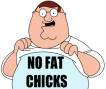
Joined: 08 May 2003
|
 Posted: Tue Mar 08 2005 15:21 Posted: Tue Mar 08 2005 15:21
|
 |
you can do all of this directly in madtracker now. shouldnīt be a problem anymore since the VST support is added. |
|
|
 Back to top Back to top |
|
 |
estevez
User

Joined: 07 Mar 2005
Location: Hungary
|
 Posted: Wed Mar 09 2005 09:43 Posted: Wed Mar 09 2005 09:43
|
 |
VST plugins can do compression and eq?
They are new to me.
 |
|
|
 Back to top Back to top |
|
 |
xiphiuz
Beta-Tester
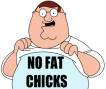
Joined: 08 May 2003
|
|
 Back to top Back to top |
|
 |
Sunbuster
Registered User
Joined: 05 May 2003
Location: Finland
|
 Posted: Wed Mar 09 2005 21:49 Posted: Wed Mar 09 2005 21:49
|
 |
yeah, since VST support was added, I really see no need to go through the hazzle of exporting all tracks separately and doing the fx adding / mixing in a separate program. Do it all in Madtracker I say, as long as your CPU can handle it  Only downside I see with working extensively in Madtracker is that there's no way of saving CPU cycles by "locking" the trackfx, like in Audition or Pro Tools for instance. Only downside I see with working extensively in Madtracker is that there's no way of saving CPU cycles by "locking" the trackfx, like in Audition or Pro Tools for instance. |
|
|
 Back to top Back to top |
|
 |
QBical
Registered User

Joined: 04 May 2003
Location: Utrecht , The Netherlands
|
 Posted: Wed Mar 09 2005 22:57 Posted: Wed Mar 09 2005 22:57
|
 |
yeah, I mix all my tracks within madtracker. just put a multiband-compressor on the master track and you'll be rocking 
Grt!
Ray |
PC: P4 HT 3ghz, 1gb ram, 500GB+ Storage, plextor DVD-rw, M-audo Audiophile 2496
Laptop: Apple Powerbook G4 15inch
Other Stuff: Phonic MU802 mixer, Alesis M1 Active Mk2 Monitors, Ipod 2nd gen. 20GB, maxtor firewire HD 80GB |
|
 Back to top Back to top |
|
 |
estevez
User

Joined: 07 Mar 2005
Location: Hungary
|
 Posted: Thu Mar 10 2005 10:32 Posted: Thu Mar 10 2005 10:32
|
 |
They are Good news  |
|
|
 Back to top Back to top |
|
 |
Inge
Man-At-Arms

Joined: 04 May 2003
Location: Nieuw Lekkerland @ Holland
|
 Posted: Thu Mar 10 2005 10:44 Posted: Thu Mar 10 2005 10:44
|
 |
There's even a free multiband compressor that is said to achieve good results: check out the C3 multibandcompressor
I personally only have experience with the (excellent) Waves C4. Mind you: multibandcompression is difficult. There are tons of good tutorials out there though.
Inge |
Care for a game of Monopoly? |
|
 Back to top Back to top |
|
 |
aRGee
Registered User

Joined: 24 May 2003
Location: Holland
|
 Posted: Thu Mar 10 2005 19:24 Posted: Thu Mar 10 2005 19:24
|
 |
| Sunbuster wrote: |
yeah, since VST support was added, I really see no need to go through the hazzle of exporting all tracks separately and doing the fx adding / mixing in a separate program. Do it all in Madtracker I say, as long as your CPU can handle it  Only downside I see with working extensively in Madtracker is that there's no way of saving CPU cycles by "locking" the trackfx, like in Audition or Pro Tools for instance. Only downside I see with working extensively in Madtracker is that there's no way of saving CPU cycles by "locking" the trackfx, like in Audition or Pro Tools for instance.
|
Iīve heard something about a vst-wrapper called FX-Freeze that might do the trick. Havenīt tried it though.
http://www.fxfreeze.com/ |
|
|
 Back to top Back to top |
|
 |
Sunbuster
Registered User
Joined: 05 May 2003
Location: Finland
|
 Posted: Thu Mar 10 2005 19:43 Posted: Thu Mar 10 2005 19:43
|
 |
thank's, I'll give it a try (once I have time to open up madtracker again  ) ) |
|
|
 Back to top Back to top |
|
 |
Inge
Man-At-Arms

Joined: 04 May 2003
Location: Nieuw Lekkerland @ Holland
|
 Posted: Thu Mar 10 2005 19:44 Posted: Thu Mar 10 2005 19:44
|
 |
I just tried FXfreeze, and it seems to work. There were some problems with synchronizing though. It would need further investigation.
Inge |
Care for a game of Monopoly? |
|
 Back to top Back to top |
|
 |
|
|
|
|
 Home/News
Home/News About
About Company
Company Contact
Contact Download
Download Plugins
Plugins Tutorials
Tutorials Wiki
Wiki FAQ
FAQ Register
Register Registered Users
Registered Users Community
Community Forum
Forum Articles
Articles Promotion
Promotion Music
Music Compo
Compo Results
Results Links
Links