gmlion
User
Joined: 16 Jul 2009
|
 Posted: Thu Jul 16 2009 17:42 Posted: Thu Jul 16 2009 17:42
Saving volumes in XM file? |
 |
Hi,
I'm a quite accomplished composer but totally new to Madtracker...I've made my first composition and since it is for a videogame it is requested to be on XM format.
My problem is: how do I save my mixer volumes with this format? Each time I re-open the xm file the volumes are all 100%...should I use automation for this instead of the mixer?
thanks!
EDIT:no automations in XM...so what is the way? |
|
|
 Back to top Back to top |
|
 |
|
|
goose
Registered User
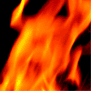
Joined: 11 May 2003
Location: aroundabout
|
 Posted: Thu Jul 16 2009 19:45 Posted: Thu Jul 16 2009 19:45
|
 |
If the following don't work in XM, try fast tracker FX commands. There's a list in the wiki I think. Or somewhere.
80 XXYY Set track volume
X
Volume
Y
Fine volume
Also
0C XXYY Set volume
X
Volume (00-FF)
00 = silence
40 = 50%
80 = 100%
FF = 200%
Y
Fine volume
Also
Set the note volumes in the volume column...it's hex, but starts at no volume 00 to 80 full volume.
Those are in the help under Features > Effects |
|
|
 Back to top Back to top |
|
 |
gmlion
User
Joined: 16 Jul 2009
|
 Posted: Thu Jul 16 2009 22:48 Posted: Thu Jul 16 2009 22:48
|
 |
You mean...setting every single note? Ouch.  |
|
|
 Back to top Back to top |
|
 |
Amok
Registered User

Joined: 24 Dec 2007
Location: Germany
|
 Posted: Fri Jul 17 2009 06:24 Posted: Fri Jul 17 2009 06:24
|
 |
Maybe setting the volume for every single sample could do the trick. Not sure if its possible in .xm but at least its worth a try...  |
http://www.andreasjanke.net |
|
 Back to top Back to top |
|
 |
gmlion
User
Joined: 16 Jul 2009
|
 Posted: Fri Jul 17 2009 10:49 Posted: Fri Jul 17 2009 10:49
|
 |
| Amok wrote: |
Maybe setting the volume for every single sample could do the trick. Not sure if its possible in .xm but at least its worth a try... 
|
No, sadly it is not. And I would actually avoid changing source wav files volume...
EDIT: I looked in the wrong place. It is possible. Thank you!
ciao
Gianmarco |
|
|
 Back to top Back to top |
|
 |
Amok
Registered User

Joined: 24 Dec 2007
Location: Germany
|
|
 Back to top Back to top |
|
 |
|
|
|
|
 Home/News
Home/News About
About Company
Company Contact
Contact Download
Download Plugins
Plugins Tutorials
Tutorials Wiki
Wiki FAQ
FAQ Register
Register Registered Users
Registered Users Community
Community Forum
Forum Articles
Articles Promotion
Promotion Music
Music Compo
Compo Results
Results Links
Links