| |
|  
snarkle
User
Joined: 10 Nov 2004
Location: Melbourne, Australia.
|
 Posted: Wed Nov 10 2004 09:22 Posted: Wed Nov 10 2004 09:22
Fadeout, fill with block, etc. questions |
 |
Hello everyone. I am new to Madtracker (I am using version 2.3.2, with Windows XP) and have found it to be an excellent program.
But I am having a few problems. I have written a piano melody over many patterns and haven't entered in the volumes yet. I wanted to enter a bar's worth of volumes in a blank track, copy it, and then 'mix' this into the piano line track. But how is this to be achieved? From the manual it sounds like the 'fill with block' option should do it, but I can't get it to work. Is there any other way? Incidently, if fill with block is not used for this purpose, what is this feature used for?
Also, in the 'instruments' tab, I do not know what 'fadeout' is used for - I cannot get it to fade out an instrument faster. I am also not sure how to adjust the global volume or pitch of an instrument, only the individual samples.
Finally I would like to say thanks to Yannicke for creating Madtracker and also Beatmax creating a very informative tutorial.
Regards,
snarkle |
|
|
 Back to top Back to top |
|
 |
|
|
goose
Registered User
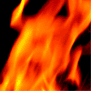
Joined: 11 May 2003
Location: aroundabout
|
 Posted: Wed Nov 10 2004 10:58 Posted: Wed Nov 10 2004 10:58
Re: Fadeout, fill with block, etc. questions |
 |
| snarkle wrote: |
Hello everyone. I am new to Madtracker (I am using version 2.3.2, with Windows XP) and have found it to be an excellent program.
But I am having a few problems. I have written a piano melody over many patterns and haven't entered in the volumes yet. I wanted to enter a bar's worth of volumes in a blank track, copy it, and then 'mix' this into the piano line track. But how is this to be achieved? From the manual it sounds like the 'fill with block' option should do it, but I can't get it to work. Is there any other way? Incidently, if fill with block is not used for this purpose, what is this feature used for?
Also, in the 'instruments' tab, I do not know what 'fadeout' is used for - I cannot get it to fade out an instrument faster. I am also not sure how to adjust the global volume or pitch of an instrument, only the individual samples.
Finally I would like to say thanks to Yannicke for creating Madtracker and also Beatmax creating a very informative tutorial.
Regards,
snarkle
|
You can't copy a block of commands and overlay them onto a pattern of notes. (I wish you could) ...But you can use the volume automation, which you can paste over each pattern, to achieve this.
Fill with block is a "flood fill" tool, ie, you range and copy a bar of music and paste that bar repeating all the way to the end of the pattern.
Adjust the pitch (fine tune) and volume of an instrument in the Instrument window.
Fadeout works like this...
The higher the value number, the shorter the fadeout. Whether it fades out or not also depends on the NNA and DCA options you've selected. Plus it depends on how your instrument volume envelope is drawn., ie it fade out starts at the last point of the envelope.
Hope that helps  |
 |
|
 Back to top Back to top |
|
 |
CHICAGO¤lollie
Registered User
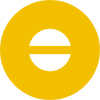
Joined: 05 May 2003
|
 Posted: Wed Nov 10 2004 11:18 Posted: Wed Nov 10 2004 11:18
Re: Fadeout, fill with block, etc. questions |
 |
Damn you Goose and your quick posting! 
*edited down post*
| snarkle wrote: |
|
From the manual it sounds like the 'fill with block' option should do it, but I can't get it to work. Is there any other way?
|
For a piano-type instrument, nope. You'll have to enter in the volume codes manually.
If it was a synth or something, you could look at Track Automation. It's much smoother, and copies over via "CTRL+C" and "CTRL+V". 
| snarkle wrote: |
|
I am also not sure how to adjust the global volume or pitch of an instrument, only the individual samples.
|
To do that, simply change the volume/pitch on one sample, then click on the arrow down-menu button (far right on "General" tab), and select "Apply volume/pitch to all"
 |
 |
|
 Back to top Back to top |
|
 |
snarkle
User
Joined: 10 Nov 2004
Location: Melbourne, Australia.
|
 Posted: Wed Nov 10 2004 13:49 Posted: Wed Nov 10 2004 13:49
Re: Fadeout, fill with block, etc. questions |
 |
| goose wrote: |
You can't copy a block of commands and overlay them onto a pattern of notes. (I wish you could) ...But you can use the volume automation, which you can paste over each pattern, to achieve this.
|
I haven't tried the volume automation yet, so I didn't think of that. Sounds like your method may do the trick.
| goose wrote: |
Fill with block is a "flood fill" tool, ie, you range and copy a bar of music and paste that bar repeating all the way to the end of the pattern.
|
I see, thanks.
| goose wrote: |
Fadeout works like this...
The higher the value number, the shorter the fadeout. Whether it fades out or not also depends on the NNA and DCA options you've selected. Plus it depends on how your instrument volume envelope is drawn., ie it fade out starts at the last point of the envelope.
Hope that helps
|
The last point of my envelopes are at 0. That is probably why I am not hearing any difference when I'm playing around with the values ...
Thanks for your help.
Regards,
snarkle |
|
|
 Back to top Back to top |
|
 |
snarkle
User
Joined: 10 Nov 2004
Location: Melbourne, Australia.
|
 Posted: Wed Nov 10 2004 13:57 Posted: Wed Nov 10 2004 13:57
|
 |
Thanks CHICAGO¤lollie.
Regards,
snarkle |
|
|
 Back to top Back to top |
|
 |
|
|
|
|
| Page 1 of 1 |
All times are GMT + 1 Hour
|
Powered by phpBB © phpBB Group
Copyright © 1998-2005 Yannick Delwiche
All rights reserved | |
|  | |
 Home/News
Home/News About
About Company
Company Contact
Contact Download
Download Plugins
Plugins Tutorials
Tutorials Wiki
Wiki FAQ
FAQ Register
Register Registered Users
Registered Users Community
Community Forum
Forum Articles
Articles Promotion
Promotion Music
Music Compo
Compo Results
Results Links
Links

