Inge
Man-At-Arms

Joined: 04 May 2003
Location: Nieuw Lekkerland @ Holland
|
 Posted: Tue Nov 30 2004 14:03 Posted: Tue Nov 30 2004 14:03
CD to CD copy quality? |
 |
I had a discussion with a friend last night, who mentioned that copied CD's have a lower sound quality than the original. I disagreed with him, assuming that copying a CD (for instance via Nero) simply implies copying the raw data from one CD to the other, without any type of compression or transformation during the process.
So: who's right?
[support me, by the way. it will make your life better.]
Inge |
Care for a game of Monopoly? |
|
 Back to top Back to top |
|
 |
|
|
Walter Vos
Registered User

Joined: 04 May 2003
Location: Groningen, The Netherlands
|
 Posted: Tue Nov 30 2004 14:13 Posted: Tue Nov 30 2004 14:13
|
 |
Well, I was trying to think of something to agree with you friend, to see how bad my life could get. But I couldn't think of anything. You wouldn't even loose quality when you rip to .wav and then burn that i think. So unless your friend can really tell you why you would loose quality, he's wrong. |
what is hip?
www.waltervos.nl |
|
 Back to top Back to top |
|
 |
LogicDeLuxe
Registered User

Joined: 03 Aug 2004
Location: Germany
|
 Posted: Tue Nov 30 2004 14:51 Posted: Tue Nov 30 2004 14:51
|
 |
Since the error correction is weaker on audio tracks than on data tracks, there is a bigger chance of errors during the reading process. The best thing to start with is a reliable drive for reading, preferable one with c2 error report capabilities (which recent drives usually have) and a reading software which intensively validates the read data. I use EAC for this purpose.
Another source for errors could be the cd writer software. In fact, Nero fails to copy the emphasis flags. If you copy a CD which uses the 15/50 emphasis, the copy plays with too many high frequencies.
And of course, not all drives are meant to read cd audio, especially several older ones. One comon problem is the lack of an interpolation algorithm in case there are non corectable errors, which is no problem if the CD is in a good condition. The other problem are jitter errors, which occur due to reading in packets (even perfectly within the CDDA specifications). Both can result in pretty audible crackle. Newer drives usually don't suffer from those, though.
You see, there are in fact several things which can go wrong. |
|
|
 Back to top Back to top |
|
 |
D Vibe
Registered User
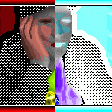
Joined: 04 May 2003
Location: Sweden
|
 Posted: Tue Nov 30 2004 14:58 Posted: Tue Nov 30 2004 14:58
|
 |
Yes, it CAN go wrong, but it's not garantueed to go wrong, and therefore get worse quality  . .
But I believe in WYHIWYG 
/Daniel |
https://www.dvibe.se |
|
 Back to top Back to top |
|
 |
Walter Vos
Registered User

Joined: 04 May 2003
Location: Groningen, The Netherlands
|
 Posted: Tue Nov 30 2004 15:02 Posted: Tue Nov 30 2004 15:02
|
 |
Argh! Ofcourse!
Or wait... So it isn't, like Inge says, reading the raw data? It's actually converting something and converting it back to something? That's rather stupid. |
what is hip?
www.waltervos.nl |
|
 Back to top Back to top |
|
 |
Inge
Man-At-Arms

Joined: 04 May 2003
Location: Nieuw Lekkerland @ Holland
|
 Posted: Tue Nov 30 2004 15:18 Posted: Tue Nov 30 2004 15:18
|
 |
| LogicDeLuxe wrote: |
|
Lengthy explanation
|
Excellent!
So if I say that I have a recent Lite-On CD-burner (52x24x52, model LTR-52246S) and that I use Nero 6.3.x for copying my CD's, how serious should I consider the fact that my copies differ from to the original CD's? Will it be audible? And what if I copy this copy again? Will that result in accumulation of errors?
And, for further elaboration: which other CD-copy program would be more ideal in the environment as described above?
[And, fine RIAA buddies, I'm *ofcourse* referring to copying CD's that this very special friend of mine recorded himself, containing sounds of his crocodile singing 'the Internationale', while his mother does the rhythm section by slicing bread with a vacuum cleaner.]
Inge |
Care for a game of Monopoly? |
|
 Back to top Back to top |
|
 |
LogicDeLuxe
Registered User

Joined: 03 Aug 2004
Location: Germany
|
 Posted: Tue Nov 30 2004 21:11 Posted: Tue Nov 30 2004 21:11
|
 |
| Inge wrote: |
| LogicDeLuxe wrote: |
|
Lengthy explanation
|
So if I say that I have a recent Lite-On CD-burner (52x24x52, model LTR-52246S) and that I use Nero 6.3.x for copying my CD's, how serious should I consider the fact that my copies differ from to the original CD's? Will it be audible? And what if I copy this copy again? Will that result in accumulation of errors?
And, for further elaboration: which other CD-copy program would be more ideal in the environment as described above?
|
As mentioned, EAC should be a good choice, which is freeware btw.. It can read and write CDs, and therefor is good enough for copying as well. Also CloneCD should do fine, as well as CDRWin 3.x does (both with less error detection, though). Unless Nero added emphasis support in recent versions, I wouldn't use it for copying audio CDs, except you are sure that the CD in question does not use this feature.
Assuming your drive works flawless, the only other error is the read/write-offset, which is less than one frame. You probably wouldn't even notice after several generations of copying. Nevertheless, EAC has an option to correct even this.
Also, some software doesn't copy all the subchannel data which includes CD text, the EAN code and some other data for each track, though this doesn't affect the quality of the copy. |
|
|
 Back to top Back to top |
|
 |
Blaster
Registered User
Joined: 04 May 2003
Location: Netherlands/Germany
|
 Posted: Tue Nov 30 2004 21:13 Posted: Tue Nov 30 2004 21:13
|
 |
Assuming the original cd is in fairly good shape and assuming the proper copying techniques and settings are being used and the hardware is in proper shape than I simply can't imagine you could hear the difference between original and a copy (no ordinary mortal could). |
united trackers |
|
 Back to top Back to top |
|
 |
Inge
Man-At-Arms

Joined: 04 May 2003
Location: Nieuw Lekkerland @ Holland
|
|
 Back to top Back to top |
|
 |
LogicDeLuxe
Registered User

Joined: 03 Aug 2004
Location: Germany
|
 Posted: Tue Nov 30 2004 21:57 Posted: Tue Nov 30 2004 21:57
|
 |
| Inge wrote: |
| Blaster wrote: |
|
(no ordinary mortal could).
|
Do not underestimate me, young lad!

|
When there is no difference you simply can't tell the difference. And it's quite possible that there is none. |
|
|
 Back to top Back to top |
|
 |
patm
Registered User

Joined: 03 Sep 2003
Location: Wisconsin USA
|
 Posted: Wed Dec 01 2004 00:19 Posted: Wed Dec 01 2004 00:19
|
 |
Copying a CD to another CD is done bit by bit and there should be no difference whatever. |
|
|
 Back to top Back to top |
|
 |
Elijah
Registered User

Joined: 20 Jan 2004
Location: Calgary, Alberta, Canada Eh?
|
 Posted: Wed Dec 01 2004 02:48 Posted: Wed Dec 01 2004 02:48
|
 |
unless the original copy was at 2x speed and the copies were burned at a higher speed, there is no difference.
i HAVE noticed the difference though, between a disc copied at different speeds, especially near the end of the disk. |
- Elijah |
|
 Back to top Back to top |
|
 |
XinetdD
Registered User
Joined: 15 Nov 2004
Location: South Africa
|
 Posted: Wed Dec 01 2004 08:04 Posted: Wed Dec 01 2004 08:04
|
 |
i would imagin that cd writers read information in binary, eg 1 and 0's, if that is the case for writing audio cd's, it would be exact?! unless the orginal was badly scratch.
just my 2 cents 
PLUR
Xinetd_D |
|
|
 Back to top Back to top |
|
 |
Inge
Man-At-Arms

Joined: 04 May 2003
Location: Nieuw Lekkerland @ Holland
|
 Posted: Wed Dec 01 2004 09:09 Posted: Wed Dec 01 2004 09:09
|
 |
| Elijah wrote: |
unless the original copy was at 2x speed and the copies were burned at a higher speed, there is no difference.
i HAVE noticed the difference though, between a disc copied at different speeds, especially near the end of the disk.
|
Dude. It's just a bunch of zeroes and ones. Do you think these binary data actually know at what speed they were burned?
"Oh my. Oh my. I was originally placed here with two speed, and now my content is extracted with 16 speed.
Well, listen mister! In that case I'm just going to pretend to be a zero instead of a one! Hah!"

Inge |
Care for a game of Monopoly? |
|
 Back to top Back to top |
|
 |
LogicDeLuxe
Registered User

Joined: 03 Aug 2004
Location: Germany
|
 Posted: Wed Dec 01 2004 11:33 Posted: Wed Dec 01 2004 11:33
|
 |
If the CD goes bad at the end, there's either a thermical issue with the reader or writer (which one, you would find out when listening to a copy on your hard drive), or the CDR doesn't go well with different speeds. It's usually safe to write at the fastes CLV mode, which should be somewhere between 8x and 16x. Some combinations of writers and CDR might do better even slower and some combinations doesn't work at all. There is no simple rule. And of course, it's always a good ideas to avoid buffer underruns, therefore you better make an intermediate image on your harddisk. If you don't you should be aware that some drives read Audio tracks slower than Data tracks.
Even there are some drives which read better at slower speed, it is a myth that this is generally the case. Best thing is trying this out for yourselfs, of course. |
|
|
 Back to top Back to top |
|
 |
|
|
|
|
 Home/News
Home/News About
About Company
Company Contact
Contact Download
Download Plugins
Plugins Tutorials
Tutorials Wiki
Wiki FAQ
FAQ Register
Register Registered Users
Registered Users Community
Community Forum
Forum Articles
Articles Promotion
Promotion Music
Music Compo
Compo Results
Results Links
Links