dyltbw
User
Joined: 04 Aug 2005
Location: UK
|
 Posted: Sun Aug 07 2005 18:26 Posted: Sun Aug 07 2005 18:26
Using VST drums (e.g. Drumatic) |
 |
Hi
Just wanted to post a pointer here for people who, like me, are totally new to using software like this.
There's so much to learn and I kept getting befuddled about why sometimes I could get Drumatic and other drum machines to work, but then other times couldn't.
Then today it seemed obvious all of a sudden..... the octave setting needs to be correct otherwise no sound will come out or you will only get a couple of sounds but not the full range of drums.

Couldn't see anything in any help areas on this but I may have missed it, since there's so much to take in about how it all works and all the different options etc. Thought I'd post it here anyway.
Learning curves eh, gotta love 'em! |
|
|
 Back to top Back to top |
|
 |
|
|
D Vibe
Registered User
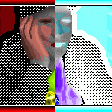
Joined: 04 May 2003
Location: Sweden
|
 Posted: Sun Aug 07 2005 19:17 Posted: Sun Aug 07 2005 19:17
Re: Using VST drums (e.g. Drumatic) |
 |
| dyltbw wrote: |
Hi
Just wanted to post a pointer here for people who, like me, are totally new to using software like this.
There's so much to learn and I kept getting befuddled about why sometimes I could get Drumatic and other drum machines to work, but then other times couldn't.
Then today it seemed obvious all of a sudden..... the octave setting needs to be correct otherwise no sound will come out or you will only get a couple of sounds but not the full range of drums.

Couldn't see anything in any help areas on this but I may have missed it, since there's so much to take in about how it all works and all the different options etc. Thought I'd post it here anyway.
Learning curves eh, gotta love 'em!
|
Hi.
The reason it's not written here somewhere is because Drumatic is an external VST-plugin which was made by E-Phonic. E-Phonic has nothing to do with Madtracker except that their plugins works in our favourite software.
If you want a manual for Drumatic, please checkout E-Phonic's website... http://www.e-phonic.com/
/Daniel |
https://www.dvibe.se |
|
 Back to top Back to top |
|
 |
Inge
Man-At-Arms

Joined: 04 May 2003
Location: Nieuw Lekkerland @ Holland
|
 Posted: Sun Aug 07 2005 19:44 Posted: Sun Aug 07 2005 19:44
Re: Using VST drums (e.g. Drumatic) |
 |
| dyltbw wrote: |
Just wanted to post a pointer here for people who, like me, are totally new to using software like this.
There's so much to learn and I kept getting befuddled about why sometimes I could get Drumatic and other drum machines to work, but then other times couldn't.
Then today it seemed obvious all of a sudden..... the octave setting needs to be correct otherwise no sound will come out or you will only get a couple of sounds but not the full range of drums.

Couldn't see anything in any help areas on this but I may have missed it, since there's so much to take in about how it all works and all the different options etc. Thought I'd post it here anyway.
|
Thanks for the feedback. I encountered the same problem a number of times, and might consider adding it to the vst tutorial that I wrote (see my signature for details). Thanks for sharing this with us, so that other may benefit from it.
Inge |
Care for a game of Monopoly? |
|
 Back to top Back to top |
|
 |
dyltbw
User
Joined: 04 Aug 2005
Location: UK
|
 Posted: Sun Aug 07 2005 19:59 Posted: Sun Aug 07 2005 19:59
Re: Using VST drums (e.g. Drumatic) |
 |
| c-frog wrote: |
Hi.
The reason it's not written here somewhere is because Drumatic is an external VST-plugin which was made by E-Phonic. E-Phonic has nothing to do with Madtracker except that their plugins works in our favourite software.
If you want a manual for Drumatic, please checkout E-Phonic's website... http://www.e-phonic.com/
/Daniel
|
Hi Daniel
Thanks for that pointer, I appreciate your help, however I could find no info there at E-phonic's website, that is why I then looked here.
I know that VST plugins aren't created by MadTracker, however neither is MadTracker (nor other tracking programs that use VSTis) created by E-Phonic, so no-one really has any direct responsibility for helping the two - samples/plugins and the software that uses them - to work together, and that's why fora like this are so necessary and I think that software sites that don't have a forum like this will limit the popularity of their software.
So to avoid other newbies searching in vain on both web sites, I thought I'd post the tip here 
Thanks again
Dyl |
|
|
 Back to top Back to top |
|
 |
D Vibe
Registered User
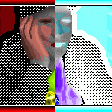
Joined: 04 May 2003
Location: Sweden
|
 Posted: Sun Aug 07 2005 20:18 Posted: Sun Aug 07 2005 20:18
Re: Using VST drums (e.g. Drumatic) |
 |
| dyltbw wrote: |
| c-frog wrote: |
Hi.
The reason it's not written here somewhere is because Drumatic is an external VST-plugin which was made by E-Phonic. E-Phonic has nothing to do with Madtracker except that their plugins works in our favourite software.
If you want a manual for Drumatic, please checkout E-Phonic's website... http://www.e-phonic.com/
/Daniel
|
Hi Daniel
Thanks for that pointer, I appreciate your help, however I could find no info there at E-phonic's website, that is why I then looked here.
I know that VST plugins aren't created by MadTracker, however neither is MadTracker (nor other tracking programs that use VSTis) created by E-Phonic, so no-one really has any direct responsibility for helping the two - samples/plugins and the software that uses them - to work together, and that's why fora like this are so necessary and I think that software sites that don't have a forum like this will limit the popularity of their software.
So to avoid other newbies searching in vain on both web sites, I thought I'd post the tip here 
Thanks again
Dyl
|
Ofcourse. Didn't mean to stop you from making tips; it was more that I thought you misunderstood what I just wrote or something..
I'm awfully tired today 
/Daniel |
https://www.dvibe.se |
|
 Back to top Back to top |
|
 |
Walter Vos
Registered User

Joined: 04 May 2003
Location: Groningen, The Netherlands
|
 Posted: Sun Aug 07 2005 23:47 Posted: Sun Aug 07 2005 23:47
|
 |
it's not a madtracker problem, or a vst problem, for any drumsynth in any music making program you need to set the octave to 1 or something (don't remember the exact one, and i always just push 'octave down' on my midi keyboard). |
what is hip?
www.waltervos.nl |
|
 Back to top Back to top |
|
 |
Sunbuster
Registered User
Joined: 05 May 2003
Location: Finland
|
 Posted: Mon Aug 08 2005 11:31 Posted: Mon Aug 08 2005 11:31
|
 |
I believe it's just a de facto standard amongst midi-combatible synths to have the drums start from oct-1 or 2. Hence nobody writes it down since everyone just (wrongfully) assumes that it's common knowledge... |
|
|
 Back to top Back to top |
|
 |
BeatMax
Registered User

Joined: 04 May 2003
Location: Germany
|
 Posted: Tue Aug 09 2005 13:31 Posted: Tue Aug 09 2005 13:31
Drum note assignment |
 |
I guess its the General Midi standard that the most drum plugins use. The GM standard reserves the midi channel 10 to playback drum parts using midi note events.
A C-3 (in Madtracker the drums are placed octave lower e.g. C-2 for the bassdrum) defines a bassdrum and from there upwards comes the snare on D-3, Hihats are usually around g#3 and a#3. A few drum plugins have another note assingment but the most plugins use the General Midi assignment.
Here is an example of an assignment, only exception it is ordered by midi numbers, but the appearing of the instruments is the same. Each step from one number to the next is a half step on the tonal scale.
General Midi drum note assignment
Hope this helps 
BMX |
-----------------------------------------------
B E A T M A X
Madtracker-Tutorial - Personal Releases
https://linktr.ee/beatmax_prediction
https://soundcloud.com/beatmax_prediction
----------------------------------------------- |
|
 Back to top Back to top |
|
 |
|
|
|
|
 Home/News
Home/News About
About Company
Company Contact
Contact Download
Download Plugins
Plugins Tutorials
Tutorials Wiki
Wiki FAQ
FAQ Register
Register Registered Users
Registered Users Community
Community Forum
Forum Articles
Articles Promotion
Promotion Music
Music Compo
Compo Results
Results Links
Links