MC Project
Registered User
Joined: 06 Jul 2003
Location: The Hague
|
 Posted: Sat Jul 19 2003 19:44 Posted: Sat Jul 19 2003 19:44
New registration system |
 |
OK...I am pissed...I don't know what happened or what I did, but I wanted to download the DAT. Files and stuff from this sit, so I went to my MSN mail and looked for this e-mail with activation link...It says that it is the first time I visit the page and have to choose a Login and Password...So I did...Then it continued or whatever saying bad login, so I writed down the same thing, I submitted it and it still says the same...What did I do? I always use the same password and name.... :S:S:S How can I solve this Yannick or anyone else? |
Sure......I am the MCP....Or just MC...Uhmmm...I make battle music...There....That is more then enough... |
|
 Back to top Back to top |
|
 |
|
|
Yannick
MadTracker Author

Joined: 16 Apr 2003
Location: Belgium
|
 Posted: Sat Jul 19 2003 23:18 Posted: Sat Jul 19 2003 23:18
|
 |
Ensure your cookies are enabled and re-use the activation link.
Yannick |
|
|
 Back to top Back to top |
|
 |
MC Project
Registered User
Joined: 06 Jul 2003
Location: The Hague
|
 Posted: Mon Jul 21 2003 12:19 Posted: Mon Jul 21 2003 12:19
|
 |
Thank you SOOOOOOOOOOO much, but....................How do I enable my cookies? |
Sure......I am the MCP....Or just MC...Uhmmm...I make battle music...There....That is more then enough... |
|
 Back to top Back to top |
|
 |
mikx
Registered User
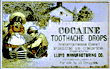
Joined: 05 May 2003
Location: Melbourne
|
 Posted: Mon Jul 21 2003 12:26 Posted: Mon Jul 21 2003 12:26
|
 |
well, if you have a version of internet exporer 5.0 like me, (but this should work with all versions of IE as far as i know), then go to:
o Tools->Internet Options...
o Select the "Security" tab.
o Click "Custom level" button
o scroll down till you see the "Cookies" bit, and select Enable..
and that's all there is to it!

mikx |
|
|
 Back to top Back to top |
|
 |
Daxx909
Registered User

Joined: 04 May 2003
Location: Kelpen, NL
|
 Posted: Mon Jul 21 2003 20:24 Posted: Mon Jul 21 2003 20:24
|
 |
Somehow, I don't think he disabled his cookies, when he doesn't know where to enable them in the first place!  |
After all is said and done, more is said than done. |
|
 Back to top Back to top |
|
 |
mikx
Registered User
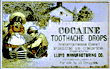
Joined: 05 May 2003
Location: Melbourne
|
 Posted: Tue Jul 22 2003 08:30 Posted: Tue Jul 22 2003 08:30
|
 |
hmm you never know, changing the security level up (without going into the detailed custom window) disables all the cookies... he (or some other user) could have just done that ..

mikx |
|
|
 Back to top Back to top |
|
 |
Noorachy
Registered User

Joined: 30 Jun 2003
Location: Brussels - Belgium
|
 Posted: Wed Jul 23 2003 11:03 Posted: Wed Jul 23 2003 11:03
|
 |
It's just maybe a question of firewall blocking cookies... (Zone alarm...) 
Noorachy |
|
|
 Back to top Back to top |
|
 |
MC Project
Registered User
Joined: 06 Jul 2003
Location: The Hague
|
 Posted: Thu Jul 24 2003 17:39 Posted: Thu Jul 24 2003 17:39
Yeah...Uhmmm |
 |
I never did anything with cookies..I didn't block them and I don't have a firewall and no Zone Alarm Crap....
Even more fun is, is that I have Internet Explorer 6.0.2600.0 (to be clear enough) and I can't find any cookies bit option thingie...     
Aha!!! I looked in the index and it is not in the tab Security, but in the tab Privacy!!
I set the level to low...Could that just do it? I'll just try I guess...
*Breaks a guitar on milkx his head* Be sure you give the right information...I learned that on another forum where I always am...Either check when doubting and if you can't check when doubting make sure that the person for who the info is meant knows about the doubt...Or just don't give info at all...And if it something difficult be specific.....Lol, but never mind, cuz I guess you know this already  Right? Right?
Maybe I'll be back to complain your heads of... If it doesn't work... If it doesn't work... |
Sure......I am the MCP....Or just MC...Uhmmm...I make battle music...There....That is more then enough... |
|
 Back to top Back to top |
|
 |
MC Project
Registered User
Joined: 06 Jul 2003
Location: The Hague
|
 Posted: Thu Jul 24 2003 17:46 Posted: Thu Jul 24 2003 17:46
Sigh!!!!! |
 |
Now it says that I already activated my account...And my login is bad. :@:@:@:@:@ What for login did I use? 
Crap man...Yannick? Could you eamil me my data? Please?  |
Sure......I am the MCP....Or just MC...Uhmmm...I make battle music...There....That is more then enough... |
|
 Back to top Back to top |
|
 |
Yannick
MadTracker Author

Joined: 16 Apr 2003
Location: Belgium
|
 Posted: Thu Jul 24 2003 18:40 Posted: Thu Jul 24 2003 18:40
|
 |
I contacted you by e-mail.
Maybe you'll like to idle in the IRC channel so that I can check with you in realtime if we are both online at the same time...
Because I'd really like to debug this problem.
Yannick |
|
|
 Back to top Back to top |
|
 |
MC Project
Registered User
Joined: 06 Jul 2003
Location: The Hague
|
 Posted: Fri Jul 25 2003 00:43 Posted: Fri Jul 25 2003 00:43
Finally, but..... |
 |
Thanx...I downloaded the files and I installed them and stuff, but...I can't rename the tracks...How come?
There are some more problems...The first one has not to do with MT2, but I think someone of you guys can help...
Everytime I find a mpeg file in my hard disk (C) I want to play...Cuz what is a mpeg file doing in some deep folder in my prgram files..Right?  Now...I just downloaded the registration files...One of them being the Dat file was considered as an mpeg file and my Windows Media Player attempted to play my file...What is even more bizarre is that the file shows the Windows Media Player icon, so I think that all those files with such an icon in my C drive are DAT files..Most likely right? So...How the crap did this happen and how do I change back all my DAT files in normal icons and prevent them from opening in WM Player? Now...I just downloaded the registration files...One of them being the Dat file was considered as an mpeg file and my Windows Media Player attempted to play my file...What is even more bizarre is that the file shows the Windows Media Player icon, so I think that all those files with such an icon in my C drive are DAT files..Most likely right? So...How the crap did this happen and how do I change back all my DAT files in normal icons and prevent them from opening in WM Player?
Another problem is....
That not all my options in MT work...Example: When I go to the Sample, Edit window and I want to click Ping ponng or Forward the button falls back and can't choose anything. I can't rename my instruments either...And the transposer doesn't work. There are some more problems I think, but can't think of them...So I had this DJ friend who asked a computer freak about this...So the freak told the DJ friend...The DJ friend told me that you have to go to the Task manager (Ctrl+Alt+Del), go to processes and end the task of ctfmon.exe or something like that...So I did and MT worked fine untill you reopend MT....And logically I find this very annoying...What is that ctfmon.exe thing and how do I solve this problem?
Thanx in advance! |
Sure......I am the MCP....Or just MC...Uhmmm...I make battle music...There....That is more then enough... |
|
 Back to top Back to top |
|
 |
MC Project
Registered User
Joined: 06 Jul 2003
Location: The Hague
|
 Posted: Fri Jul 25 2003 00:46 Posted: Fri Jul 25 2003 00:46
Ow, and.... |
 |
IRC channel?  Whadda ya mean? The problem is over, but if you have a request tell me...Do you mean Mirc? Don't know how it works by the way... Whadda ya mean? The problem is over, but if you have a request tell me...Do you mean Mirc? Don't know how it works by the way... |
Sure......I am the MCP....Or just MC...Uhmmm...I make battle music...There....That is more then enough... |
|
 Back to top Back to top |
|
 |
Yannick
MadTracker Author

Joined: 16 Apr 2003
Location: Belgium
|
 Posted: Fri Jul 25 2003 08:23 Posted: Fri Jul 25 2003 08:23
Re: Finally, but..... |
 |
| MC Project wrote: |
|
Thanx...I downloaded the files and I installed them and stuff, but...I can't rename the tracks...How come?
|
Stupid question: "Did you install the 2.3.0 version?" 
| MC Project wrote: |
|
How the crap did this happen and how do I change back all my DAT files in normal icons and prevent them from opening in WM Player?
|
Open an explorer window, go into the Tools menu, Folder Option. Then go into the File Types tab and spot the DAT file type. Delete it. (This is for Windows 2000, dunno for the other Windows versions by heart. And there is nothing more different than 2 Windows versions...  ) )
| MC Project wrote: |
|
What is that ctfmon.exe thing and how do I solve this problem?
|
Everything is explained in the FAQ.
Yannick |
|
|
 Back to top Back to top |
|
 |
|
|
|
|
 Home/News
Home/News About
About Company
Company Contact
Contact Download
Download Plugins
Plugins Tutorials
Tutorials Wiki
Wiki FAQ
FAQ Register
Register Registered Users
Registered Users Community
Community Forum
Forum Articles
Articles Promotion
Promotion Music
Music Compo
Compo Results
Results Links
Links