DJ Tiago
User
Joined: 19 Apr 2004
|
 Posted: Sun Mar 18 2007 08:53 Posted: Sun Mar 18 2007 08:53
Acapella help |
 |
Hey,
wanted to produce something with vocals. But I want to know how to beatmatch them? any technique for it? Or just gotta play it by ear? Also, how can you speed up an acapella, if it's possible?
Joao |
|
|
 Back to top Back to top |
|
 |
|
|
Sunbuster
Registered User
Joined: 05 May 2003
Location: Finland
|
 Posted: Sun Mar 18 2007 11:37 Posted: Sun Mar 18 2007 11:37
|
 |
Just some thoughts, not saying these would be best practices:
For beat matching, I guess there might be some programs that can automate it to some extent, but I'd say your ears are your greatest asset. One thing I'd do though is to chop up the acapella into smaller pieces. Easier to match up a short segment of maybe 10 seconds than to match up a 3 minute piece.
For speeding up, I guess it depends a bit on what your goal is. If you want the words to be pronounced faster, then most sample editing programs have some sort of time stretch function that you could run the whole thing through. The more you stretch though, the worse it will sound. That is, if you want the pitch to stay the same. If you allow the pitch to rise, then it would just start to sound weird eventually (helium/smurf effect). If you want the words to sound the same, but have less silence between them I guess the ideal thing would be to chop up the whole acapella word by word and then put the individual pieces closer to each other in the tracker. But depending on the length of your acapella that could be very time consuming... Here I think there are some beat chopping tools that could help (can't think of any right now though) |
|
|
 Back to top Back to top |
|
 |
bigandymac
Registered User

Joined: 18 Nov 2004
Location: Leeds UK
|
 Posted: Sun Mar 18 2007 13:27 Posted: Sun Mar 18 2007 13:27
|
 |
for time stretching/compressing a sample try audacity. you can increase the tempo of samples using root bpm or % which is useful. |
|
|
 Back to top Back to top |
|
 |
Psalm 97
Registered User

Joined: 24 Dec 2006
|
 Posted: Sun Mar 18 2007 14:49 Posted: Sun Mar 18 2007 14:49
|
 |
I would have suggested Audacity, but it fuzzes a LOT when you tamper with tempo. Anyone know of any other sound editors with better time-scaling? I'm interested in one too. |
Only what is done for Christ will last. |
|
 Back to top Back to top |
|
 |
CHICAGO子ollie
Registered User
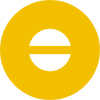
Joined: 05 May 2003
|
 Posted: Sun Mar 18 2007 15:19 Posted: Sun Mar 18 2007 15:19
|
 |
Beat matching? Hell, I just cut out a 16-beat section from the original song, and sync it to tempo in MadTracker by entering in the number of beats it has. Then I take the BPM that it gives me for that sample, and use that on the acapella. |
 |
|
 Back to top Back to top |
|
 |
cHiEfRoCkA 4 ReaL
Registered User
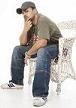
Joined: 23 May 2005
Location: Germany
|
 Posted: Sun Mar 18 2007 20:59 Posted: Sun Mar 18 2007 20:59
Re: Acapella help |
 |
| DJ Tiago wrote: |
|
Or just gotta play it by ear?
|
That´s how I used to do it if I didn´t have the original track.
Otherwise I´d go with lollie´s suggestion  |

 |
|
 Back to top Back to top |
|
 |
DJ Tiago
User
Joined: 19 Apr 2004
|
 Posted: Mon Mar 19 2007 07:27 Posted: Mon Mar 19 2007 07:27
|
 |
| CHICAGO子ollie wrote: |
|
Beat matching? Hell, I just cut out a 16-beat section from the original song, and sync it to tempo in MadTracker by entering in the number of beats it has. Then I take the BPM that it gives me for that sample, and use that on the acapella.
|
Can you elaborate that for me? Perhaps give me a step by step method for doing that?
I'd greatly appreciate that.
DJ Tiago |
|
|
 Back to top Back to top |
|
 |
CHICAGO子ollie
Registered User
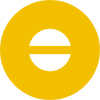
Joined: 05 May 2003
|
 Posted: Mon Mar 19 2007 10:04 Posted: Mon Mar 19 2007 10:04
|
 |
Aaalllrighty. Well, I work better with pictures, so grizzly with me. :D
First off, you're gonna want an original version of the song that you have an acapella of - ie, the one with music. Open that song in your sound editor.

...couldn't have picked a worse song, I swear.
Zoom in somewhere, preferably in a spot where you've got a clear drum beat - just to make it easier, and move the starter marker up to your beat of choice.

Liiike so. Obviously it'll look different in whatever sound editor you choose to use. I'm using Goldwave.
So, from there, count forward 16 beats and select just before the 17th (or if you've counted forward 32 beats, select before the 33rd. it doesn't really matter too much how many beats you select), to make a perfect loop. Then save your selection to a wav file. You'll use that loop to find out the BPM.

Yup, I sure can see those beats from here.
Now to get that BPM! Load the loop into MadTracker, and click on the sample settings button.

Which is right there.
Yes. ANYWAY, so you're in the sample settings area now. Where it says "Beats", type in the number of beats that you selected. I selected 32 beats, so in it goes. MadTracker should automatically change the BPM underneath. Select that BPM and copy it.

Look out, it's a high-budget animated GIF example!
All you have to do from here is load your acapella, paste in the BPM, and hit 'Synchronized'!

Aaaand there you have it. Hope that helps. :D |
 |
|
 Back to top Back to top |
|
 |
Scandinavian Noize Syndic
User

Joined: 17 Mar 2007
Location: denmark
|
|
 Back to top Back to top |
|
 |
DJ Tiago
User
Joined: 19 Apr 2004
|
 Posted: Mon Mar 19 2007 11:30 Posted: Mon Mar 19 2007 11:30
|
 |
Thanks chicago! you're one narly dude! |
|
|
 Back to top Back to top |
|
 |
Sunbuster
Registered User
Joined: 05 May 2003
Location: Finland
|
 Posted: Mon Mar 19 2007 14:54 Posted: Mon Mar 19 2007 14:54
|
 |
CHICAGO子ollie: Add that nice tutorial to the Wiki, will ya  |
|
|
 Back to top Back to top |
|
 |
CHICAGO子ollie
Registered User
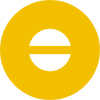
Joined: 05 May 2003
|
 Posted: Tue Mar 20 2007 02:05 Posted: Tue Mar 20 2007 02:05
|
 |
Haha, well I'll clean it up a bit more first, but sure. :D
| Scandinavian Noize Syndic wrote: |
|
what editor are you using???
|
I use GoldWave. ;D |
 |
|
 Back to top Back to top |
|
 |
Psalm 97
Registered User

Joined: 24 Dec 2006
|
 Posted: Tue Mar 20 2007 07:02 Posted: Tue Mar 20 2007 07:02
|
 |
Whoa! After Audacity's muted beige shades, those Goldwave colors make my eyes bleed!
So why do you use Goldwave rather than Audacity? Is there something I need to know?
PLEASE NOTE: I'm not making a case for Audacity. If Goldwave is better, I'd really like to know it. |
Only what is done for Christ will last. |
|
 Back to top Back to top |
|
 |
Walter Vos
Registered User

Joined: 04 May 2003
Location: Groningen, The Netherlands
|
 Posted: Tue Mar 20 2007 10:41 Posted: Tue Mar 20 2007 10:41
|
 |
I'm still using Adobe Audition. Am I horribly outdated? |
what is hip?
www.waltervos.nl |
|
 Back to top Back to top |
|
 |
CHICAGO子ollie
Registered User
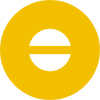
Joined: 05 May 2003
|
 Posted: Tue Mar 20 2007 12:00 Posted: Tue Mar 20 2007 12:00
|
 |
Yes. Or at least, you would be if it was really "Cool Edit Pro". Adobe still releases updates for Audition, right? c:
| Psalm 97 wrote: |
|
So why do you use Goldwave rather than Audacity? Is there something I need to know?
|
Well, on a work-forum I used to frequent, lots of people (read: wannabe voice actors. o_o) were asking how to record themselves. EVERY SINGLE TIME, the answer would be "lol buy a microphone and DOWNLOAD AUDACITY SERIOUSLY IT IS GREAT HERE ARE 20,000 LINKS NOW GET IT GET IT GET IT GOGOGOGOGOGOGOGO~~~~!!! <3 "
So, I use Goldwave because I am just so sick of hearing about Audacity.
That and it's colorful! |
 |
|
 Back to top Back to top |
|
 |
|
|
|
|
 Home/News
Home/News About
About Company
Company Contact
Contact Download
Download Plugins
Plugins Tutorials
Tutorials Wiki
Wiki FAQ
FAQ Register
Register Registered Users
Registered Users Community
Community Forum
Forum Articles
Articles Promotion
Promotion Music
Music Compo
Compo Results
Results Links
Links






