JayBaller10
Registered User
Joined: 25 Aug 2006
|
 Posted: Tue Mar 04 2008 14:26 Posted: Tue Mar 04 2008 14:26
Saving loops to .wav files? |
 |
Im having trouble saving a loop to a .wav file. Once I set the loop, I hit the little save icon, but if I open up the .wav file again, the loop is "No Loop" once again. I've tried saving the .wav file in the loop window as well as the instrument window. I know it can be done somehow, because I open up .wav files that come with loops. What am I missing here? Thanks |
|
|
 Back to top Back to top |
|
 |
|
|
Vincent.V.
Registered User

Joined: 23 Sep 2007
Location: Germany
|
 Posted: Tue Mar 11 2008 21:03 Posted: Tue Mar 11 2008 21:03
Re: Saving loops to .wav files? |
 |
| JayBaller10 wrote: |
|
Im having trouble saving a loop to a .wav file. Once I set the loop, I hit the little save icon, but if I open up the .wav file again, the loop is "No Loop" once again. I've tried saving the .wav file in the loop window as well as the instrument window. I know it can be done somehow, because I open up .wav files that come with loops. What am I missing here? Thanks
|
I don't think that loop informations will be stored along with a wave file anyway. IMHO That's because a wave will only store the sondinformation, but not what you are telling a programm to do with it, as long as you don't change the wave itself.
I can remember that the amiga stores lopp informations along with a sample. but i think that's a feature of the IFF - format.
But the loop information will be stored when saving the song.
so if you create a song, using sample-loops. the loop will also be stored when saving the song, but not by saving the sample itself.
so as far as i could say, there are only three possibilities you could try.
1. create your loop, implement in in one track, create a one-track-song with it and use MT's wave-export feature.
so you are going to have one long sample containing your loops.
but this will take a lot space, so maybe you better choose a good sample editor (wavelab/audacity) to create your loop via copy and paste.
2. play the sample every time, once you want it to play
3. I think MT as able to work with IFF files. so if you have an amiga, you could create your sample with this one and save it as iff-sample.
I'm not sure but maybe it could work |
i hate signatures  |
|
 Back to top Back to top |
|
 |
cHiEfRoCkA 4 ReaL
Registered User
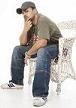
Joined: 23 May 2005
Location: Germany
|
 Posted: Tue Mar 11 2008 22:08 Posted: Tue Mar 11 2008 22:08
Re: Saving loops to .wav files? |
 |
| JayBaller10 wrote: |
|
Im having trouble saving a loop to a .wav file. Once I set the loop, I hit the little save icon, but if I open up the .wav file again, the loop is "No Loop" once again. I've tried saving the .wav file in the loop window as well as the instrument window. I know it can be done somehow, because I open up .wav files that come with loops. What am I missing here? Thanks
|
You gotta save that as an .mti (Madtracker instrument).
That keeps the wav file, the loop and any other settings u did on it. |

 |
|
 Back to top Back to top |
|
 |
JayBaller10
Registered User
Joined: 25 Aug 2006
|
 Posted: Wed Mar 12 2008 23:29 Posted: Wed Mar 12 2008 23:29
|
 |
Hey I appreciate the help guys, will try that Chief. |
|
|
 Back to top Back to top |
|
 |
|
|
|
|
 Home/News
Home/News About
About Company
Company Contact
Contact Download
Download Plugins
Plugins Tutorials
Tutorials Wiki
Wiki FAQ
FAQ Register
Register Registered Users
Registered Users Community
Community Forum
Forum Articles
Articles Promotion
Promotion Music
Music Compo
Compo Results
Results Links
Links