XY
User
Joined: 14 Sep 2008
|
 Posted: Sun Sep 14 2008 16:38 Posted: Sun Sep 14 2008 16:38
Not all notes make a sound when pressing a chord |
 |
When I press a chord on my keyboard, typically some notes aren't heard at all, though sometimes they are. I thought it might be related to the issue about delay, but playing around with the buffer size doesn't help.
What could be wrong and what should I do? |
Last edited by XY on Tue Sep 16 2008 11:10; edited 1 time in total |
|
 Back to top Back to top |
|
 |
|
|
CHICAGO¤lollie
Registered User
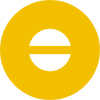
Joined: 05 May 2003
|
 Posted: Tue Sep 16 2008 09:17 Posted: Tue Sep 16 2008 09:17
|
 |
When you say "keyboard", are we talking a computer keyboard or a musical keyboard?
If it's a computer keyboard, then it's more of a computer limitation - normal, unfortunately. I'm not too savvy on the technical details, but the general idea is that some key combinations just conflict with each other.
If it's a musical keyboard, then.. No idea what's up there. :I |
 |
|
 Back to top Back to top |
|
 |
Martin
Registered User

Joined: 05 May 2003
Location: Norway
|
 Posted: Tue Sep 16 2008 10:33 Posted: Tue Sep 16 2008 10:33
|
 |
hi,
I`m not experienced in using a midikeyboard with MT - but there are two things that spring to mind:
1. Did you assign several channels to route playback from, if only one channel is assigned (rightclick channel in osiciloscope window) that might be what is stopping you
2 I dont think all VST support simultanous notes - so try using a different VSTi to eliminate that as the source of your problem. |
~ http://martin.madtracker.net ~ |
|
 Back to top Back to top |
|
 |
XY
User
Joined: 14 Sep 2008
|
 Posted: Tue Sep 16 2008 11:09 Posted: Tue Sep 16 2008 11:09
|
 |
| CHICAGO¤lollie wrote: |
When you say "keyboard", are we talking a computer keyboard or a musical keyboard?
|
The computer keyboard (just got the tracker).
| Quote: |
If it's a computer keyboard, then it's more of a computer limitation - normal, unfortunately. I'm not too savvy on the technical details, but the general idea is that some key combinations just conflict with each other.
|
I see. That's really helpful knowing, guess I should consider buying a midi ASAP.
Martin, I'm going to check up on those things. |
|
|
 Back to top Back to top |
|
 |
technoid
Regular
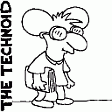
Joined: 21 Sep 2003
Location: Oregon USA
|
 Posted: Tue Sep 30 2008 01:27 Posted: Tue Sep 30 2008 01:27
|
 |
What keyboard brand/model are you using? Yes, as Lollie pointed out, some PC keyboards, especially the internet-type keyboards with those fancy extra internet, email, audio, sleepmode buttons use circuitry that keeps a few certain keybutton combinations to not work. Basically it will just stutter and beep at you if you hit these certain keys simultaneously. If that's the kind of keyboard you have, you might want to swap it with the older standard 101 keyboards, i.e. without the special internet stuff, as they will work better with different/more key combo's.
Edit: And yes of course, a MIDI piano keyboard will be even better for MT2/MIDI and overall music making. |
~techie |
|
 Back to top Back to top |
|
 |
XY
User
Joined: 14 Sep 2008
|
 Posted: Tue Sep 30 2008 04:15 Posted: Tue Sep 30 2008 04:15
|
 |
It's a Microsoft Natural, so I guess it qualifies as a internet-type keyboard (it has internet buttons).
However, I have bought a MIDI keyboard now, a CME M-KEY (about the cheapest MIDI I could find, but I'm happy with it) that's working. What a difference. |
|
|
 Back to top Back to top |
|
 |
OneUp
Registered User

Joined: 03 May 2006
Location: Norrköping, Sweden
|
 Posted: Thu Oct 02 2008 19:08 Posted: Thu Oct 02 2008 19:08
|
 |
I think this problem has a very easy solution... Do you have the Key Jazz option on? It's either in the Configuration menu, or you could check the little box at the top of MT2 that says KJ.
I had this problem too before I figured out what all the options do. |
|
|
 Back to top Back to top |
|
 |
XY
User
Joined: 14 Sep 2008
|
 Posted: Mon Oct 06 2008 18:28 Posted: Mon Oct 06 2008 18:28
|
 |
Actually the KJ-box is checked all the time. But I'm still happy as it works fine with the midi-keyboard. |
|
|
 Back to top Back to top |
|
 |
|
|
|
|
 Home/News
Home/News About
About Company
Company Contact
Contact Download
Download Plugins
Plugins Tutorials
Tutorials Wiki
Wiki FAQ
FAQ Register
Register Registered Users
Registered Users Community
Community Forum
Forum Articles
Articles Promotion
Promotion Music
Music Compo
Compo Results
Results Links
Links
