hyoshira
User
Joined: 16 Aug 2006
|
 Posted: Sat Oct 18 2008 04:33 Posted: Sat Oct 18 2008 04:33
purchased madtracker finally with problems |
 |
ok, to get streight to the point
my question is...
now that i have purchased madtracker or have done the transaction that is... ive downloaded the MT2.dat the wave.mtx and the other file with the .mtx file type...
these are the latest version of madtracker btw.
how am i suppose to exact a file that is foreign to my computer, you didnt use the common .rar or .zip or anything so now i feel like ive lost 54 dollars or 40 or whatever the price was....
(i already have 400 im waiting on from my sister cuz of problems like these... good thing this is the last time im purchasing anything on the internet until i get rich)
how am i suppose to extract that file (wave.mtx)what am i needing so my computer knows what program needed, this certianly isn .rar etc, so what the heck is .MTX???????!!!!
I WOULD GO TO THE FAQ BUT THEN I WOULDNT GET ANYWHERE, |
|
|
 Back to top Back to top |
|
 |
|
|
Martin
Registered User

Joined: 05 May 2003
Location: Norway
|
 Posted: Sat Oct 18 2008 11:31 Posted: Sat Oct 18 2008 11:31
dont panic! |
 |
Its been a while since I installed a new version (sic) so I cant help you directly - but dont worry, you haven`t been ripped off, and most likely Yannick will help you when he sees your message. |
~ http://martin.madtracker.net ~ |
|
 Back to top Back to top |
|
 |
goose
Registered User
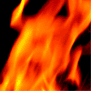
Joined: 11 May 2003
Location: aroundabout
|
 Posted: Sat Oct 18 2008 14:38 Posted: Sat Oct 18 2008 14:38
|
 |
That doesn't need extracting or unzipping. It's a Madtracker Extension file. In this case, it's wave.mtx which is the Wave Export extension you paid for when registering.
Just copy it across to your Extensions folder, within Madtracker folder, within Program Files folder. Then your wave export function will work next time you load up madtracker.
( You also need to copy across the other mtx file to the same place too. And the MT2.dat file to the actual madtracker folder in Program files. )
Cheers. |
|
|
 Back to top Back to top |
|
 |
D Vibe
Registered User
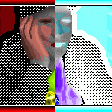
Joined: 04 May 2003
Location: Sweden
|
 Posted: Sun Oct 19 2008 09:41 Posted: Sun Oct 19 2008 09:41
|
 |
Maybe Yan should put up some instructions on how to install the personal registration files? |
|
|
 Back to top Back to top |
|
 |
Yannick
MadTracker Author

Joined: 16 Apr 2003
Location: Belgium
|
|
 Back to top Back to top |
|
 |
fox
Registered User
Joined: 29 Feb 2004
|
 Posted: Wed Oct 22 2008 04:09 Posted: Wed Oct 22 2008 04:09
|
 |
Download .DAT file and copy to "C:\Program Files\MadTracker" folder. Download .MTX files and copy to "C:\Program Files\MadTracker\Extensions" folder. "MTX" means (M)ad(T)racker(E)xtension - kind of filetype is insignificant, just copy to that folder.
Check "About" menu, Your name/adress must to appear. Also WAV export must to work - this key function is disabled in unregistered version.
hyoshire, I would be happy by an confirmation from You about You was able to do these simple steps. My post is 4th. in 4 days to Your "problem", I hope one of them did helped out You! |
|
|
 Back to top Back to top |
|
 |
D Vibe
Registered User
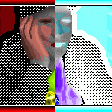
Joined: 04 May 2003
Location: Sweden
|
 Posted: Sun Oct 26 2008 12:35 Posted: Sun Oct 26 2008 12:35
|
 |
Hehe! Alrighty! Didn't remember that there are installation instructions in the registered users area! .. Probably because I've never had any problem with it, and that I installed it long time before this area existed.. 
(Off topic) Everything alright anyway, Yan?
/Daniel |
|
|
 Back to top Back to top |
|
 |
Yannick
MadTracker Author

Joined: 16 Apr 2003
Location: Belgium
|
 Posted: Sun Oct 26 2008 22:07 Posted: Sun Oct 26 2008 22:07
|
 |
| D Vibe wrote: |
|
(Off topic) Everything alright anyway, Yan?
|
Yes! Thanks for asking.  Busy a lot with work, life, etc. Busy a lot with work, life, etc. |
|
|
 Back to top Back to top |
|
 |
|
|
|
|
 Home/News
Home/News About
About Company
Company Contact
Contact Download
Download Plugins
Plugins Tutorials
Tutorials Wiki
Wiki FAQ
FAQ Register
Register Registered Users
Registered Users Community
Community Forum
Forum Articles
Articles Promotion
Promotion Music
Music Compo
Compo Results
Results Links
Links