sallam
User
Joined: 22 Jun 2005
|
 Posted: Sat Nov 01 2008 18:44 Posted: Sat Nov 01 2008 18:44
how to mute a track to play it |
 |
Greetings
I'm new to MT. Started practicing.
While listening to music composed by others, sometimes I like to practice playing an instrument, so I go click that track to mute it, but this also mutes the instrument too.
How can I mute the notes of a track without muting the instrument itself? |
|
|
 Back to top Back to top |
|
 |
|
|
CHICAGO¤lollie
Registered User
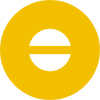
Joined: 05 May 2003
|
 Posted: Sun Nov 02 2008 00:57 Posted: Sun Nov 02 2008 00:57
|
 |
As far as I know, disabling notes in a track isn't something that's been implemented in MadTracker. In fact, I don't think anyone's ever mentioned it before, though I can definitely see the useful side to it.
You could mute the track, and then assign that instrument to another unmuted track. Otherwise, I'm out of ideas. :X |
 |
|
 Back to top Back to top |
|
 |
Martin
Registered User

Joined: 05 May 2003
Location: Norway
|
 Posted: Mon Nov 03 2008 11:24 Posted: Mon Nov 03 2008 11:24
|
 |
Are you thinking of VST instruments? You would have to load the plugin twice and assign it to a different channel.
Samplebased instruments can be assigned in a different way, (rightclick) in the osciloscope window to assign the channel(s) you want to use. |
~ http://martin.madtracker.net ~ |
|
 Back to top Back to top |
|
 |
|
|
|
|
 Home/News
Home/News About
About Company
Company Contact
Contact Download
Download Plugins
Plugins Tutorials
Tutorials Wiki
Wiki FAQ
FAQ Register
Register Registered Users
Registered Users Community
Community Forum
Forum Articles
Articles Promotion
Promotion Music
Music Compo
Compo Results
Results Links
Links
