Dj.Lanski
User
Joined: 29 Jul 2009
|
 Posted: Wed Jul 29 2009 13:23 Posted: Wed Jul 29 2009 13:23
<--n00b//need help with vocals// |
 |
I have been searching for about 2 hours now trying to find any facts or tutorials that tell you how to add voice/vocals or import a .wav file into Madtracker and I have come up empty handed.
Sorry if this has been answered somewhere, I can't seem to find it.
I am assuming that it is possible to import (or create)voice into madtracker, as I have listened to some songs from MT that have vocals. If they used a different program and added them after the fact, please send me towards such a program.
Thanks in advance for any help.
Dj.Lanski |
|
|
 Back to top Back to top |
|
 |
|
|
goose
Registered User
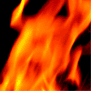
Joined: 11 May 2003
Location: aroundabout
|
 Posted: Wed Jul 29 2009 22:30 Posted: Wed Jul 29 2009 22:30
|
 |
Get a microphone. record your vocal in a decent wave editor like the free audacity. Google it. (I have not used the MT wav recorder for years so not sure about that...) Then add sample to MT instrument. or find a vocal sample to add from a sample CD or website...
use the quickstart tutorial on the left menu of this website to see how to add a wav file to an instrument.
Does that help? |
|
|
 Back to top Back to top |
|
 |
Dj.Lanski
User
Joined: 29 Jul 2009
|
 Posted: Thu Jul 30 2009 03:15 Posted: Thu Jul 30 2009 03:15
|
 |
That solved my problem. 
Thanks for your time.
Dj.Lanski |
|
|
 Back to top Back to top |
|
 |
goose
Registered User
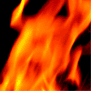
Joined: 11 May 2003
Location: aroundabout
|
 Posted: Thu Jul 30 2009 20:16 Posted: Thu Jul 30 2009 20:16
|
 |
| Dj.Lanski wrote: |
That solved my problem. 
Thanks for your time.
Dj.Lanski
|
No worries. happy tracking!  |
|
|
 Back to top Back to top |
|
 |
D Vibe
Registered User
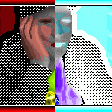
Joined: 04 May 2003
Location: Sweden
|
 Posted: Sat Aug 01 2009 19:52 Posted: Sat Aug 01 2009 19:52
|
 |
I would say that the best way to record descent vocals, is to export your mix to a wave or an ogg file, and then import it to a multitrack program, such as Cubase or Garageband (?) or such. Then put your MT mix on one channel, and then record your vocals on the second channel.
Export your vocals and then import them to Madtracker..
/Daniel |
https://www.dvibe.se |
|
 Back to top Back to top |
|
 |
|
|
|
|
 Home/News
Home/News About
About Company
Company Contact
Contact Download
Download Plugins
Plugins Tutorials
Tutorials Wiki
Wiki FAQ
FAQ Register
Register Registered Users
Registered Users Community
Community Forum
Forum Articles
Articles Promotion
Promotion Music
Music Compo
Compo Results
Results Links
Links