| |
|  
name is guy
User
Joined: 02 Aug 2009
|
 Posted: Sun Aug 02 2009 23:36 Posted: Sun Aug 02 2009 23:36
New guy needs guidance |
 |
Yes ,i downloaded your beloved Madtracker and now i must learn how to use it.
Im not new to music programs or making music in general 2 years now so style is not my problem ,most of the time i can make something out of nothing with junk programs. Iv used everything from FL/ACID/Sonar/Tracktor and plenty others. This is technically my first tracker that i plan to learn. When i first discovered ''A TRACKER'' i was spoofed ,i down loaded the buzzmachines there web site is very inactive and confusing ,i almost didn't get past the installation process because i run vista but never mind that i found a good tracker with a active forum ,that's all that matters.
I know about the typed tutorials but im looking for a good collection of video tutorials starting from the basics all the way to advanced.
Many times when learning new software i find it hard to retain what i read ,that's why i ask.
Any suggestions would be helpful.
, |
|
|
 Back to top Back to top |
|
 |
|
|
Deepsleeper
Registered User

Joined: 03 Jul 2007
|
 Posted: Mon Aug 03 2009 13:08 Posted: Mon Aug 03 2009 13:08
|
 |
Howdy there need a little help there i see.
Well Madtracker is like many other music programs a seequenser but as a tracker the tracks run horisontal and not vertical, you can't drag a sample with the mouse but you have to type it in and then use insert and backspace you can use the arrow keys to go up and down. Your pc-keyboard works as a piano keyboard, zxcvbnm,. and qwertyuiop is the white keys and sd ghj kl and 23 567 90 is the black keys, there is a better overview in the tutorial section on this page.
Now what makes Madtracker or any other tracker so much different from a daw and why use a tracker instead ? With a tracker you can edit very short samples such as kickdrums, snares, hihats as easy as using MS Word, you can even mark part of a pattern and cut, copy and paste it anywhere else on a block.
In MT2 as well as renoise you can use codes to effect the tracks or you can use the automation which lets you draw linear curves for ex. volume up and down, you can even draw a linear curve for a vst synths cut-off and resonance filter to increase/decrease.
I made some tutorial vids and in spite of a few mistakes they are quite easy to follow here is a link to them.
http://fb.esnips.com/web/MadtrackerTutorials/
Hope this was useful
Greetings Deepsleeper. |
|
|
 Back to top Back to top |
|
 |
goose
Registered User
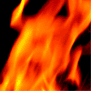
Joined: 11 May 2003
Location: aroundabout
|
 Posted: Mon Aug 03 2009 20:28 Posted: Mon Aug 03 2009 20:28
|
 |
Welcome. the documentation does need improving, but you can ask questions here, but you need to be patient for your answers sometimes!  |
|
|
 Back to top Back to top |
|
 |
name is guy
User
Joined: 02 Aug 2009
|
 Posted: Fri Aug 07 2009 11:35 Posted: Fri Aug 07 2009 11:35
|
 |
| Deepsleeper wrote: |
Howdy there need a little help there i see.
Well Madtracker is like many other music programs a seequenser but as a tracker the tracks run horisontal and not vertical, you can't drag a sample with the mouse but you have to type it in and then use insert and backspace you can use the arrow keys to go up and down. Your pc-keyboard works as a piano keyboard, zxcvbnm,. and qwertyuiop is the white keys and sd ghj kl and 23 567 90 is the black keys, there is a better overview in the tutorial section on this page.
Now what makes Madtracker or any other tracker so much different from a daw and why use a tracker instead ? With a tracker you can edit very short samples such as kickdrums, snares, hihats as easy as using MS Word, you can even mark part of a pattern and cut, copy and paste it anywhere else on a block.
In MT2 as well as renoise you can use codes to effect the tracks or you can use the automation which lets you draw linear curves for ex. volume up and down, you can even draw a linear curve for a vst synths cut-off and resonance filter to increase/decrease.
I made some tutorial vids and in spite of a few mistakes they are quite easy to follow here is a link to them.
http://fb.esnips.com/web/MadtrackerTutorials/
Hope this was useful
Greetings Deepsleeper.
|
Thank you for your tutorials ,im sure they will be very helpful.
Im still have some troubles i didn't have in my last installation of MT. I reinstalled a fresh vista and downloaded MT again from the same place i got it before CNET ,it wont start i keep geting this error message...
app failed to start MSVCR71.dll was not found? any idea how i can fix this ,or another link where i can download a clean MT with out this sort of this happening. |
|
|
 Back to top Back to top |
|
 |
Deepsleeper
Registered User

Joined: 03 Jul 2007
|
 Posted: Fri Aug 07 2009 12:51 Posted: Fri Aug 07 2009 12:51
|
 |
Damn there seems like you are having some problems with the Windows Vista reinstallment, maybe your drivers on your computer setup hasn't been completely or correctly installed. try to google it or ask Yannick maybe he can get you MT 2.5, even he can, there is no guaranti that the error will not appear again. If you have the patience after some attemps try re-installing Vista and maybe it will work.
But first maybe contact Yannick. |
|
|
 Back to top Back to top |
|
 |
|
|
|
|
| Page 1 of 1 |
All times are GMT + 1 Hour
|
Powered by phpBB © phpBB Group
Copyright © 1998-2005 Yannick Delwiche
All rights reserved | |
|  | |
 Home/News
Home/News About
About Company
Company Contact
Contact Download
Download Plugins
Plugins Tutorials
Tutorials Wiki
Wiki FAQ
FAQ Register
Register Registered Users
Registered Users Community
Community Forum
Forum Articles
Articles Promotion
Promotion Music
Music Compo
Compo Results
Results Links
Links