Senate
User
Joined: 25 Nov 2003
|
 Posted: Fri Dec 05 2003 17:34 Posted: Fri Dec 05 2003 17:34
Mixer board with Multi-Track editing software |
 |
How do i go about doing this, i use cool edit pro 2.0. I was told i can should use adobe audition.. I dont know what to use? I just want the best for my recordings, i like cool edit pro, but i know theres probably better.. ANY tips you might have, please share.. Various programs, there advantages, disadvantages. I like the range of effects and control i have in cool edit..Just let me know. thanks |
|
|
 Back to top Back to top |
|
 |
|
|
Sunbuster
Registered User
Joined: 05 May 2003
Location: Finland
|
 Posted: Fri Dec 05 2003 18:05 Posted: Fri Dec 05 2003 18:05
|
 |
Adobe Audition is the same as Cool Edit Pro. Syntrillium got bought up by Adobe, thus the name change 
Personally, I think it's up to your own preference. If I had the money I'd go for a Pro Tools system. Those cost a lot of money though, so I use CEP 2.1 instead atm. There is a free version of Pro Tools available, but it has limited capabilities and only works in win98... |
|
|
 Back to top Back to top |
|
 |
Senate
User
Joined: 25 Nov 2003
|
 Posted: Fri Dec 05 2003 21:40 Posted: Fri Dec 05 2003 21:40
|
 |
anyone else? |
|
|
 Back to top Back to top |
|
 |
Big Mo
Registered User
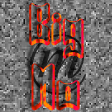
Joined: 05 May 2003
Location: Hoogeveen, The Netherlands
|
 Posted: Sat Dec 06 2003 21:35 Posted: Sat Dec 06 2003 21:35
|
 |
I use Cool Edit Pro 2.0, and I'm happy with it. If you are, too, just keep using it. If you use programs you understand, and you like to use, you will make your music at it's best. |
|
|
 Back to top Back to top |
|
 |
Senate
User
Joined: 25 Nov 2003
|
 Posted: Sun Dec 07 2003 23:10 Posted: Sun Dec 07 2003 23:10
|
 |
how do i go about using a mixer board with cool edit pro 2.0? |
|
|
 Back to top Back to top |
|
 |
Inge
Man-At-Arms

Joined: 04 May 2003
Location: Nieuw Lekkerland @ Holland
|
 Posted: Mon Dec 08 2003 00:20 Posted: Mon Dec 08 2003 00:20
|
 |
You don't; CoolEdit is a multitrack sequencer/recorder itself, and can't be controlled by your external mixer. There is an external device for Cooledit to control it (some red device of which I forgot the name because its options suck (never tried it though, but I'm not that much of a CEP user anyway)), but a normal mixer board cannot be assigned to CEP.
Inge |
Care for a game of Monopoly? |
|
 Back to top Back to top |
|
 |
D Vibe
Registered User
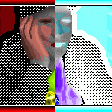
Joined: 04 May 2003
Location: Sweden
|
 Posted: Mon Dec 08 2003 01:34 Posted: Mon Dec 08 2003 01:34
|
 |
CEP2 is really nice, though I think it's a bit too uncomfortable to use realtime effects with when mixing. Cubase SX and Logic makes much better job with this.
/Daniel |
https://www.dvibe.se |
|
 Back to top Back to top |
|
 |
Senate
User
Joined: 25 Nov 2003
|
 Posted: Mon Dec 08 2003 17:38 Posted: Mon Dec 08 2003 17:38
|
 |
so what should i use if i plan on using a mixer board? im confused =( |
|
|
 Back to top Back to top |
|
 |
Inge
Man-At-Arms

Joined: 04 May 2003
Location: Nieuw Lekkerland @ Holland
|
 Posted: Mon Dec 08 2003 18:03 Posted: Mon Dec 08 2003 18:03
|
 |
Change the question: *Why* do you want to use a mixing board? Do you need it? Can't that task be done by software alone? What's the advantage of using the mixing board over software?
Don't limit yourself to thinking like "I have a mixing board and I want to integrate it with software". Think "I want to perform a specific task, and I need to find out which tools I need to fulfill that task".
Kind regards,
Inge |
Care for a game of Monopoly? |
|
 Back to top Back to top |
|
 |
Senate
User
Joined: 25 Nov 2003
|
 Posted: Mon Dec 08 2003 22:17 Posted: Mon Dec 08 2003 22:17
|
 |
well i just want to record.. But i want to be able to use the effects right on the mixer. As well as be able to have my mic run through my mixer instead of straight to the computer..Im not sure what to do? do you have any suggestions? |
|
|
 Back to top Back to top |
|
 |
Senate
User
Joined: 25 Nov 2003
|
 Posted: Mon Dec 08 2003 22:17 Posted: Mon Dec 08 2003 22:17
|
 |
i already bought a mixer board, new mic, and new headphones |
|
|
 Back to top Back to top |
|
 |
T_J_C
User
Joined: 14 Jun 2003
Location: Sydney, Australia
|
 Posted: Tue Dec 09 2003 23:11 Posted: Tue Dec 09 2003 23:11
|
 |
Pro tools, http://www.digidesign.com/ offers possibly the best in terms of recording and editing sound. It fully supports external mixers. Check out the site! |
|
|
 Back to top Back to top |
|
 |
Senate
User
Joined: 25 Nov 2003
|
 Posted: Wed Dec 10 2003 20:20 Posted: Wed Dec 10 2003 20:20
|
 |
Being the best is good. But im looking for something that has alot of things i can do, but is relatively simple. (ie. cool edit pro) Also, it seems to me by reading about there software it is made specifically for the hardware that they sell. Maybe this is not the case, but what are my other options? |
|
|
 Back to top Back to top |
|
 |
Senate
User
Joined: 25 Nov 2003
|
 Posted: Thu Dec 11 2003 18:33 Posted: Thu Dec 11 2003 18:33
|
 |
Can anyone tell me what i should do? Price effective mind you, i dont mind if im just recording from the mixing board and not using its other channels, but just running it into the mixer and not straight to my computer.. But if there are better ways i wouldnt mind doing that. Let me know as i will have all my equipment in a week. Thanks! |
|
|
 Back to top Back to top |
|
 |
Sunbuster
Registered User
Joined: 05 May 2003
Location: Finland
|
 Posted: Thu Dec 11 2003 21:25 Posted: Thu Dec 11 2003 21:25
|
 |
well, this kind of depends on what kind of soundcard you have, and what kind of mixer you'll get. Of course, with any soundcard you could just hook up two channels from the mixer to the line ins, and two channels to the line outs of the soundcard. Then you could use the rest of the channels you have on the mixer for external inputs like mic's, synths, electric guitars or whatever, send them to the two channels that are connected to the computer and that way get them into the computer without having to swap cables and such all the time. That way you could also use the line outs to send the audio to the master outputs of your mixer, and that way to an amp and speakers. Or just send the two channels from the computer to the mixer, and from there to some external hardware (eq, delay, reverb...) and then back into the computer.
One point though. Unless you plan to record multiple instruments at the same time (like record a drumset, where you can easily come up to 10 channels), then you don't really need more than two inputs. There is little to no use in sending the information from the computer to a mixer just to fiddle with the eq's, unless you are able to send all channels of your song to the mixer and back, and unless you have good cables (balanced cables all the way) and a good ADAC, because you'll otherwise just pic up noise and stuff when you do the A-D-A convertions and send the signal with analog cables to the mixer and so on.
my current thoughts on the matter, hope they helped  |
|
|
 Back to top Back to top |
|
 |
|
|
|
|
 Home/News
Home/News About
About Company
Company Contact
Contact Download
Download Plugins
Plugins Tutorials
Tutorials Wiki
Wiki FAQ
FAQ Register
Register Registered Users
Registered Users Community
Community Forum
Forum Articles
Articles Promotion
Promotion Music
Music Compo
Compo Results
Results Links
Links