| live chat w/sound |
| yah |
|
54% |
[ 6 ] |
| nah |
|
45% |
[ 5 ] |
|
| Total Votes : 11 |
|
Elijah
Registered User

Joined: 20 Jan 2004
Location: Calgary, Alberta, Canada Eh?
|
 Posted: Tue Feb 03 2004 23:06 Posted: Tue Feb 03 2004 23:06
live chat w/sound |
 |
would it be possible to put a chat room with sound so people could play their music live to anybody else in the channel... it would probably lack in quality a bit but it good be a good thing to have. and fun too
(maybe even be used in some kind of competition ?) |
- Elijah |
|
 Back to top Back to top |
|
 |
|
|
Jesse Moore
Registered User

Joined: 18 May 2003
Location: Tipp City, Ohio, USA
|
 Posted: Wed Feb 04 2004 03:43 Posted: Wed Feb 04 2004 03:43
|
 |
cool idea. I dunno if it would work or not though. |
"The world would be a dull place if there were no Idealists" |
|
 Back to top Back to top |
|
 |
Elijah
Registered User

Joined: 20 Jan 2004
Location: Calgary, Alberta, Canada Eh?
|
 Posted: Wed Feb 04 2004 17:16 Posted: Wed Feb 04 2004 17:16
|
 |
well i was chattin on yahoo and people were running the guitars thru mics and playing live musix so it IS possible. we just need to find a place where we can play it all together  |
- Elijah |
|
 Back to top Back to top |
|
 |
technoid
Regular
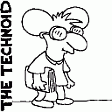
Joined: 21 Sep 2003
Location: Oregon USA
|
 Posted: Wed Feb 04 2004 23:05 Posted: Wed Feb 04 2004 23:05
|
 |
Well, a high bandwidth server would be needed, of course, if you're going to use some really high resolution audio protocol transmission with a lot of users connected, plus everyone would have to use the same VoIP software. Below are some of the top programs I know of that are used in both general chat and for online gaming...
BattleCom
GameVoice (this is Battlecom post-Microsoft)
ICQPhone
MSN Messenger Talking Head
Yahoo Messenger Voicechat
PalTalk
Skype
Roger Wilco
Speak Freely
TeamSound
TeamSpeak
Ventrilo
There are other ways of VoIP and video conferencing, but they could cost a lot. The ones I listed above are mostly free. Anyone who knows of other voice software can always add here. Of course, there's always CB, SWL/DX and the telephone, hehe. |
~techie |
|
 Back to top Back to top |
|
 |
Yannick
MadTracker Author

Joined: 16 Apr 2003
Location: Belgium
|
 Posted: Thu Feb 05 2004 09:30 Posted: Thu Feb 05 2004 09:30
|
 |
If you like, I set up a TeamSpeak 2 server for a work project. Server address = i4games.net
I can set up one for you on MT.org if you like.
Yannick |
|
|
 Back to top Back to top |
|
 |
SoulEye
Beta-Tester

Joined: 31 Jan 2004
Location: Helsingborg, Sweden!
|
 Posted: Thu Feb 05 2004 09:50 Posted: Thu Feb 05 2004 09:50
|
 |
I've used most of the ones listed there, and I must say that ventrilo beats all the others hands-down for multi-people chatting. If it's 1on1 chatting, Skype is better though, and "it works like a normal phone". If you have it and want to try, my username is magnuspalsson and for your information, if you call that user you will connect to Helsingborg, Sweden.
Roger Wilco was the first one I tried. Poor quality.
BattleCom was much better, but crashed a lot and had other difficulties.
GameVoice costs money and is not as configurable as one would like (did i mention it costs money?).
ICQPhone no, I havent tried it. I'm using ICQ lite...
I Do have MSN Messenger and that voicetalk is okay.
TeamSound and TeamSpeak are similar in that they both suck really bad.
I have not tried Talking Head Speak Freely Yahoo Messenger Voicechat or PalTalk.
In conclusion:
Ventrilo is best for many people in the room, and can be configured to use different protocols depending on how much bandwidth you have, resulting in better quality.
Skype is the best for 1on1 conversations. Very good quality. Auto-sets quality depending on bandwidth. |
http://www.souleye.se |
|
 Back to top Back to top |
|
 |
Yannick
MadTracker Author

Joined: 16 Apr 2003
Location: Belgium
|
 Posted: Thu Feb 05 2004 10:29 Posted: Thu Feb 05 2004 10:29
|
 |
Well, it was quick to convince me.
Download Ventrilo and join the MadTracker.org server at madtracker.org port 3784.
Yannick |
|
|
 Back to top Back to top |
|
 |
Jesse Moore
Registered User

Joined: 18 May 2003
Location: Tipp City, Ohio, USA
|
 Posted: Fri Feb 06 2004 06:28 Posted: Fri Feb 06 2004 06:28
|
 |
cool, looks like I need to tweak my microphone settings for this. I just scared lollie and possibly Mikx when I logged in using ventrilo. My microphone amplified the song Mikx was playing. sorry guys. I'm changing my sound levels now.
---Jesse Moore "Madtracker Scary Microphone Demon" Lollie made this title.... |
"The world would be a dull place if there were no Idealists"
Last edited by Jesse Moore on Fri Feb 06 2004 07:15; edited 3 times in total |
|
 Back to top Back to top |
|
 |
CHICAGO¤lollie
Registered User
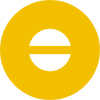
Joined: 05 May 2003
|
 Posted: Fri Feb 06 2004 07:08 Posted: Fri Feb 06 2004 07:08
|
 |
*psst* I made up that title, hehehe  |
|
|
 Back to top Back to top |
|
 |
Sunbuster
Registered User
Joined: 05 May 2003
Location: Finland
|
 Posted: Fri Feb 06 2004 17:08 Posted: Fri Feb 06 2004 17:08
|
 |
hmm, would need to get me a new mic before joining... the one I have now would probably kill your speakers due to the static distortions it createts each time I move it around (loose connection somewhere, but I haven't been able to locate it  ) ) |
|
|
 Back to top Back to top |
|
 |
Elijah
Registered User

Joined: 20 Jan 2004
Location: Calgary, Alberta, Canada Eh?
|
 Posted: Sun Feb 08 2004 04:37 Posted: Sun Feb 08 2004 04:37
|
 |
hey for the record you can also put your recording mixer in volume control and check stereo mixer. it will play whatever comes out of your speakers. kinda useful for playing your tunes. |
- Elijah |
|
 Back to top Back to top |
|
 |
|
|
|
|
 Home/News
Home/News About
About Company
Company Contact
Contact Download
Download Plugins
Plugins Tutorials
Tutorials Wiki
Wiki FAQ
FAQ Register
Register Registered Users
Registered Users Community
Community Forum
Forum Articles
Articles Promotion
Promotion Music
Music Compo
Compo Results
Results Links
Links