SlicerXXL
User

Joined: 08 Dec 2003
Location: Zaandam, The Netherlands
|
 Posted: Sun Feb 15 2004 21:05 Posted: Sun Feb 15 2004 21:05
Make a song sound clear |
 |
It is not easy to create the ultimate song. I have noticed that. Wandering around on CTGmusic.com I was only getting average rates. Except for Foundation of the Storm, thanx to Inge. Who wrote me a review that was quite positive. But I already knew he liked the song very much.
The song I have just created is, I think, very good. Unforunately it doesn't sound really clear. Like it was recorded with a bad stereo system. Anyone knows how to improve that?
The song: (check it out if you want)
http://home.planet.nl/~folke098/music/SlicerXXLUnfoundknowledge.mp3 |
SlicerXXL.tk |
|
 Back to top Back to top |
|
 |
|
|
Inge
Man-At-Arms

Joined: 04 May 2003
Location: Nieuw Lekkerland @ Holland
|
 Posted: Sun Feb 15 2004 22:24 Posted: Sun Feb 15 2004 22:24
|
 |
Enhance it. Trust me. After enhancing, life won't be the same anymore.
There are two tools that I tend to use for that. You can apply them both on single exported tracks as on the whole song. Download and love these two: BBE Sonic Maximizer & Prosoniq Dynasone.
Yes, I know, you love me now. So it goes. I remember that someone once told me how good BBE sonic maximizer is, and I still love that bloke too. So it goes 
Inge |
Care for a game of Monopoly? |
|
 Back to top Back to top |
|
 |
Sunbuster
Registered User
Joined: 05 May 2003
Location: Finland
|
 Posted: Sun Feb 15 2004 22:43 Posted: Sun Feb 15 2004 22:43
|
 |
First, try what Inge said  That however might not always help. If that's the case, then you might want to try the following: That however might not always help. If that's the case, then you might want to try the following:
Basically, what you need to do in order to have a clearer sound is to create space for all the instruments. This simply means that if some instrument plays say in the 500-800Hz range, then you should try to avoid having too many other instruments playing in the same range. Having a lot going on in the low end of the frequency range will also create a less clear, more muddy sound.
A lot of the instruments in this tune of yours seem to be playing in the same frequency range. EQing some of the ones that crash might help. Say you have a string that plays from 400 to 3000 Hz, but has most of it's power at about 1500Hz, then you could run it through a bandpass filter that would leave everything as it is at 1500Hz, but slowly decreace the volume under and over that value. This way you would have created more space for a bassline that could play from 50Hz-500Hz, and a guitar that could play from 1000 to 4500Hz.
hope you understand what I'm trying to say. If not, I'm sure there are a lot of mixing tutorials that can explain it all a lot better  |
|
|
 Back to top Back to top |
|
 |
mikx
Registered User
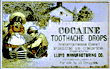
Joined: 05 May 2003
Location: Melbourne
|
 Posted: Mon Feb 16 2004 08:03 Posted: Mon Feb 16 2004 08:03
|
 |
yeah sunbuster is right on the dot. if you're using good quality instruments but it still sounds shit when you mix it down, chances are you get overlapping frequencies..
check out the following thread to get a good idea of what sunbuster is talking about:
http://www.futureproducers.com/forums/showthread/threadid/29861
mastering is not easy work (thats why i give my tracks to other people to do it heehee!)

mikx |
|
|
 Back to top Back to top |
|
 |
Sunbuster
Registered User
Joined: 05 May 2003
Location: Finland
|
 Posted: Mon Feb 16 2004 09:38 Posted: Mon Feb 16 2004 09:38
|
 |
good read!  |
|
|
 Back to top Back to top |
|
 |
mikx
Registered User
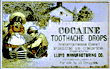
Joined: 05 May 2003
Location: Melbourne
|
 Posted: Mon Feb 16 2004 10:27 Posted: Mon Feb 16 2004 10:27
|
 |
hehe, thanks.. actually i found that thread posted on this forum by someone else. can't remember which topic though..
but good read anyway!

mikx |
|
|
 Back to top Back to top |
|
 |
SlicerXXL
User

Joined: 08 Dec 2003
Location: Zaandam, The Netherlands
|
 Posted: Mon Feb 16 2004 22:33 Posted: Mon Feb 16 2004 22:33
|
 |
So I am glad I've posted this message here, and I think I am not the only tracker who's in desperate need for some good mastering advice.  So I thank you all.. Very... very... much. Because I need it. Every song of mine is called 'good' but every time in the reviews people are complaining about my mastering skills.. So I thank you all.. Very... very... much. Because I need it. Every song of mine is called 'good' but every time in the reviews people are complaining about my mastering skills..
You helped me out a lot so far! More tips are welcome (and best ways known to check the frequencies). |
SlicerXXL.tk |
|
 Back to top Back to top |
|
 |
Walter Vos
Registered User

Joined: 04 May 2003
Location: Groningen, The Netherlands
|
 Posted: Tue Feb 17 2004 10:35 Posted: Tue Feb 17 2004 10:35
|
 |
Plz know the difference between mixing and mastering... Mastering is two channels L+R (final stage), and mixdown is before that when you're still dealing with all your seperate tracks........................Right?  |
what is hip?
www.waltervos.nl |
|
 Back to top Back to top |
|
 |
Sunbuster
Registered User
Joined: 05 May 2003
Location: Finland
|
 Posted: Tue Feb 17 2004 13:27 Posted: Tue Feb 17 2004 13:27
|
 |
| Walter Vos wrote: |
Plz know the difference between mixing and mastering... Mastering is two channels L+R (final stage), and mixdown is before that when you're still dealing with all your seperate tracks........................Right? 
|
true!  Don't talk about mastering when you mean mixing Don't talk about mastering when you mean mixing  |
|
|
 Back to top Back to top |
|
 |
SlicerXXL
User

Joined: 08 Dec 2003
Location: Zaandam, The Netherlands
|
 Posted: Tue Feb 17 2004 17:35 Posted: Tue Feb 17 2004 17:35
|
 |
Understood.. Haven't I said that i am a rookie in this kind of areas?  |
SlicerXXL.tk |
|
 Back to top Back to top |
|
 |
andrespereyda
Registered User

Joined: 30 May 2003
Location: Las Vegas, NV usa
|
 Posted: Thu Feb 19 2004 09:22 Posted: Thu Feb 19 2004 09:22
SlicerXXLUnfoundknowledge |
 |
Well, I make a song the best I can going mostly by ear (but sometimes mathematically). I learned from a sound engineer a while back that every track or instrument should have its' own frequency "section" so that, along with volume, panning, reverb, and/or effects, you can hear all the different instruments/tracks at the same time. They are all sharing or having their fair share...etc. And the link to the mixing article is fairly good and I agree with everyone, basically.
I also take my stereo .wav mixdown and normalize it, do some "post-production" fun stuff sometimes, and then I run it through Izotope Ozone 3 (demo. mastering plug-in) with my favorite preset right now: "country"!
Now, since it's a demo and the whole thing costs $300(U.S.) or something, I process my song once which leaves a 1 second silence every 40 seconds. Then I take my original, non-mastered song, add 5 seconds of silence to the beggining of it, and process it with the same Ozone preset/setting. So, I have song(mastered a) and song(mastered b) .wav files. I take song(mastered b), subtract the 5 seconds of silence off the beginning, invert the whole thing, then mix-paste it with song(mastered a). The result is all the mastered missing gaps of the demo! I silence every other gap (from the song(mastered b)) and invert the whole thing and I am left with the exact mastered missing gaps of song(mastered a). Finally, I mix this with song(mastered a), it fills in the 1 second demo gaps and PRESTO!!!---I have my song mastered for free from a $300 plug-in.
Sounds complicated.
Now, I listened to "SlicerXXLUnfoundknowledge.mp3" and I thought overall that it was music. I didn't think it sounded like crap or, really, muddy. I like muddy sometimes as an art. I liked the underwater chorus intrument in the begining and prevelent throughout the song with its' little backwards sounds and stuff. That sounded unique. But, to be honest, when I heard the drums come in and throughout the song, I thought they sounded "NORMAL", just not experimental. And I wish the song "said" something (with lyrics or even without). I wish the song made a clear statement or communication. Like (again, even without lyrics; just using melody and art) "this is unfound knowledge. this is why it is unfound. this is what i beieve. this is why i am even talking about UNFOUND", etc.
I'll try to have some of my new mt2's uploaded to my webspace soon. |
The [nations] and the [U.N.] will hate the [world empire of false religion] and will make her devestated and naked, and will eat up her fleshy parts and will completely burn her with fire.-Revelation 17:16 |
|
 Back to top Back to top |
|
 |
SlicerXXL
User

Joined: 08 Dec 2003
Location: Zaandam, The Netherlands
|
 Posted: Fri Feb 20 2004 18:53 Posted: Fri Feb 20 2004 18:53
|
 |
Glad you liked the muddy part in the song.. But I wanted it to be more clear. And this is why I tried to learn myself some mixing.
It is on you all to decide wether I succeeded or not  . If not... What should I do to learn more and how can I mix my samples within Madtracker? . If not... What should I do to learn more and how can I mix my samples within Madtracker?
http://home.planet.nl/~folke098/SlicerXXLOutofKey.mp3 |
SlicerXXL.tk
Last edited by SlicerXXL on Fri Feb 20 2004 21:06; edited 1 time in total |
|
 Back to top Back to top |
|
 |
Inge
Man-At-Arms

Joined: 04 May 2003
Location: Nieuw Lekkerland @ Holland
|
 Posted: Fri Feb 20 2004 20:22 Posted: Fri Feb 20 2004 20:22
|
 |
What Mikx and Sunbuster said is *really* important. Choose your samples wisely, and (just as important) be very 'perfectionistisch'. Back in the days when I made music (oh sweet memories  ), I kept switching between Soundforge and MadTracker to tweak my samples in such a way that they would fit perfectly into the song. EQ'ing, adding warmth, generating high freq's, filtering, using reverb...there are so many tricks you can apply to individual samples to create a transparant and clear song. ), I kept switching between Soundforge and MadTracker to tweak my samples in such a way that they would fit perfectly into the song. EQ'ing, adding warmth, generating high freq's, filtering, using reverb...there are so many tricks you can apply to individual samples to create a transparant and clear song.
Good luck, field commander of ambient Anne...gonna check the tune now 
Inge |
Care for a game of Monopoly? |
|
 Back to top Back to top |
|
 |
SlicerXXL
User

Joined: 08 Dec 2003
Location: Zaandam, The Netherlands
|
 Posted: Fri Feb 20 2004 21:08 Posted: Fri Feb 20 2004 21:08
|
 |
Hmmzz.. Field commander didn't create ambient this time. Ambient is hard to mix, so I tried to learn mixing creating dance. Hopefully, You'll like this one too  Let me know Let me know  (I am going on a holiday tomorrow, so if possible tonight?) (I am going on a holiday tomorrow, so if possible tonight?) |
SlicerXXL.tk |
|
 Back to top Back to top |
|
 |
Inge
Man-At-Arms

Joined: 04 May 2003
Location: Nieuw Lekkerland @ Holland
|
 Posted: Fri Feb 20 2004 22:08 Posted: Fri Feb 20 2004 22:08
|
 |
I'm sorry. Listening the first ten seconds now, and it already sounds muddy. The sample itself (but from what I can perceive now the entire sound) *definately* needs extra enhancing. Did you already tried BBE sonic maximizer or prosoniq dynasone? Trust me: you'll need them 
The bassdrum is relatively loud, and presses all other sounds away. Hihats need more accents to stand out in the mix (but that might also be related to the muddy sound).
Go for less reverb. Use an high-frequency stimulator for your individual synth-stabs in your wave editor of choice (steinberg has an amazing high freq dx plugin, namely spectralizer), and (appearantly) get some good monitoring tools (speakers or headphones, although speakers are much preferred. I'm starting to think that your setup is way too objective to give good results at different setups).
Harsh uh? Ah well. Come visit me in Utrecht, and we'll have a beer down at 't Hooght. Qbical: you're also coming? 
Inge |
Care for a game of Monopoly? |
|
 Back to top Back to top |
|
 |
|
|
|
|
 Home/News
Home/News About
About Company
Company Contact
Contact Download
Download Plugins
Plugins Tutorials
Tutorials Wiki
Wiki FAQ
FAQ Register
Register Registered Users
Registered Users Community
Community Forum
Forum Articles
Articles Promotion
Promotion Music
Music Compo
Compo Results
Results Links
Links
