kelp7
User
Joined: 01 Jun 2003
|
 Posted: Sun Jun 01 2003 10:37 Posted: Sun Jun 01 2003 10:37
[Trick] FX without source sound |
 |
Hi,
I remember reading somewhere a way of just hearing the output from the real-time FX without hearing the source sound as well (i.e. just hearing the results of the FX). I can't find where I read it tho, I think it involved lowering the volume on something to 0, but I'm not sure what. Can anyone help?
Cheers |
|
|
 Back to top Back to top |
|
 |
|
|
Yannick
MadTracker Author

Joined: 16 Apr 2003
Location: Belgium
|
 Posted: Tue Jun 03 2003 16:43 Posted: Tue Jun 03 2003 16:43
|
 |
Hmmm... That's not directly possible in MT2. However you could manage this with a trick. Try to route the track to another one and apply the same sample (same note, etc.) with the reverse polarity effect.
I never tried, but that should work in theory. 
Yannick |
|
|
 Back to top Back to top |
|
 |
D Vibe
Registered User
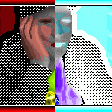
Joined: 04 May 2003
Location: Sweden
|
 Posted: Tue Jun 03 2003 20:25 Posted: Tue Jun 03 2003 20:25
|
 |
Hmm, there's a reverse polarity effy in mt2? which effect number?!
/Daniel |
https://www.dvibe.se |
|
 Back to top Back to top |
|
 |
CHICAGO¤lollie
Registered User
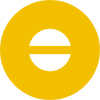
Joined: 05 May 2003
|
 Posted: Wed Jun 04 2003 11:51 Posted: Wed Jun 04 2003 11:51
|
 |
 No no, c-frog. No no, c-frog.
I think what was meant to be said (To avoid possible confusion from other madtrackers) was, yeah, load the sample and copy the track over, but instead of loading the exact sample, load a inverted version of the sample.
Hmm... That's not a bad idea though... A reversed polarity parameter... |
|
|
 Back to top Back to top |
|
 |
Yannick
MadTracker Author

Joined: 16 Apr 2003
Location: Belgium
|
 Posted: Wed Jun 04 2003 12:02 Posted: Wed Jun 04 2003 12:02
|
 |
08 0300
That will invert the polarity of both channels (left & right).
Check the help. 
Btw, I tried and it works. You don't even need to route the track.
Track 1: some notes - reverb track effect
Track 2: the exact same notes with the 08 0300 command on each one - no track effect
Both track must have the same volume in the mixer. You can play with volumes to change the dry/wet balance though.
Yannick |
|
|
 Back to top Back to top |
|
 |
Sunbuster
Registered User
Joined: 05 May 2003
Location: Finland
|
 Posted: Wed Jun 04 2003 12:15 Posted: Wed Jun 04 2003 12:15
|
 |
tried it out, works like this:
1. apply the sample to one track
2. load the same sample, but inverted (that's the command for it in CEP2)
3. apply the inverted sample to another track, same note, same position
4. on one of the two tracks, apply fx of choice (note: do not route one track to the other, then it won't work. I guess that's because then the same fx is applied to both samples, thus they cancel each other out, fx included)
5. play, you should now hear the output of the fx, but not the original sample. Works sweetly with reverb and delays  |
|
|
 Back to top Back to top |
|
 |
Sunbuster
Registered User
Joined: 05 May 2003
Location: Finland
|
 Posted: Wed Jun 04 2003 12:17 Posted: Wed Jun 04 2003 12:17
|
 |
| Yannick wrote: |
08 0300
That will invert the polarity of both channels (left & right).
Check the help. 
Btw, I tried and it works. You don't even need to route the track.
Track 1: some notes - reverb track effect
Track 2: the exact same notes with the 08 0300 command on each one - no track effect
Both track must have the same volume in the mixer. You can play with volumes to change the dry/wet balance though.
Yannick
|
damn it, yannick! You should have told me you were going to write a step by step guide, then I wouldn't have had to do the extra work of inverting a sample to get to the same point   |
|
|
 Back to top Back to top |
|
 |
CHICAGO¤lollie
Registered User
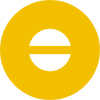
Joined: 05 May 2003
|
 Posted: Wed Jun 04 2003 12:55 Posted: Wed Jun 04 2003 12:55
|
 |
Uh, yeah, that works too, but, uh, if you ever want to, er, take the long way around, um, you can...
Swords? |
|
|
 Back to top Back to top |
|
 |
Sunbuster
Registered User
Joined: 05 May 2003
Location: Finland
|
 Posted: Wed Jun 04 2003 15:21 Posted: Wed Jun 04 2003 15:21
|
 |
no... guns please  |
|
|
 Back to top Back to top |
|
 |
kelp7
User
Joined: 01 Jun 2003
|
 Posted: Wed Jun 04 2003 16:04 Posted: Wed Jun 04 2003 16:04
|
 |
Thanks for all the suggestions! I will try them out  |
|
|
 Back to top Back to top |
|
 |
BeatMax
Registered User

Joined: 04 May 2003
Location: Germany
|
|
 Back to top Back to top |
|
 |
Sunbuster
Registered User
Joined: 05 May 2003
Location: Finland
|
 Posted: Thu Jun 05 2003 10:35 Posted: Thu Jun 05 2003 10:35
|
 |
ok, came up with the positive side of my way of doing this thing. That is you free up the effect column if you use two separate samples, could be needed sometimes  |
|
|
 Back to top Back to top |
|
 |
SoulEye
Beta-Tester

Joined: 31 Jan 2004
Location: Helsingborg, Sweden!
|
|
 Back to top Back to top |
|
 |
TOffe
Beta-Tester

Joined: 04 May 2003
Location: nomad
|
|
 Back to top Back to top |
|
 |
BeatMax
Registered User

Joined: 04 May 2003
Location: Germany
|
 Posted: Wed Jul 14 2004 14:37 Posted: Wed Jul 14 2004 14:37
|
 |
This trick is very nice especially if you use it with the mindplays reverb. It really pushes sounds into the background of a virtual space. 
BMX |
-----------------------------------------------
B E A T M A X
Madtracker-Tutorial - Personal Releases
https://linktr.ee/beatmax_prediction
https://soundcloud.com/beatmax_prediction
----------------------------------------------- |
|
 Back to top Back to top |
|
 |
|
|
|
|
 Home/News
Home/News About
About Company
Company Contact
Contact Download
Download Plugins
Plugins Tutorials
Tutorials Wiki
Wiki FAQ
FAQ Register
Register Registered Users
Registered Users Community
Community Forum
Forum Articles
Articles Promotion
Promotion Music
Music Compo
Compo Results
Results Links
Links