DJ Tiago
User
Joined: 19 Apr 2004
|
 Posted: Mon Oct 18 2004 15:46 Posted: Mon Oct 18 2004 15:46
Madtracker 2.5 RC4 BUG!!!!!!!!!! |
 |
Hey in Madtracker 2.5 RC3 I could combine two effects or more by adding an effect to track 1 for example and then clicking mixer right clicking on track one, and combining it with another track which has another effect; I could combine effects on one track.
In Madtracker 2.5 RC4 I can't do this because when I click mixer all i get is the master volume for VST effects and I can't scroll over to the other tracks to manipulate them.
Please help |
|
|
 Back to top Back to top |
|
 |
|
|
Sunbuster
Registered User
Joined: 05 May 2003
Location: Finland
|
 Posted: Mon Oct 18 2004 18:04 Posted: Mon Oct 18 2004 18:04
|
 |
Interesting, here's is how you should be able to get around that:
1. move your cursor over to the right-hand edge of the mixer window. It should turn into a double arrow
(something like this: <->)
2. now click and hold your left mouse button while dragging your mouse to the right. This should resize the window.
3. you should now be able to see the channels too and be able to route channels like before.
in other words, resize the mixer window is the answer  |
|
|
 Back to top Back to top |
|
 |
CHICAGO¤lollie
Registered User
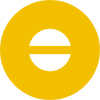
Joined: 05 May 2003
|
 Posted: Mon Oct 18 2004 22:24 Posted: Mon Oct 18 2004 22:24
|
 |
In relation to combining effects, there's a bug with routing, where the sound does get moved over, but in most cases only the effect sound is heard.
For track delay, you'd hear the echo, but not the source.
I've managed to overcome this by applying a VST effect on the route host channel, but I thought I'm mention this here, what with the thread being mixer-related and all. |
 |
|
 Back to top Back to top |
|
 |
|
|
|
|
 Home/News
Home/News About
About Company
Company Contact
Contact Download
Download Plugins
Plugins Tutorials
Tutorials Wiki
Wiki FAQ
FAQ Register
Register Registered Users
Registered Users Community
Community Forum
Forum Articles
Articles Promotion
Promotion Music
Music Compo
Compo Results
Results Links
Links
