Roshan
User
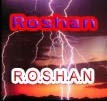
Joined: 30 Oct 2004
|
 Posted: Sat Oct 30 2004 02:19 Posted: Sat Oct 30 2004 02:19
i dont know how... :( |
 |
hiya.
i dlowded MT like a week ago, and since then i been trying to mix something with it...
i asked a friend of mine, that uses Madtracker on msn how to use it, but he said he couldnt explain over msn... (he lives in Rotterdam, i live in Enschede. lol quite a long distance).
he told me a few things bout MT tho.
like that i cant use mp3 files, but i can use wave files.
so, i converted some files to .wav files lol.
i tried to mix something, but i just cant seem to get a sample running...  ... ...
so i tried and tried... but nothing helps...
i tried: sample > load > (sample.wav )
i heard the preview, but when i opened it, and pressed play... nothing happend...
instrument > New > rightclick > load sample (sample.wav)
still didnt work...
in the demo song, (called 'Gespeeld van Wishmaster' or something) i saw all kinds of whacky letter/number combo's... but when i tried to load samples i didnt see them...
can someone please explain to me how to use it?
Kind Regards,
Roshan. |
|
|
 Back to top Back to top |
|
 |
|
|
BeatMax
Registered User

Joined: 04 May 2003
Location: Germany
|
 Posted: Sat Oct 30 2004 03:05 Posted: Sat Oct 30 2004 03:05
|
 |
Hi Roshan! I made a tutorial for people who are new to madtracker you can access it here. I hope it will be a help for you. You can still ask the people here at the forum which will help you . Dont hesitate to ask  . .
Here is the link to my tutorial : MADTRACKER-2-Tutorial
Checkout the quickstart section to get started 
Here is a demonstration video of how to put instruments to track. (click on the blue link)
Regards
BeatMax |
-----------------------------------------------
B E A T M A X
Madtracker-Tutorial - Personal Releases
https://linktr.ee/beatmax_prediction
https://soundcloud.com/beatmax_prediction
----------------------------------------------- |
|
 Back to top Back to top |
|
 |
Roshan
User
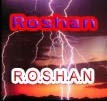
Joined: 30 Oct 2004
|
 Posted: Sat Oct 30 2004 03:17 Posted: Sat Oct 30 2004 03:17
|
 |
thanks very much. 
the video was did the trick. 
but on the site, with the tutorials.. i get javascript errors.... and blank pages when i select a subject like 'The Tracker'
are they working on the website?
thanks again, Roshan  |
|
|
 Back to top Back to top |
|
 |
BeatMax
Registered User

Joined: 04 May 2003
Location: Germany
|
 Posted: Sat Oct 30 2004 03:21 Posted: Sat Oct 30 2004 03:21
|
 |
I am glad I could help you 
Which browser did you use ? It should work in Internet Explorer. Could be that the script I used isn`t working on newer browsers e.g. Opera etc.
BMX |
-----------------------------------------------
B E A T M A X
Madtracker-Tutorial - Personal Releases
https://linktr.ee/beatmax_prediction
https://soundcloud.com/beatmax_prediction
----------------------------------------------- |
|
 Back to top Back to top |
|
 |
Roshan
User
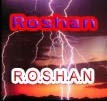
Joined: 30 Oct 2004
|
 Posted: Sat Oct 30 2004 03:44 Posted: Sat Oct 30 2004 03:44
|
 |
im using Internet Explorer 6.
when i click on that link, i get like 20 runtime errors.
and the page that should be viewable, is blank ( about:blank ) |
|
|
 Back to top Back to top |
|
 |
BeatMax
Registered User

Joined: 04 May 2003
Location: Germany
|
|
 Back to top Back to top |
|
 |
Roshan
User
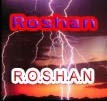
Joined: 30 Oct 2004
|
 Posted: Sat Oct 30 2004 11:44 Posted: Sat Oct 30 2004 11:44
|
 |
yup, it works 
thanks again 
-Roshan  |
|
|
 Back to top Back to top |
|
 |
Roshan
User
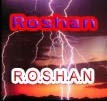
Joined: 30 Oct 2004
|
 Posted: Sat Oct 30 2004 13:22 Posted: Sat Oct 30 2004 13:22
|
 |
oh and...
is there a way to let samples play at same speed?
i cant get them to match beats.... lol...
-Roshan |
|
|
 Back to top Back to top |
|
 |
BeatMax
Registered User

Joined: 04 May 2003
Location: Germany
|
 Posted: Sat Oct 30 2004 18:44 Posted: Sat Oct 30 2004 18:44
|
 |
Sure  Thats what the synchronising option is for (sample window). Just enter the BPMs of your loop. If you dont know the exact bpms but you know that the loop consists of 4 beats enter this number into the number of beats textfield and madtracker will calculate the correct number of bpms. If synchronised is checked the loop will addapt to the current set speed in Madtracker and you can get a turning off tape effect if you lower the speed. Thats what the synchronising option is for (sample window). Just enter the BPMs of your loop. If you dont know the exact bpms but you know that the loop consists of 4 beats enter this number into the number of beats textfield and madtracker will calculate the correct number of bpms. If synchronised is checked the loop will addapt to the current set speed in Madtracker and you can get a turning off tape effect if you lower the speed.
Hope that helped 
BMX |
-----------------------------------------------
B E A T M A X
Madtracker-Tutorial - Personal Releases
https://linktr.ee/beatmax_prediction
https://soundcloud.com/beatmax_prediction
----------------------------------------------- |
|
 Back to top Back to top |
|
 |
Roshan
User
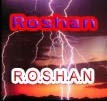
Joined: 30 Oct 2004
|
 Posted: Sat Oct 30 2004 23:32 Posted: Sat Oct 30 2004 23:32
|
 |
so i just check the box 'synchronisť' of the samples i want to match? |
|
|
 Back to top Back to top |
|
 |
Roshan
User
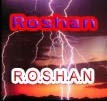
Joined: 30 Oct 2004
|
 Posted: Sat Oct 30 2004 23:35 Posted: Sat Oct 30 2004 23:35
|
 |
hmm i tried that, now, 1 sample is goin way, way, way too fast, and 1 is still the same...
what am i doing wrong? |
|
|
 Back to top Back to top |
|
 |
BeatMax
Registered User

Joined: 04 May 2003
Location: Germany
|
 Posted: Sun Oct 31 2004 02:24 Posted: Sun Oct 31 2004 02:24
|
 |
You need to know either the BPMs of your loop or the number of beats.
If you know the beats enter it into the textfield: BEATS
If you know the BPMs enter it into the textfield: BPM.
If you done this correctly all loops should work together.
BMX |
-----------------------------------------------
B E A T M A X
Madtracker-Tutorial - Personal Releases
https://linktr.ee/beatmax_prediction
https://soundcloud.com/beatmax_prediction
----------------------------------------------- |
|
 Back to top Back to top |
|
 |
D Vibe
Registered User
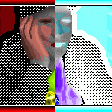
Joined: 04 May 2003
Location: Sweden
|
 Posted: Sun Oct 31 2004 09:17 Posted: Sun Oct 31 2004 09:17
|
 |
I don't think Roshan tries to use loops in MT2. I think he's trying to do a remix, and has a long sample. Dunno how MT2's sync feature works with that.
/Daniel |
https://www.dvibe.se |
|
 Back to top Back to top |
|
 |
Roshan
User
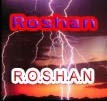
Joined: 30 Oct 2004
|
 Posted: Sun Oct 31 2004 11:40 Posted: Sun Oct 31 2004 11:40
|
 |
yeah, im trying to remix with it 
my mate told me that Madtracker is a good program to use for it, he uses it too.
too bad he lives 200 km away from me lol :s |
|
|
 Back to top Back to top |
|
 |
Walter Vos
Registered User

Joined: 04 May 2003
Location: Groningen, The Netherlands
|
 Posted: Sun Oct 31 2004 13:14 Posted: Sun Oct 31 2004 13:14
|
 |
You should cut the sample up into pieces of 16 beats or something. And be really precise with this. |
what is hip?
www.waltervos.nl |
|
 Back to top Back to top |
|
 |
|
|
|
|
 Home/News
Home/News About
About Company
Company Contact
Contact Download
Download Plugins
Plugins Tutorials
Tutorials Wiki
Wiki FAQ
FAQ Register
Register Registered Users
Registered Users Community
Community Forum
Forum Articles
Articles Promotion
Promotion Music
Music Compo
Compo Results
Results Links
Links