StyrmanLjungberg
Registered User

Joined: 03 Feb 2006
Location: Östersund, Sweden
|
 Posted: Thu Apr 27 2006 12:32 Posted: Thu Apr 27 2006 12:32
Ohmboyz - demo + retail = still noise :P |
 |
Hi there!
I just got Ohm boyz..
Something is weird though, I had the demo before.
And now I still get that noise from the demo, I have removed the demo completley.. it wasn't any uninstall so I just trashed it.. how can I get rid of the demowarning and noise?
Anyone have a clue? |
|
|
 Back to top Back to top |
|
 |
|
|
G3ronimo
Hot & Sexeh

Joined: 27 Dec 2005
Location: The Netherlands, Wezep
|
 Posted: Thu Apr 27 2006 14:42 Posted: Thu Apr 27 2006 14:42
Re: Ohmboyz - demo + retail = still noise :P |
 |
| StyrmanLjungberg wrote: |
Hi there!
I just got Ohm boyz..
Something is weird though, I had the demo before.
And now I still get that noise from the demo, I have removed the demo completley.. it wasn't any uninstall so I just trashed it.. how can I get rid of the demowarning and noise?
Anyone have a clue?
|
from all the plug-ins you could buy you bought ohmboyz :O
well i can't help you ;( |
www.soundsector.net |
|
 Back to top Back to top |
|
 |
Sunbuster
Registered User
Joined: 05 May 2003
Location: Finland
|
 Posted: Thu Apr 27 2006 15:12 Posted: Thu Apr 27 2006 15:12
|
 |
I'm not familiar with the ohmboyz plugins or how they work, but here are some thoughs:
- Did you uninstall through add/remove programs or by deleting the dll/folder of the plugin? If you just trashed by deleting but you could have uninstalled through add/remove programs then there might be some keys left in the registry that say the plugin is not registered. If you feel adventurous then you could search through the registry to see if you can find those keys. Otherwise maybe run a registry cleaner before trying to reinstall.
- Are you sure you're using the right files when installing?
- have you rescanned the VST's in madtracker (Configuration->Plugins->re-scan VST plugins) after you installed the plugin again?
If none of that works, unless you think this has something to do with MadTracker, I believe this might be better solved by contacting Ohm Boyz directly. If possible you could try to load the plugin in some other VST host to see if the problem persists. If yes, then you know the problem is in the plugin and not the VST host. |
|
|
 Back to top Back to top |
|
 |
StyrmanLjungberg
Registered User

Joined: 03 Feb 2006
Location: Östersund, Sweden
|
 Posted: Thu Apr 27 2006 15:55 Posted: Thu Apr 27 2006 15:55
|
 |
Lol.. sorry for even bothering you.
A reboot fixed it  |
|
|
 Back to top Back to top |
|
 |
Sunbuster
Registered User
Joined: 05 May 2003
Location: Finland
|
 Posted: Thu Apr 27 2006 16:33 Posted: Thu Apr 27 2006 16:33
|
 |

Glad it worked out  |
|
|
 Back to top Back to top |
|
 |
CHICAGO¤lollie
Registered User
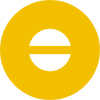
Joined: 05 May 2003
|
 Posted: Fri Apr 28 2006 12:31 Posted: Fri Apr 28 2006 12:31
Re: Ohmboyz - demo + retail = still noise :P |
 |
| G3ronimo wrote: |
|
from all the plug-ins you could buy you bought ohmboyz :O
|
Hey! You better not be saying anything bad about the Ohm! :O |
 |
|
 Back to top Back to top |
|
 |
StyrmanLjungberg
Registered User

Joined: 03 Feb 2006
Location: Östersund, Sweden
|
 Posted: Fri Apr 28 2006 14:15 Posted: Fri Apr 28 2006 14:15
|
 |
Hmm.. DOH!
The noise is back after I reload the song using the plug... So I have to remove them, and put 'em back in to get rid of the noise. sooooo annoying..
Don't have any other host to test it with..
I don't think it's MT though.. |
|
|
 Back to top Back to top |
|
 |
Franklin van Uden
Registered User

Joined: 26 Apr 2005
Location: The Netherlands
|
 Posted: Fri Apr 28 2006 23:25 Posted: Fri Apr 28 2006 23:25
|
 |
Does Cleaning the register after uninstall and reinstall the full product maybe have some results ?
Just remove all the plugin keys (if they still excist) ..
Also after some uninstalls some of the files are left behind so check if there are any folders etc still excisiting after the uninstall. also the .dlll can be existant in your MT/VST or the program files/steinberg/vst folder (just do a search for the dll and delete it if still excistant). After the "cleaning" try another full install, maybe that one solves the noise problem (don't forget to rescann the plugins in madtracker  ) ?! It helped me a few times with some other vst's anyway ... ) ?! It helped me a few times with some other vst's anyway ...
good luck!
Edit: eeeh Sunbuster suggested most of the above already sorry for that :S), Must be the beer i just had  |
Music ... is endless ... Work in progress ...
 |
|
 Back to top Back to top |
|
 |
StyrmanLjungberg
Registered User

Joined: 03 Feb 2006
Location: Östersund, Sweden
|
 Posted: Fri Apr 28 2006 23:59 Posted: Fri Apr 28 2006 23:59
|
 |
I uninstalled, checked registry, rebooted, reinstalled.
If that doesn't help I guess I'll have to be a little more brutal! And I'm one of those who do not hesitate using violence against windows  |
|
|
 Back to top Back to top |
|
 |
|
|
|
|
 Home/News
Home/News About
About Company
Company Contact
Contact Download
Download Plugins
Plugins Tutorials
Tutorials Wiki
Wiki FAQ
FAQ Register
Register Registered Users
Registered Users Community
Community Forum
Forum Articles
Articles Promotion
Promotion Music
Music Compo
Compo Results
Results Links
Links

