JSL
Registered User
Joined: 02 Sep 2004
Location: Denmark
|
 Posted: Tue Jul 11 2006 14:13 Posted: Tue Jul 11 2006 14:13
Using a MacBook/notebook keyboard |
 |
I've just got rid of my old large as hell grey box of a computer and started using a MacBook... I run both Windows and OSX (via Boot Camp) and everything runs like a dream!
Madtracker on an Apple screen is one the most beatifull things I've ever seen IMO (regarding computers!!!!)...
But! As this is a compact keyboard (ie. without numpad etc...) I miss my "delete" button. Most of the other stuff I can work around, but I haven't figured out that one. What to do? Any suggestions? And would it be an Idea to be able to configure your own "shortcut"-keys in MT2??
Kind Regards,
Jannick |
|
|
 Back to top Back to top |
|
 |
|
|
oldbrian
Registered User
Joined: 18 Aug 2004
Location: hungary
|
 Posted: Tue Jul 11 2006 15:16 Posted: Tue Jul 11 2006 15:16
|
 |
i think the only thing you can do is to select the note desired to be deleted - with left-alt+arrows or with the mouse drawing a 1x1 block - and then just cut the block (left-alt+f3). |
|
|
 Back to top Back to top |
|
 |
goose
Registered User
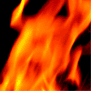
Joined: 11 May 2003
Location: aroundabout
|
 Posted: Tue Jul 11 2006 15:31 Posted: Tue Jul 11 2006 15:31
|
 |
How do you delete stuff normally on one of those, then? |
|
|
 Back to top Back to top |
|
 |
Inge
Man-At-Arms

Joined: 04 May 2003
Location: Nieuw Lekkerland @ Holland
|
 Posted: Tue Jul 11 2006 16:16 Posted: Tue Jul 11 2006 16:16
|
 |
| goose wrote: |
|
How do you delete stuff normally on one of those, then?
|
You don't. Everything a Mac-user does, e-ve-ry-thing, is sacred and valueable. That is, according to Jobs and his army of fan boys.
Don't worry; I'm planning to buy a macbook pro too. It's just the fanboys I hate. |
Care for a game of Monopoly? |
|
 Back to top Back to top |
|
 |
JSL
Registered User
Joined: 02 Sep 2004
Location: Denmark
|
 Posted: Tue Jul 11 2006 22:08 Posted: Tue Jul 11 2006 22:08
|
 |
| Inge wrote: |
| goose wrote: |
|
How do you delete stuff normally on one of those, then?
|
You don't. Everything a Mac-user does, e-ve-ry-thing, is sacred and valueable. That is, according to Jobs and his army of fan boys.
Don't worry; I'm planning to buy a macbook pro too. It's just the fanboys I hate.
|
 Exactly! Undo function has been cut as well... Exactly! Undo function has been cut as well... 
No... when running OSX on the thing you press the "fn" (function key) + "backspace" and it "delete"'s.... same with some other keys... but shit won't work in Windows..... 
But would it be possible to have a "make your shortcuts yourself" function in Madtracker, as in InDesign fx.? |
|
|
 Back to top Back to top |
|
 |
QBical
Registered User

Joined: 04 May 2003
Location: Utrecht , The Netherlands
|
 Posted: Mon Jul 17 2006 09:30 Posted: Mon Jul 17 2006 09:30
|
 |
The problem is that windows doesn't realy understand the mac keyboard all that well. I just have a powerbook, but my friend has a macbook and I thought that he could assign key's in windows ( like delete to the command key ). Try to search the forums or search the support area for bootcamp on that one. |
PC: P4 HT 3ghz, 1gb ram, 500GB+ Storage, plextor DVD-rw, M-audo Audiophile 2496
Laptop: Apple Powerbook G4 15inch
Other Stuff: Phonic MU802 mixer, Alesis M1 Active Mk2 Monitors, Ipod 2nd gen. 20GB, maxtor firewire HD 80GB |
|
 Back to top Back to top |
|
 |
JSL
Registered User
Joined: 02 Sep 2004
Location: Denmark
|
 Posted: Mon Jul 24 2006 13:47 Posted: Mon Jul 24 2006 13:47
|
 |
| QBical wrote: |
|
The problem is that windows doesn't realy understand the mac keyboard all that well. I just have a powerbook, but my friend has a macbook and I thought that he could assign key's in windows ( like delete to the command key ). Try to search the forums or search the support area for bootcamp on that one.
|
oh yeah. Thanks. I'll try that....  |
|
|
 Back to top Back to top |
|
 |
|
|
|
|
 Home/News
Home/News About
About Company
Company Contact
Contact Download
Download Plugins
Plugins Tutorials
Tutorials Wiki
Wiki FAQ
FAQ Register
Register Registered Users
Registered Users Community
Community Forum
Forum Articles
Articles Promotion
Promotion Music
Music Compo
Compo Results
Results Links
Links