cHiEfRoCkA 4 ReaL
Registered User
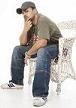
Joined: 23 May 2005
Location: Germany
|
 Posted: Thu Sep 14 2006 10:14 Posted: Thu Sep 14 2006 10:14
Any Hardware Specialists here? My PC is down :( |
 |
Hi guys.
My PC crashed yesterday and I hope anyone got suggestions what it could be.
Let me start from the beginning:
-I worked at my comp, everything was fine...I checked emails, switched off the monitor and let the PC on cause I knew I┤m gonna get back later.
- About one hour later I turned on the monitor and moved the mouse to get the monitor out of the standby mode, but nothing happens.
- I heard all fans, the computer sounded like it always does but I can┤t hear no harddisk noises.
- I switched off the computer, waited a bit and booted again, but same error. Fans got turned on, power led is on, but the monitor doesnt get any signal and again I can┤t hear no harddisk noise.
Nothing happens.
- I tried another graphik card, same fault.
- I unplugged my harddisks to see whether something changes, like I get an error or something like that, but nothing changes. Same thing, PC is on, fans are running, monitor gets no signal, nothing happens.
My system:
P4 3,2 GHz
ASUS P4P800 865Pe Motherboard
1 GB RAM Infineon DDR
2 Harddisks.
Could it be the CPU or would I have to get an error, like an alarm in that case?
Or is something with the motherboard wrong?
Maybe the AGP plug for the graphic card?
It would be cool if anyone of you got some suggestions cause I need that thing asap to get my tracks done and souleye is still waiting for my parts for gl.
I┤m sorry dude  |

 |
|
 Back to top Back to top |
|
 |
|
|
Blaster
Registered User
Joined: 04 May 2003
Location: Netherlands/Germany
|
 Posted: Thu Sep 14 2006 10:25 Posted: Thu Sep 14 2006 10:25
|
 |
sounds like the motherboard is dead. Had the same thing once |
united trackers |
|
 Back to top Back to top |
|
 |
cHiEfRoCkA 4 ReaL
Registered User
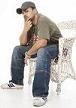
Joined: 23 May 2005
Location: Germany
|
 Posted: Thu Sep 14 2006 11:17 Posted: Thu Sep 14 2006 11:17
|
 |
Hmmm yeah....I hope it is like that.
A friend right now told me, it could be the AGP slot e.g. motherboard. |

 |
|
 Back to top Back to top |
|
 |
StyrmanLjungberg
Registered User

Joined: 03 Feb 2006
Location: Ístersund, Sweden
|
 Posted: Thu Sep 14 2006 17:07 Posted: Thu Sep 14 2006 17:07
|
 |
Try clearing CMOS helped for me once.. ^^
But then I got the problem a gain and that time it was the MB.. :/ |
|
|
 Back to top Back to top |
|
 |
SoulEye
Beta-Tester

Joined: 31 Jan 2004
Location: Helsingborg, Sweden!
|
 Posted: Thu Sep 14 2006 17:46 Posted: Thu Sep 14 2006 17:46
|
 |
As the other said, mobo could be it. If the mobo says to the rest of the system that it's still in sleep mode, then the gfx card won't send a signal.
Try resetting CMOS first (remove the battery on the motherboard and put it back on after a while). If that doesn't help, try another motherboard.
As far as I know, all your data should be intact. But make backups in the future, eh? 
(I know of the risks but don't keep backups either...) |
|
|
 Back to top Back to top |
|
 |
cHiEfRoCkA 4 ReaL
Registered User
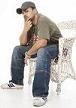
Joined: 23 May 2005
Location: Germany
|
 Posted: Fri Sep 15 2006 11:00 Posted: Fri Sep 15 2006 11:00
|
 |
It was the motherboard.
I got a GIGABYTE 8IPE1000 now which has the same chipset, so I didnt need to reinstall my OS.
It works, but only my graphic card is getting very very hot when I run a game or something like that  . .
Did it get broken maybe cause of that broken mobo? |

 |
|
 Back to top Back to top |
|
 |
StyrmanLjungberg
Registered User

Joined: 03 Feb 2006
Location: Ístersund, Sweden
|
 Posted: Fri Sep 15 2006 12:35 Posted: Fri Sep 15 2006 12:35
|
 |
Have you tried vacuum cleaning the fans?  As soon as my gfx-card get hot I clean the fan from all dust and it's OK again! As soon as my gfx-card get hot I clean the fan from all dust and it's OK again!  |
|
|
 Back to top Back to top |
|
 |
cHiEfRoCkA 4 ReaL
Registered User
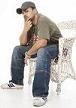
Joined: 23 May 2005
Location: Germany
|
 Posted: Fri Sep 15 2006 13:38 Posted: Fri Sep 15 2006 13:38
|
 |
The fan is clean.
I vacuumed the hole chassis and everythning. |

 |
|
 Back to top Back to top |
|
 |
Martin
Registered User

Joined: 05 May 2003
Location: Norway
|
|
 Back to top Back to top |
|
 |
G3ronimo
Hot & Sexeh

Joined: 27 Dec 2005
Location: The Netherlands, Wezep
|
 Posted: Fri Sep 15 2006 16:00 Posted: Fri Sep 15 2006 16:00
|
 |
| Martin wrote: |
|
try updating BIOS
|
rather hard if the comp aint working eh 
hmm this gives me an other idea though, flash the bios  |
www.soundsector.net |
|
 Back to top Back to top |
|
 |
SoulEye
Beta-Tester

Joined: 31 Jan 2004
Location: Helsingborg, Sweden!
|
 Posted: Fri Sep 15 2006 16:20 Posted: Fri Sep 15 2006 16:20
|
 |
| G3ronimo wrote: |
| Martin wrote: |
|
try updating BIOS
|
flash the bios
|
That's the same thing. |
|
|
 Back to top Back to top |
|
 |
G3ronimo
Hot & Sexeh

Joined: 27 Dec 2005
Location: The Netherlands, Wezep
|
 Posted: Fri Sep 15 2006 16:33 Posted: Fri Sep 15 2006 16:33
|
 |
| SoulEye wrote: |
| G3ronimo wrote: |
| Martin wrote: |
|
try updating BIOS
|
flash the bios
|
That's the same thing.
|
eh no, when you update the bios you actually go to the website of the mother board fabricator, and dload the software, flashing normally happens with the small squared thingy thats on your motherboard... ehm thats the thing thats gonna be "flashed" by someone else (fabricator themself I believe) |
www.soundsector.net |
|
 Back to top Back to top |
|
 |
SoulEye
Beta-Tester

Joined: 31 Jan 2004
Location: Helsingborg, Sweden!
|
 Posted: Fri Sep 15 2006 17:20 Posted: Fri Sep 15 2006 17:20
|
 |
| G3ronimo wrote: |
| SoulEye wrote: |
| G3ronimo wrote: |
| Martin wrote: |
|
try updating BIOS
|
flash the bios
|
That's the same thing.
|
eh no, when you update the bios you actually go to the website of the mother board fabricator, and dload the software, flashing normally happens with the small squared thingy thats on your motherboard... ehm thats the thing thats gonna be "flashed" by someone else (fabricator themself I believe)
|
The update of a BIOS is done through flashing the BIOS with a BIOS image that you have acquired from the mobo vendor.
I'm not sure what you're getting at. |
|
|
 Back to top Back to top |
|
 |
G3ronimo
Hot & Sexeh

Joined: 27 Dec 2005
Location: The Netherlands, Wezep
|
 Posted: Fri Sep 15 2006 17:26 Posted: Fri Sep 15 2006 17:26
|
 |
| SoulEye wrote: |
| G3ronimo wrote: |
| SoulEye wrote: |
| G3ronimo wrote: |
| Martin wrote: |
|
try updating BIOS
|
flash the bios
|
That's the same thing.
|
eh no, when you update the bios you actually go to the website of the mother board fabricator, and dload the software, flashing normally happens with the small squared thingy thats on your motherboard... ehm thats the thing thats gonna be "flashed" by someone else (fabricator themself I believe)
|
The update of a BIOS is done through flashing the BIOS with a BIOS image that you have acquired from the mobo vendor.
I'm not sure what you're getting at.
|
http://www.jetway.com.tw/download/download/update.htm
this is about updating, now seeing that chiefy cant acces internet cause his computer is down he needs to flash his bios somewhere else...
eh.. maybe we are not getting each other ^^ |
www.soundsector.net |
|
 Back to top Back to top |
|
 |
Martin
Registered User

Joined: 05 May 2003
Location: Norway
|
 Posted: Sat Sep 16 2006 12:31 Posted: Sat Sep 16 2006 12:31
|
 |
No, thats right - it will be difficult to flash the BIOS if he doesnt get power to the MOBO (I quess I read his post to quickly) |
~ http://martin.madtracker.net ~ |
|
 Back to top Back to top |
|
 |
|
|
|
|
 Home/News
Home/News About
About Company
Company Contact
Contact Download
Download Plugins
Plugins Tutorials
Tutorials Wiki
Wiki FAQ
FAQ Register
Register Registered Users
Registered Users Community
Community Forum
Forum Articles
Articles Promotion
Promotion Music
Music Compo
Compo Results
Results Links
Links