JayBaller10
Registered User
Joined: 25 Aug 2006
|
 Posted: Thu Oct 12 2006 19:54 Posted: Thu Oct 12 2006 19:54
Fading out an instrument |
 |
Hi helpful and knowledgeable Madtrackers, I wanted to find out if anyone knows how to make an instrument fade out on a note cut, instead of stopping rudely (without using some sort of reverb). I know this is probably simple, but through tinkering, I haven't been able to find out yet. The NNA and DCA "fadeout" options do not fade the instrument when it hits a note cut. Anyway, thanks for the help... |
|
|
 Back to top Back to top |
|
 |
|
|
goose
Registered User
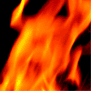
Joined: 11 May 2003
Location: aroundabout
|
 Posted: Thu Oct 12 2006 22:38 Posted: Thu Oct 12 2006 22:38
|
 |
In Madtracker Helpfile.... Go to Interface - Instruments Window - Envelopes Tab
There is a diagram of how to create a Volume envelope and also this info below... (Note that the Fade out value you assigned occurs from the last point of your envelope. The higher your fade out value is, the shorter your fade is.... And use CapsLock to insert a Note off if you are not already)
Envelopes can be drawn for the volume (Vol.), panning (Pan.) and filter (Filter) characteristics of the instrument. The Pitch button is greyed out, since no function has been assigned to it to date.
To use the Filter envelope, the Filter in the Synthesizer tab should be enabled.
To insert a point into the envelope, right-click where you want to add the point.
To move a point, drag it while holding down the left button.
To delete a point, either middle click on it, or select the point (left-click) then right-click on it (without releasing the left button).
Enabled should be ticked to use the settings of the envelope. If this setting is unticked, all settings of the envelope won't affect the instrument.
Sustain is the envelope position which is not passed until the note is released.
Loop are the points between which the envelope will be repeated.
Ticking Zoom will result in a magnification of the current envelope for more precise editing. You will be able to make the display slide with the left mouse button.
Options enable you to save, load, copy or paste an envelope.
Scale brings up a border inside the envelope in order to resize it.
Some information on the characteristics of an envelope:
Any audio envelope consists of four distinct regions: attack, decay, sustain and release. In the above example:
· the first 2 nodes define Attack: this is the time needed to go from silence to the initial sound volume;
· the next 2 nodes defines the Decay phase: this is the time needed for the volume to rise or fall to a new value;
· the final value of the Decay is called the Sustain phase: this is the volume that is continued until the note is stopped;
· the nodes after the Sustain point define the Release phase: this is the time needed to change the volume from the Sustain value to silence. |
|
|
 Back to top Back to top |
|
 |
JayBaller10
Registered User
Joined: 25 Aug 2006
|
 Posted: Fri Oct 13 2006 03:20 Posted: Fri Oct 13 2006 03:20
|
 |
Wow Goose! Thats everything I could have ever asked about an instrument! Thanks for the help man. Let me get to work on figuring this stuff out. Again, it is appreciated. |
|
|
 Back to top Back to top |
|
 |
JayBaller10
Registered User
Joined: 25 Aug 2006
|
 Posted: Fri Oct 13 2006 04:06 Posted: Fri Oct 13 2006 04:06
|
 |
Ok, I figured out how to fade the instrument after the note off, but I can't figure out how to get the loop option to work. I have a certain string that only plays for 3 secs, so I want to create a loop for this instrument. If I tell it to loop from point 0-2, 1-2, etc. it doesn't matter - the instrument still stops. What am I overlooking here? |
|
|
 Back to top Back to top |
|
 |
Ravana
Registered User

Joined: 18 Nov 2005
Location: Oulu, Finland
|
|
 Back to top Back to top |
|
 |
JayBaller10
Registered User
Joined: 25 Aug 2006
|
 Posted: Fri Oct 13 2006 17:40 Posted: Fri Oct 13 2006 17:40
|
 |
Okay, went to the sample window, selected an area on the sample then selected pingpong loop and the loop never happened. Tried forward loop and the loop still didn't work. The bottom reads Loop: 00000000-00000000; I know the key is getting this Loop to display a range (probably the range that I select on the sample) but I cant get it past the zeros. Looked on the help interface to try to find this information, but couldn't find anything there... What did I forget to do? |
|
|
 Back to top Back to top |
|
 |
JayBaller10
Registered User
Joined: 25 Aug 2006
|
 Posted: Fri Oct 13 2006 17:44 Posted: Fri Oct 13 2006 17:44
|
 |
Ah ok, haha... not even less than 5 min later. I went to another instrument to find out how they had the loop working and I discovered the little arrow. Those things are pretty hidden if you don't know where to look for them. Thanks for the help Ravana. |
|
|
 Back to top Back to top |
|
 |
Ravana
Registered User

Joined: 18 Nov 2005
Location: Oulu, Finland
|
|
 Back to top Back to top |
|
 |
|
|
|
|
 Home/News
Home/News About
About Company
Company Contact
Contact Download
Download Plugins
Plugins Tutorials
Tutorials Wiki
Wiki FAQ
FAQ Register
Register Registered Users
Registered Users Community
Community Forum
Forum Articles
Articles Promotion
Promotion Music
Music Compo
Compo Results
Results Links
Links