bitsmart
User
Joined: 17 Jun 2003
Location: Northboro, MA USA
|
 Posted: Tue Jun 17 2003 08:31 Posted: Tue Jun 17 2003 08:31
Error on close |
 |
Every time I try to close MT, I get this message: "Exception EInvalidPointer dans le module Default.mtx a 0003B71E". Close with save, without, doesn't matter. Then the window stays open, and I have to shut it down from task manager.
I think this problem started after I tried to install the latest version. I've tried reinstalling 2.2.0, I've tried reverting to an older version, but no luck. Might it have something to do with Default.mtx?
This error has already cost me one track, as when I reloaded the module, the patterns and samples were empty. Help? |
|
|
 Back to top Back to top |
|
 |
|
|
Yannick
MadTracker Author

Joined: 16 Apr 2003
Location: Belgium
|
 Posted: Tue Jun 17 2003 08:38 Posted: Tue Jun 17 2003 08:38
|
 |
That annoying (but harmless) error on close should be fixed in MT 2.3.
Yannick |
|
|
 Back to top Back to top |
|
 |
Enonimis
Regular

Joined: 05 May 2003
Location: Canton Ohio, USA
|
 Posted: Tue Jun 17 2003 09:26 Posted: Tue Jun 17 2003 09:26
|
 |
lol Yannick layin' down the law!
Was it a brand new track that you opened, perhaps you hadn't started on it yet?
cheers,
~Enon |
If you do not agree with my opinions, you are wrong. If you do agree with my opinions you are drunk.
~~~~~~~~~~~~~~~~~~~~~~
http://elrick-enonimis.com
~~~~~~~~~~~~~~~~~~~~~~ |
|
 Back to top Back to top |
|
 |
bitsmart
User
Joined: 17 Jun 2003
Location: Northboro, MA USA
|
 Posted: Tue Jun 17 2003 21:48 Posted: Tue Jun 17 2003 21:48
|
 |
It was a somewhat new track, but the error wasn't harmless in this case. I'm afraid to open up my other modules and save them in case it happens again, so I pretty much have to hold off on composing for now.
What baffles me is that it didn't happen until I installed 2.2.0, yet I can't fix it by reverting to an older version... |
|
|
 Back to top Back to top |
|
 |
Enonimis
Regular

Joined: 05 May 2003
Location: Canton Ohio, USA
|
 Posted: Wed Jun 18 2003 07:04 Posted: Wed Jun 18 2003 07:04
|
 |
| bitsmart wrote: |
|
so I pretty much have to hold off on composing for now.
|
Well as usual I have a simple yet... painfully obvious solution for you smitbart:
Back up your tracks, then open and save your stuff.
Here's an easy walk-through for the faint of heart:
1. take your tracks, all 3 of them, and "copy" them to another place on your computer. Such as C:\recycle. No just kidding don't do that, copy them to the C:\backup folder that you should already have on your hard drive.
2. Open up one of your tracks. Which one you ask? Heres an easy way to determine which one to open. Roll a 6-sided die ("die" is singular for dice) if you roll a 1 or 2, open your first track ever. If you roll a 3 or 4, open your second track, you know the one you never finished because you hate it. If you roll a 5 or 6 open your latest track, the one you barely started on.
3. Do something to it, such as... add a note. Don't think too hard on this one.
4. Save
5. Close
6. Open again
let me know how this works!
cheers,
~Enon |
If you do not agree with my opinions, you are wrong. If you do agree with my opinions you are drunk.
~~~~~~~~~~~~~~~~~~~~~~
http://elrick-enonimis.com
~~~~~~~~~~~~~~~~~~~~~~ |
|
 Back to top Back to top |
|
 |
CHICAGO¤lollie
Registered User
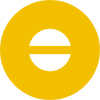
Joined: 05 May 2003
|
 Posted: Wed Jun 18 2003 12:14 Posted: Wed Jun 18 2003 12:14
|
 |
Yes, Enonimis' method has never failed before.
because it hasn't been used before
It is most likely to help you.  |
|
|
 Back to top Back to top |
|
 |
Enonimis
Regular

Joined: 05 May 2003
Location: Canton Ohio, USA
|
 Posted: Thu Jun 26 2003 12:37 Posted: Thu Jun 26 2003 12:37
|
 |
| CHICAGO¤lollie wrote: |
Yes, Enonimis' method has never failed before.
because it hasn't been used before
It is most likely to help you. 
|
Damn right you are Lollie, Damn right you are. Has anyone been able to prove me wrong yet? Can it be done? I submit that it cannot. Eat your vegetables.
cheer,
~Enon
*Enonimis does not endorse proving Enonimis wrong. or vegetables for that matter. |
If you do not agree with my opinions, you are wrong. If you do agree with my opinions you are drunk.
~~~~~~~~~~~~~~~~~~~~~~
http://elrick-enonimis.com
~~~~~~~~~~~~~~~~~~~~~~ |
|
 Back to top Back to top |
|
 |
bitsmart
User
Joined: 17 Jun 2003
Location: Northboro, MA USA
|
 Posted: Sat Jul 05 2003 12:04 Posted: Sat Jul 05 2003 12:04
Ha! |
 |
Found what the problem was. Somehow I got a copy of the Extensions folder within the Extensions folder, including a duplicate Default.mtx file. Once I deleted the extra folder, MT stopped crashing.
Thanks for your help guys! |
|
|
 Back to top Back to top |
|
 |
|
|
|
|
 Home/News
Home/News About
About Company
Company Contact
Contact Download
Download Plugins
Plugins Tutorials
Tutorials Wiki
Wiki FAQ
FAQ Register
Register Registered Users
Registered Users Community
Community Forum
Forum Articles
Articles Promotion
Promotion Music
Music Compo
Compo Results
Results Links
Links