MC Project
Registered User
Joined: 06 Jul 2003
Location: The Hague
|
 Posted: Wed Jun 15 2005 14:39 Posted: Wed Jun 15 2005 14:39
Indeed |
 |
Yeah, haven't noticed any bug yet, but then again, I am not so technical..
I only have noticed the MIDI import isn't bugless. It does import, it does play, but it misses a few notes and stuff...
That's all actually. Nice job Yannick  |
Sure......I am the MCP....Or just MC...Uhmmm...I make battle music...There....That is more then enough... |
|
 Back to top Back to top |
|
 |
|
|
TNK / ATK project
Registered User
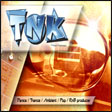
Joined: 13 May 2003
Location: Village-Neuf, France (Dont's search on the map, it's tiny...)
|
 Posted: Wed Jun 15 2005 16:47 Posted: Wed Jun 15 2005 16:47
Re: Indeed |
 |
| MC Project wrote: |
Yeah, haven't noticed any bug yet, but then again, I am not so technical..
I only have noticed the MIDI import isn't bugless. It does import, it does play, but it misses a few notes and stuff...
|
The midi export also sometimes gives weird results : A simple
c-4
---
---
---
---
---
---
---
Converted to midi should give a single "black" (noire in French) note when imported in a (classical) partition programm reading MIDI files. It sometimes does, but sometimes gives complicated results.
However, this happens already much less than with RC5 so obviously some bugs have been corrected there.
BTW, is there a programm that can convert some given instruments from a MT2 or XM file into a classical partition sheet ?
Besides this, I still prefer the old pattern navigation method (the one that's there until MT2.3.2). Couldn't both be implemented in MT2 and the choice given to the user which pattern navigation method he or she prefers ? |
Switzerland : #1 earthquake provider! (Bootyshakin' Willhelm Tell ?!?) |
|
 Back to top Back to top |
|
 |
XnmE
Registered User

Joined: 04 May 2003
Location: Warsaw, Poland
|
 Posted: Wed Jun 15 2005 18:55 Posted: Wed Jun 15 2005 18:55
|
 |
hmmm... it's a bug or not... at the beginning all was fine... now when im running MT i get message that i have no available memory to run MIDI out. I didn't make any system configuration changes or something. This message appears twice during MT start. Something like that have happened with RC4? when XMPlay was active during MT starting.
i've checked my virtual memory settings
i have 512mb ram
virtual memory - 766mb (766-1500)
i have free 1,73 gb on C |
Music Is ThE GatE
--------------------- |
|
 Back to top Back to top |
|
 |
Yannick
MadTracker Author

Joined: 16 Apr 2003
Location: Belgium
|
 Posted: Wed Jun 15 2005 23:05 Posted: Wed Jun 15 2005 23:05
|
 |
XnmE: I think xiphiuz has similar errors.
TNK: Check the config. You can select the old pattern manager.
Yannick |
|
|
 Back to top Back to top |
|
 |
TNK / ATK project
Registered User
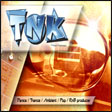
Joined: 13 May 2003
Location: Village-Neuf, France (Dont's search on the map, it's tiny...)
|
 Posted: Thu Jun 16 2005 00:27 Posted: Thu Jun 16 2005 00:27
|
 |
| Yannick wrote: |
|
TNK: Check the config. You can select the old pattern manager.
|
Woooops, right !
Some ideas for RC7 now :
1) Track clusters : It would be cool if the user could define (and name) several track clusters, and be able in the wave export to export cluster by cluster. Exemple : Define track 1,2,3 and 6 as the "drumtracks" cluster, track 4,5 and 7 as the "basstracks" cluster & so on, and when you use the wave export function (one more reason to register  ), you could choose to export the way the export works nowadays or export "by clusters". In this 2nd case, madtracker would automatically add the name of the cluster to the wavefile. Exemple : If you'ld export your latest track called "Trance fever" by clusters and that you have defined clusters named drums, synth, bass, pads and sfx in your module, the output of the wave export would be : trance_fever_drums.wav, trance_fever_synth.wav, trance_fever_bass.wav, trance_fever_pads.wav and guess what : trance_fever_sfx.wav ! ), you could choose to export the way the export works nowadays or export "by clusters". In this 2nd case, madtracker would automatically add the name of the cluster to the wavefile. Exemple : If you'ld export your latest track called "Trance fever" by clusters and that you have defined clusters named drums, synth, bass, pads and sfx in your module, the output of the wave export would be : trance_fever_drums.wav, trance_fever_synth.wav, trance_fever_bass.wav, trance_fever_pads.wav and guess what : trance_fever_sfx.wav !
A dream for everyone who masters his tracks outside MT2 !
2) Instrument copy : Copy all the settings of one instrument to another in the instrument list. Very usefull if you want to use multisampled instruments with various envelope settings & so on.
3) In the pattern view : Instrument replace : Define a block, define an instrument in the instrument list, use "instrument replace" and tadaa!, all the notes within the block are now assigned to the instrument you selected (Scream tracker and Impulse tracker had such a feature and it was damn handy)
4) Classical note sheets export function (with the possibility to print them or to save them as .gif, jpg or - if you don't want to pay the license for those patented formats - png or something like this) ! A very usefull feature for people who want to provide note sheets so that real life bands can play their tracks too, and above all for all those @Ģ%§!#& stup*d old fashioned people who think that patterns suck and that a program that cannot output note sheets is just pure sh*t. You can't imagine how many people think madtracker is just a toy for little kids (or weird computer nerds) just because this feature is missing.
I even remember a guy telling me the following : "Hey, can you hear the music that's just playing ? This is real music, done with real notes, real instruments and not your stupid pattern oriented proggy that's just good for MTV brainwashed kids". Very funny to hear, especially when the music that was just playing was "Invisible ā tes yeux", one of my 100% madtracker productions  |
Switzerland : #1 earthquake provider! (Bootyshakin' Willhelm Tell ?!?) |
|
 Back to top Back to top |
|
 |
Yannick
MadTracker Author

Joined: 16 Apr 2003
Location: Belgium
|
 Posted: Thu Jun 16 2005 09:07 Posted: Thu Jun 16 2005 09:07
|
 |
Sorry to disappoint you, but there shouldn't be any next RC. And the feature list of MT 2.5.0 is locked.
But I took good note of this and will consider it for a next version.
Yannick |
|
|
 Back to top Back to top |
|
 |
Sunbuster
Registered User
Joined: 05 May 2003
Location: Finland
|
 Posted: Thu Jun 16 2005 09:18 Posted: Thu Jun 16 2005 09:18
|
 |
I'm with TNK on his suggestions. Especially nr 3 would be very usefull I think (I also remember this feature from my screamtracker days, I remember using it a lot). |
|
|
 Back to top Back to top |
|
 |
Martin
Registered User

Joined: 05 May 2003
Location: Norway
|
 Posted: Thu Jun 16 2005 11:29 Posted: Thu Jun 16 2005 11:29
|
 |
| Sunbuster wrote: |
|
I'm with TNK on his suggestions.
|
Me too: 2,3,4! |
|
|
 Back to top Back to top |
|
 |
MC Project
Registered User
Joined: 06 Jul 2003
Location: The Hague
|
 Posted: Fri Jun 17 2005 02:06 Posted: Fri Jun 17 2005 02:06
|
 |
Sorry to throw you to death with more ideas, but I absolutely would like to see a better way to organize instruments and samples. Maybe you could take the new Pattern Editor as an example  Not exactly the same, but the same as far as possible/usefull. I think it would make a good difference. The new pattern editor is advanced and organizing the instruments is... Well... Annoying Not exactly the same, but the same as far as possible/usefull. I think it would make a good difference. The new pattern editor is advanced and organizing the instruments is... Well... Annoying  It would ease the use of it a lot also It would ease the use of it a lot also
Well, just this. There are so many other ideas for MT3 from other users, so I don't wanna be saying the same stuff as others. I'll just skip that 
 |
Sure......I am the MCP....Or just MC...Uhmmm...I make battle music...There....That is more then enough... |
|
 Back to top Back to top |
|
 |
Yannick
MadTracker Author

Joined: 16 Apr 2003
Location: Belgium
|
 Posted: Fri Jun 17 2005 08:29 Posted: Fri Jun 17 2005 08:29
|
 |
Please, limit yourselves to reporting bug in this thread. Thanks. 
I converted the MT3 forum into a suggestions forum - which makes more sense. Feel free to post there as you wish.
Yannick |
|
|
 Back to top Back to top |
|
 |
aRGee
Registered User

Joined: 24 May 2003
Location: Holland
|
 Posted: Fri Jun 17 2005 18:25 Posted: Fri Jun 17 2005 18:25
|
 |
| Comatose wrote: |
Not really having any bug issues(crosses fingers). However I've noticed that even light cpu consuming VST(i) are consuming more then with RC5. Has anyone else noticed this at all?
Comatose
|
Yes iīve noticed this to. Not only with vstiīs, but MT2-RC6 in general requires far more cpu-power than the previous versions. I canīt even play some of my old songs anymore in madtracker (,instead of madtracker, winamp handles them perfectly). |
|
|
 Back to top Back to top |
|
 |
Vertikal
Registered User

Joined: 05 May 2003
Location: Madrid (Spain)
|
 Posted: Tue Jun 21 2005 18:29 Posted: Tue Jun 21 2005 18:29
Loading a module with VSTīs |
 |
Hi,
I continue suffering the same bug as in RC5.
When I load a module the first time after launching MT2, an error accur (failed to load VST, or violation access).
After this, I do not close MT2. I re-open the same module...and it works!
During the operation of the song (playing), if I touch some VSTīs (parameters), sometimes occur a "violation access error", and crashes.
Could you help us, Yannick?
Regards. |
Greetings,
VertiKal |
|
 Back to top Back to top |
|
 |
Inge
Man-At-Arms

Joined: 04 May 2003
Location: Nieuw Lekkerland @ Holland
|
 Posted: Tue Jun 21 2005 18:30 Posted: Tue Jun 21 2005 18:30
|
 |
You could try a complete fresh install. Remove all elements from previous installations of madtracker (so via the 'add/remove software' screen in your configuration of Windows, and manually remove any existing folders), download the latest version (rc6) via the download section of MadTracker, and try again. It has solved other x-files alike bugs.
Inge |
Care for a game of Monopoly? |
|
 Back to top Back to top |
|
 |
mindplay
Beta-Tester

Joined: 06 May 2003
Location: Denmark
|
 Posted: Tue Jun 21 2005 21:08 Posted: Tue Jun 21 2005 21:08
|
 |
During startup, VST scanning froze up with "VB_StripTool_V1.dll".
Nice that we can have three plugin folders now! 
Still no support for ASIO? There is a port of the ASIO SDK for Delphi, which comes with a working example - it reallly doesn't look like adding ASIO support would be that much work. Something to consider at least - MT2 is up to speed on most other features, this is one of the only "pro" features that are still missing 
In Configuration -> Plugins, if I add/change a plugin folder, and then click "apply", after scanning, the plugin list doesn't update ... You have to close the config dialog, then open it again, to see the newly found plugins.
Configuration -> Color Scheme -> Save As, causes the application to freeze ... I cannot save my color scheme. (don't confuse this with the Configuration "Save" button, I mean the "save as" button in the color scheme box)
Those popup hints in the mixer really get on my nerves. I would be grateful for any of the following: an option to switch them off, or better still, an option to show them in a fixed position above or below the channel strip - the popup hints currently hang over other controls and hide them, I don't know why they need to hang in the first place, they could just close immidiately. They also don't update when you change slider positions with the cursor keys.
Confirmation on "save as startup module" would be a good idea, so you can't accidentally delete your startup module when you go for "save as" in the "file" menu.
What's with the gradient in the new order list? exactly what does it indicate, and how? I don't get it ... I'd appreciate an option to disable that, I find it confusing. |
|
|
 Back to top Back to top |
|
 |
Yannick
MadTracker Author

Joined: 16 Apr 2003
Location: Belgium
|
 Posted: Tue Jun 21 2005 23:01 Posted: Tue Jun 21 2005 23:01
|
 |
And if no crash report is available, please post the numbers you see here. Numbers are important to me. 
Yannick |
|
|
 Back to top Back to top |
|
 |
|
|
|
|
 Home/News
Home/News About
About Company
Company Contact
Contact Download
Download Plugins
Plugins Tutorials
Tutorials Wiki
Wiki FAQ
FAQ Register
Register Registered Users
Registered Users Community
Community Forum
Forum Articles
Articles Promotion
Promotion Music
Music Compo
Compo Results
Results Links
Links