Inge
Man-At-Arms

Joined: 04 May 2003
Location: Nieuw Lekkerland @ Holland
|
|
 Back to top Back to top |
|
 |
|
|
MadCracker
User

Joined: 20 Sep 2005
|
 Posted: Tue Sep 20 2005 16:19 Posted: Tue Sep 20 2005 16:19
|
 |
Converting your mt2 files to mp3 is so easy with a good freeware (like Audacity), and you dont have to pay for the PRO version of MadTracker. You just have to check the output/input volume levels, record and crop your blanks, and that's it !
But of course if you have some money, you should support MadTracker and buy the PRO version...  |
|
|
 Back to top Back to top |
|
 |
Inge
Man-At-Arms

Joined: 04 May 2003
Location: Nieuw Lekkerland @ Holland
|
 Posted: Tue Sep 20 2005 17:03 Posted: Tue Sep 20 2005 17:03
|
 |
| MadCracker wrote: |
But of course if you have some money, you should support MadTracker and buy the PRO version... 
|
Oh, come on. You can always sell vital organs to China to generate the 40 euro. It's not about what you have, it's about what you can sell. |
Care for a game of Monopoly? |
|
 Back to top Back to top |
|
 |
Sunbuster
Registered User
Joined: 05 May 2003
Location: Finland
|
 Posted: Tue Sep 20 2005 21:07 Posted: Tue Sep 20 2005 21:07
|
 |
Depends, not everyones vital organs are worth 40¤. I could think of at least one example...  |
|
|
 Back to top Back to top |
|
 |
Franklin van Uden
Registered User

Joined: 26 Apr 2005
Location: The Netherlands
|
 Posted: Mon Oct 17 2005 12:41 Posted: Mon Oct 17 2005 12:41
|
 |
| MadCracker wrote: |
|
Converting your mt2 files to mp3 is so easy with a good freeware (like Audacity), and you dont have to pay for the PRO version of MadTracker. You just have to check the output/input volume levels, record and crop your blanks, and that's it !
|
That works but :
1) If the song uses VST plugins, and the processor time is really very low, the recorded wav (or mp3) will sound like a dog farting instead of the music you put all the effort in ...
2) The wave export (wich is only 40 Euro's  ) exports to high quality, and really believe me , one can hear the difference. ) exports to high quality, and really believe me , one can hear the difference.
In the beginning i've recorded MT2 files also  , just to test some songs on my cd player, but if you really want to have the quality, pay the 40 euro's and get the Wave export, really it's great, and really cheap for such a great product ! , just to test some songs on my cd player, but if you really want to have the quality, pay the 40 euro's and get the Wave export, really it's great, and really cheap for such a great product !
And Inge , great Tutorial, i'm sure that anyone can understand it ... (sureley with al the screenshots  ) )
Franklin |
Music ... is endless ... Work in progress ...
 |
|
 Back to top Back to top |
|
 |
Pablo
User
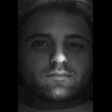
Joined: 22 Feb 2006
Location: Netherlands, Nijmegen
|
 Posted: Wed Feb 22 2006 08:53 Posted: Wed Feb 22 2006 08:53
|
 |
Hmm i'd like to sugest a noob comment on the volume and dynamics:
Keep the volume as high as possible without clipping! Especially with mp3, lower volumes equal loss in quality. But then again u should always do this if you want to keep the dynamics of your masterpiece as wide as possible.
Try this free plugin http://www.madtracker.org/plugins.php?query=inspector
it gives some nice extra info on headroom and clipping. |
|
|
 Back to top Back to top |
|
 |
airway
User
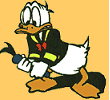
Joined: 02 Aug 2006
Location: Netherlands
|
 Posted: Wed Aug 02 2006 10:58 Posted: Wed Aug 02 2006 10:58
|
 |
Hi, you can actually get pretty good results recording back to an audio editor, however you have to know exactly what you're doing. With a stock on-board soundcard: Don't!
But whenever you're talking about high quality sound, consider this: NEVER EVER burn audio CD's at 52x! The standard for professional audio cd's is 2x, 4x at maximum. High burning speed will definately cause errors, which can definately be heard! |
|
|
 Back to top Back to top |
|
 |
QBical
Registered User

Joined: 04 May 2003
Location: Utrecht , The Netherlands
|
 Posted: Wed Aug 02 2006 11:29 Posted: Wed Aug 02 2006 11:29
|
 |
hmmm...
I always burn my cd's at high speed, this is mainly because when I have a dj gig I forget to burn new cd's and wait untill the last minute. But I never heard any 'artifacts' or anything in the sound. Then again, I drink large quantity's of beer, so my hearing could be impared... 
ps. airway from doonix? |
PC: P4 HT 3ghz, 1gb ram, 500GB+ Storage, plextor DVD-rw, M-audo Audiophile 2496
Laptop: Apple Powerbook G4 15inch
Other Stuff: Phonic MU802 mixer, Alesis M1 Active Mk2 Monitors, Ipod 2nd gen. 20GB, maxtor firewire HD 80GB |
|
 Back to top Back to top |
|
 |
paunine
User
Joined: 05 Mar 2011
|
 Posted: Tue Mar 08 2011 11:29 Posted: Tue Mar 08 2011 11:29
|
 |
How do I get my MP3 player to work on my home computer? I recently got a Sansa Fuze 8 GB mp3 player and first used it at work. It came w/ a Rhapsody cd and 15 day free trial. I downlaoded the cd on work computer, as I do not have internet at home. But when i plugged the MP3 player at home my computer did not recognize it like my work comp immediately did. What do i need to do?
_____________________________
external keyword tool ~ keyworddiscovery.com ~ keycompete.com ~ compete.com ~ webmasterworld.com |
|
|
 Back to top Back to top |
|
 |
|
|
|
|
 Home/News
Home/News About
About Company
Company Contact
Contact Download
Download Plugins
Plugins Tutorials
Tutorials Wiki
Wiki FAQ
FAQ Register
Register Registered Users
Registered Users Community
Community Forum
Forum Articles
Articles Promotion
Promotion Music
Music Compo
Compo Results
Results Links
Links
 , just to test some songs on my cd player, but if you really want to have the quality, pay the 40 euro's and get the Wave export, really it's great, and really cheap for such a great product !
, just to test some songs on my cd player, but if you really want to have the quality, pay the 40 euro's and get the Wave export, really it's great, and really cheap for such a great product !
