XnmE
Registered User

Joined: 04 May 2003
Location: Warsaw, Poland
|
 Posted: Mon Dec 26 2005 16:40 Posted: Mon Dec 26 2005 16:40
|
 |
Playback with ASIO has a lower volume.
Export to OGG only up to 112 kbps?
Well XMPlay shows file has 109 kbps anyway. |
Music Is ThE GatE
--------------------- |
|
 Back to top Back to top |
|
 |
|
|
MC Project
Registered User
Joined: 06 Jul 2003
Location: The Hague
|
 Posted: Mon Dec 26 2005 16:46 Posted: Mon Dec 26 2005 16:46
|
 |
Ah, nice, BPM can be set 2 decimals behind the comma. Missing the third, lol  . Well, maybe I will never need it (hopefully), but thanks Yannick! Now I can start making remixes without to much trouble . Well, maybe I will never need it (hopefully), but thanks Yannick! Now I can start making remixes without to much trouble 
Thumbs up!  |
Sure......I am the MCP....Or just MC...Uhmmm...I make battle music...There....That is more then enough... |
|
 Back to top Back to top |
|
 |
Sunbuster
Registered User
Joined: 05 May 2003
Location: Finland
|
 Posted: Mon Dec 26 2005 16:48 Posted: Mon Dec 26 2005 16:48
|
 |
| XnmE wrote: |
Playback with ASIO has a lower volume.
Export to OGG only up to 112 kbps?
|
Was wondering about that myself also... |
|
|
 Back to top Back to top |
|
 |
MC Project
Registered User
Joined: 06 Jul 2003
Location: The Hague
|
 Posted: Mon Dec 26 2005 16:55 Posted: Mon Dec 26 2005 16:55
|
 |
| Sunbuster wrote: |
| XnmE wrote: |
Playback with ASIO has a lower volume.
Export to OGG only up to 112 kbps?
|
Was wondering about that myself also...
|
Where can I find the OGG export  ? ?
Never mind, found it already 
How do you use ASIO? What can you do with it? |
Sure......I am the MCP....Or just MC...Uhmmm...I make battle music...There....That is more then enough... |
|
 Back to top Back to top |
|
 |
Sunbuster
Registered User
Joined: 05 May 2003
Location: Finland
|
 Posted: Mon Dec 26 2005 17:43 Posted: Mon Dec 26 2005 17:43
|
 |
For information on ASIO and thus what you should be able to do with it: http://en.wikipedia.org/wiki/Audio_stream_input_output
Within Madtracker you'll find ASIO under configuration->audio devices, provided that your soundcard supports ASIO. If not, you can always try Asio4All and see if it works with your soundcard (do a search on Google to find the download).
Yannick: Does Madtracker automatically send the Stereo master out to all selected ASIO outputs? Because when I select multiple outputs (4) the signal only gets sent to the first two selected. Just wondering if this is a problem with my soundcard drivers (again) or if Madtracker is supposed to work like that? |
|
|
 Back to top Back to top |
|
 |
Yannick
MadTracker Author

Joined: 16 Apr 2003
Location: Belgium
|
 Posted: Mon Dec 26 2005 17:52 Posted: Mon Dec 26 2005 17:52
|
 |
| Sunbuster wrote: |
|
Yannick: Does Madtracker automatically send the Stereo master out to all selected ASIO outputs? Because when I select multiple outputs (4) the signal only gets sent to the first two selected. Just wondering if this is a problem with my soundcard drivers (again) or if Madtracker is supposed to work like that?
|
You can use the other outputs from the mixer. Assign the tracks you want to send to a specific output.
Yannick |
|
|
 Back to top Back to top |
|
 |
Sunbuster
Registered User
Joined: 05 May 2003
Location: Finland
|
 Posted: Mon Dec 26 2005 19:55 Posted: Mon Dec 26 2005 19:55
|
 |
| Yannick wrote: |
| Sunbuster wrote: |
|
Yannick: Does Madtracker automatically send the Stereo master out to all selected ASIO outputs? Because when I select multiple outputs (4) the signal only gets sent to the first two selected. Just wondering if this is a problem with my soundcard drivers (again) or if Madtracker is supposed to work like that?
|
You can use the other outputs from the mixer. Assign the tracks you want to send to a specific output.
Yannick
|
aah, cool. Hadn't noticed that extra dd-menu yet  Thanks! Thanks!
EDIT: so the checkboxes in the config select which ASIO outputs are active, and the first two active outputs are automatically used for the master? Is there a way to select the output of the master and still have the others active also? |
|
|
 Back to top Back to top |
|
 |
goose
Registered User
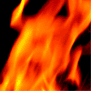
Joined: 11 May 2003
Location: aroundabout
|
 Posted: Mon Dec 26 2005 20:36 Posted: Mon Dec 26 2005 20:36
|
 |
| KSO wrote: |
Wow! Thanks Yannik! Now VB_ffx4 plugin works fine!!
What does "sift+v"?
|
Interpolates your column effect commands (works them out for you) brilliant. I'd missed this from my Fasttracker days. Thanks Yan.  More stuff like that please. More stuff like that please. |
 |
|
 Back to top Back to top |
|
 |
Json
Registered User

Joined: 25 May 2003
Location: Uppsala, Sweden
|
 Posted: Tue Dec 27 2005 00:34 Posted: Tue Dec 27 2005 00:34
God and Santa Claus is ONE!? |
 |
Soooo!
This is interesting!
We knew Yannick was the real name of God.
We DIDN'T know Yannick also was Santa!
Man, is my daddy in for a treat!
"There's no such thing as Santa, son!", he said one christmas.
Well now I can prove him wrong!
Thanks, Yannick!
Best christmas ever! |
| Json |
|
 Back to top Back to top |
|
 |
XinetdD
Registered User
Joined: 15 Nov 2004
Location: South Africa
|
 Posted: Tue Dec 27 2005 07:38 Posted: Tue Dec 27 2005 07:38
Re: Merry Christmas! MadTracker 2.6 is out! |
 |
| Yannick wrote: |
Merry Christmas to everyone!
As a present, I would like to offer you a new release of MadTracker 2, namely MadTracker 2.6!
This new version features the following:
- Side-chaining support for VST plugins
|
Thanks for adding this. Great Job  |
|
|
 Back to top Back to top |
|
 |
Riontron
User
Joined: 26 Dec 2005
|
 Posted: Tue Dec 27 2005 08:36 Posted: Tue Dec 27 2005 08:36
|
 |
| Yannick wrote: |
| Riontron wrote: |
|
Thanks for the update, but i wanna know if midi out support will be implemented yet?
|
MIDI out was there since 2.5.0. 
Yannick
|
Duhh Ya,
Sorry Yannick, nevermind my post then  |
|
|
 Back to top Back to top |
|
 |
Ravana
Registered User

Joined: 18 Nov 2005
Location: Oulu, Finland
|
|
 Back to top Back to top |
|
 |
fiasko
Registered User
Joined: 04 Feb 2005
|
 Posted: Wed Dec 28 2005 05:59 Posted: Wed Dec 28 2005 05:59
|
 |
Great update 
when FT2 space behavior is checked, pressing ctrl turns edit mode off. That's not the way FT2 behaves. Ctrl doesn't affect the edit mode in FT2. Could you please correct this or add ft2 ctrl behavior 
eh, actually i forgot about the shift key. i've been out the loop for too long ! |
|
|
 Back to top Back to top |
|
 |
oldbrian
Registered User
Joined: 18 Aug 2004
Location: hungary
|
 Posted: Wed Dec 28 2005 10:49 Posted: Wed Dec 28 2005 10:49
|
 |
| Ravana wrote: |
|
Seems to work great, EXCEPT for the chat. I get a ****ing annoying "blip" (Windows error message sound, I think) every time someone sends a message to the chat, and at the startup there's a whole bunch of those "blips."
|
so far the only solution for this is to turn off your windows system sounds. but they are quite annoying alone too, aren't they?  |
|
|
 Back to top Back to top |
|
 |
Inge
Man-At-Arms

Joined: 04 May 2003
Location: Nieuw Lekkerland @ Holland
|
 Posted: Wed Dec 28 2005 11:02 Posted: Wed Dec 28 2005 11:02
|
 |
What? Are there still people using windows system sounds? That's, er, cute! 
A bit of context for the .ogg-export bitrate limitation: Yannick mainly intended this to be used to easily publish projects that one is working on with others who either don't use MadTracker or for the cases that the .mt2-file is way too big. It is *not* used for professional quality exporting, because that would somewhat render the wave export function less valuable. Those who have the wave export, can use for instance WinLame to make high quality .ogg-files for online publication. The standard .ogg-export feature is mainly for the more quick & dirty exchange of sounds and materials. |
Care for a game of Monopoly? |
|
 Back to top Back to top |
|
 |
|
|
|
|
 Home/News
Home/News About
About Company
Company Contact
Contact Download
Download Plugins
Plugins Tutorials
Tutorials Wiki
Wiki FAQ
FAQ Register
Register Registered Users
Registered Users Community
Community Forum
Forum Articles
Articles Promotion
Promotion Music
Music Compo
Compo Results
Results Links
Links

