designerwebs
User
Joined: 17 Feb 2006
|
 Posted: Fri Feb 17 2006 02:20 Posted: Fri Feb 17 2006 02:20
Program freezes |
 |
Hi,
i've recently discovered madtracker, and I've invested a lot of time into learning how to use it. Unfortunately, in almost every track I work on, the program seems to freeze. If I load a certain instrument or combination of samples / synths / effects, the timing gets messed up and then everything freezes and it just hangs.
Please tell me there is something I can do about this as I want to produce professinoal sounding tracks but I'm afraid this program is merely a toy.
I'm running a Pentium 4, 3.2 Ghz with 512 megs of ram, so I doubt the hardware is the bottleneck. I also don't think I have the deffective motherboard you are talking about in some of the posts.
Maybe it's just what you can expect from a program that costs $40.
I hope not since I really like the interface.
Any suggestions / comments would be great. |
|
|
 Back to top Back to top |
|
 |
|
|
Yannick
MadTracker Author

Joined: 16 Apr 2003
Location: Belgium
|
 Posted: Fri Feb 17 2006 09:05 Posted: Fri Feb 17 2006 09:05
|
 |
Sarcasms do not seem very appropriate when you're seeking for help...
Anyway, what's the list of instruments (VST I presume?) you were using when it freezed?
Yannick |
|
|
 Back to top Back to top |
|
 |
goose
Registered User
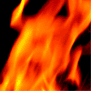
Joined: 11 May 2003
Location: aroundabout
|
 Posted: Fri Feb 17 2006 10:56 Posted: Fri Feb 17 2006 10:56
|
 |
Ha ha. Yeah. you better buy expensive cubase. That won't crash (not)
If it helps you to know, In the nearly 10 years I've been continuously using Madtracker, I can count the crashes on one hand.
It's the most stable program I know. Good luck. |
 |
|
 Back to top Back to top |
|
 |
Sunbuster
Registered User
Joined: 05 May 2003
Location: Finland
|
 Posted: Fri Feb 17 2006 14:41 Posted: Fri Feb 17 2006 14:41
|
 |
I'll throw out some ideas here, may or may not have anything to do with the problem at hand.
1. Which version of MT are you using? It's basic, but should be answered.
2. Are you using the experimental engine? (check if there's a tick next to New engine(EXPERIMENTAL) in the config)
3. Are you using ASIO? It's happened to me a couple of times that the playback stopped working and I've had to restart MT.
4. How many fx/instrument/samples/VST's are we talking about? Because 515MB in the end get's used up pretty quickly. I've got a 2600+ Athlon XP and 1GB RAM and I have trouble playing some tracks.
5. My guess is the freezing has something to do with one particular VST/instrument/sample. Try to see if tracks that hang always contain a certain VST/instrument/sample. Also, if you have the time, remove one VST/instrument/sample at a time from a track you know has had problems and see when the problems stop.
Finally, the fact that this program ONLY costs $40 should be no indication as to what quality tracks you can produce with it. Wether or not the tracks you produce sound professional or not is entirely up to you. The program can handle it  |
|
|
 Back to top Back to top |
|
 |
Inge
Man-At-Arms

Joined: 04 May 2003
Location: Nieuw Lekkerland @ Holland
|
 Posted: Fri Feb 17 2006 17:12 Posted: Fri Feb 17 2006 17:12
|
 |
He probably means that a program that only costs 40 euro will be buggier than, say, Cubase or Sonar.
Haha. That was funny. More buggy than Cubase or Cakewalk. On a more serious note: no, MadTracker is pretty stable in absolute terms, and very stable in relative terms.
Anyway: you can also check if disabling hyperthreading for your CPU solves the problem. Hyperthreading can sometimes decide to do pretty odd things with threads, and that can be more explicit in certain programs. |
Care for a game of Monopoly? |
|
 Back to top Back to top |
|
 |
designerwebs
User
Joined: 17 Feb 2006
|
 Posted: Sat Feb 18 2006 03:04 Posted: Sat Feb 18 2006 03:04
|
 |
Thanks for the quick replies.
To Yannick. I appolgize for my sarcasm, I'm just frustrated with the program because I like it a lot and I want it to work perfectly. I've eliminated my most major source of concern which was caused by having other programs running in the background so I can attribute that to ram misappropriation. The only major issue now is:
Say I play a song that has 8 tracks with samples and a synth, the Superwave and then I stop the song. For the next 10 seconds or so i can go on auditioning instruments, like I select a base from the instrument window and then with the cursor over a track, I can punch notes on the keyboard and I'll hear the different notes of the base. However after about 10 second I hear this belch where all the tracks seem to play for one fraction of a second and then they stop, and after this, all the instrument auditioning is disabled. So after this point I can't test how something sounds unless I hit the play button on the song, let it play for a few seconds and then press stop again. Then I can audition samples again, until it stops working a few seconds later again.
I hope all this makes sense.
I removed the Superwave and I realized that the time until auditioning stopped working got extended to about 30 seconds.
If there is a solution for this issue, that would be great.
To Sunbuster:
1. I'm using version 2.6
2. no
3. no
4. time to buy more ram
5. thanks for the tip
To Inge: i'll try to disable hyperthreading. thanks for the tip |
|
|
 Back to top Back to top |
|
 |
designerwebs
User
Joined: 17 Feb 2006
|
 Posted: Sat Feb 18 2006 03:53 Posted: Sat Feb 18 2006 03:53
|
 |
I've just noticed that the CPU indicator maxes out when the auditioning stops working. Even when the song is not playing, the cpu indicator seems to oscilate, which tells me that something is going on in the background.
I find this strange in itself
Removing the 2 Frohmages I had seemed to greatly reduce CPU usage. I find this hard to believe since I have one of the fastest CPUs on the market. Could it be related to RAM. If I increase my RAM to 1 Gig, will I be able to have more plugins? |
|
|
 Back to top Back to top |
|
 |
Yannick
MadTracker Author

Joined: 16 Apr 2003
Location: Belgium
|
 Posted: Sat Feb 18 2006 11:04 Posted: Sat Feb 18 2006 11:04
|
 |
This could be the so-called denormal numbers problem with the P4.
Do you have any reverb effect running? Or perhaps set some EQing in the mixer?
Yannick |
|
|
 Back to top Back to top |
|
 |
Martin
Registered User

Joined: 05 May 2003
Location: Norway
|
 Posted: Sat Feb 18 2006 13:35 Posted: Sat Feb 18 2006 13:35
|
 |
two thoughts:
- Does the problem persist if you have less CPU load?
- Are you by any chanse using VSTs from custoMade: (altosax,vibraphone,acguitar)
 |
~ http://martin.madtracker.net ~ |
|
 Back to top Back to top |
|
 |
Ilnore
User
Joined: 01 Jan 2006
|
 Posted: Sun Feb 26 2006 20:39 Posted: Sun Feb 26 2006 20:39
|
 |
If you've got your P4 on hyper threading, you're using only half of it for MadTracker. So in some cases it's perfectly normal to run out of processing power. |
|
|
 Back to top Back to top |
|
 |
designerwebs
User
Joined: 17 Feb 2006
|
 Posted: Mon Feb 27 2006 02:58 Posted: Mon Feb 27 2006 02:58
|
 |
I would like to turn off hyperthreading, but I can't figure out how. Apparently you're supposed to have an option in the bios to turn it off, but my laptop doesn't have it. I have a dell inspiron and there is no hyperthreading option in the bios. If you know of any other method to do this please let me know. |
|
|
 Back to top Back to top |
|
 |
Jimmy Åkerlund
Regular

Joined: 24 Jul 2005
Location: Sweden
|
 Posted: Mon Feb 27 2006 11:57 Posted: Mon Feb 27 2006 11:57
|
 |
that happends if im using the "Fasttracker" module sometimes
thats a little enoying problem hehe |
|
|
 Back to top Back to top |
|
 |
Pablo
User
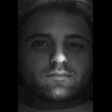
Joined: 22 Feb 2006
Location: Netherlands, Nijmegen
|
|
 Back to top Back to top |
|
 |
|
|
|
|
 Home/News
Home/News About
About Company
Company Contact
Contact Download
Download Plugins
Plugins Tutorials
Tutorials Wiki
Wiki FAQ
FAQ Register
Register Registered Users
Registered Users Community
Community Forum
Forum Articles
Articles Promotion
Promotion Music
Music Compo
Compo Results
Results Links
Links
