patm
Registered User

Joined: 03 Sep 2003
Location: Wisconsin USA
|
 Posted: Wed Sep 03 2003 21:46 Posted: Wed Sep 03 2003 21:46
Need Info to enter fields |
 |
Hi,
I am using MadTracker 2.3.0 with a computer using WinXP home edition.
Using the Fasttracker module, I can enter the note,octave and instrument in the first fields. I cannot figure out how to set the next two, however.
For instance if I wanted to have:
C#5 1 40 101
How would I get the 40 and 101 into the correct fields.
I can do it with modtracker, but like madtracker better.
I would like to use MadTracker if I could just figure how it
works. 
Pat |
|
|
 Back to top Back to top |
|
 |
|
|
Blaster
Registered User
Joined: 04 May 2003
Location: Netherlands/Germany
|
 Posted: Wed Sep 03 2003 22:09 Posted: Wed Sep 03 2003 22:09
|
 |
MT2 has 6 colums:
1) Note
2) Instrument
3) Volume
4) Panning
5) Effect
6) Effect Parameters
What are the other 2 values? You can check the help too, the effects are listed under features. |
|
|
 Back to top Back to top |
|
 |
Tom
Registered User
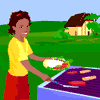
Joined: 26 Jun 2003
Location: Germany/Munich
|
 Posted: Wed Sep 03 2003 22:12 Posted: Wed Sep 03 2003 22:12
|
 |
Use your cursor-keys from your keyboard.
Press the up/down-key to jump through the lines inside a pattern.
To jump through the note-/instrument-(the 1)/volume-(the 40)/panning-/effect-coloumn (the 101) just press the left/right-key.
In the very left bottom of the Madtracker-Window you can see in which coloumn you are at the moment.
Servus, Thomas |
|
|
 Back to top Back to top |
|
 |
goose
Registered User
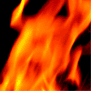
Joined: 11 May 2003
Location: aroundabout
|
 Posted: Thu Sep 04 2003 11:31 Posted: Thu Sep 04 2003 11:31
|
 |

Also, right click on the horizontal bar that the cursor sits on and choose an effect from the menu that appears... this could help show you where to enter info. |
 |
|
 Back to top Back to top |
|
 |
|
|
|
|
 Home/News
Home/News About
About Company
Company Contact
Contact Download
Download Plugins
Plugins Tutorials
Tutorials Wiki
Wiki FAQ
FAQ Register
Register Registered Users
Registered Users Community
Community Forum
Forum Articles
Articles Promotion
Promotion Music
Music Compo
Compo Results
Results Links
Links
