Senate
User
Joined: 25 Nov 2003
|
 Posted: Mon Dec 22 2003 22:23 Posted: Mon Dec 22 2003 22:23
Need help using mixing board with cool edit pro 2.0 |
 |
This time i searched for an answer before I posted. But i couldnt find the answer.. Im trying to figure out how i can use a mixing board with cool edit pro 2.0. Its probably something simple, but as i have never done it before theres no way for me to know how. help is appreciated thanks |
|
|
 Back to top Back to top |
|
 |
|
|
D Vibe
Registered User
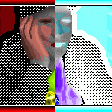
Joined: 04 May 2003
Location: Sweden
|
 Posted: Tue Dec 23 2003 00:52 Posted: Tue Dec 23 2003 00:52
|
 |
I'm not really sure what you want to do actually. If you have several outputs from your soundcard and a traditional mixing board (analogue) it's (maybe) possible to assign some channels in cooleditpro2 directly to one/two channels on the mixer board, to be able to control the volumes from that one.
But if you want to be able to connect a controller "mixing" board to your computer to be able to control your virtual mixer inside CEP2 by changing your control on that one, I'm not really sure it will work. You need to checkout what kind of controllers CEP2 supports.
Please note that you dont NEED a hardware controler/mixer for using CEP2, as you can control the volumes in the virtual mixer by using the virtual controllers inside of it 
/Daniel |
https://www.dvibe.se |
|
 Back to top Back to top |
|
 |
Sunbuster
Registered User
Joined: 05 May 2003
Location: Finland
|
 Posted: Tue Dec 23 2003 13:03 Posted: Tue Dec 23 2003 13:03
|
 |
I'm not sure CEP supports anything else than it's own hardware device (don't remember what it was called). |
|
|
 Back to top Back to top |
|
 |
Senate
User
Joined: 25 Nov 2003
|
 Posted: Tue Dec 23 2003 14:38 Posted: Tue Dec 23 2003 14:38
|
 |
im not really worried about controlling the volume on my mixing board, besides mic volume. I just want to be able to record from one channel to my soundcard, then to cool edit pro (for now).. If you guys have any better ways of doing it, or let me know how you do it. That would help. Im gonna do some research on it myself also. Thanks for all your help! |
|
|
 Back to top Back to top |
|
 |
Sunbuster
Registered User
Joined: 05 May 2003
Location: Finland
|
 Posted: Tue Dec 23 2003 19:00 Posted: Tue Dec 23 2003 19:00
|
 |
That should be a simple matter of creating a new wave and hitting rec in CEP  Note that you can't record in the multitrack view, but have to record in single waveform view (or whatever it's called). If you don't get sound into CEP, then check that your line-in really is active. Note that you can't record in the multitrack view, but have to record in single waveform view (or whatever it's called). If you don't get sound into CEP, then check that your line-in really is active. |
|
|
 Back to top Back to top |
|
 |
Senate
User
Joined: 25 Nov 2003
|
 Posted: Tue Dec 23 2003 20:03 Posted: Tue Dec 23 2003 20:03
|
 |
so after i get done recording i have to fit it in? that would make the recording process more tedious, or does it work easier then that? let me know, you help is really appreciated.. Im really confused and i dont know what to do. Considering im getting all my new equipment in two days. |
|
|
 Back to top Back to top |
|
 |
Sunbuster
Registered User
Joined: 05 May 2003
Location: Finland
|
 Posted: Wed Dec 24 2003 11:42 Posted: Wed Dec 24 2003 11:42
|
 |
you know what, forget all I've said earlier. You CAN record in the multitrack view also, I just checked (had a feeling I was speaking before knowing for sure  ). At least it's possible to do that with CEP2.1, but I doubt 2.0 is that much different. ). At least it's possible to do that with CEP2.1, but I doubt 2.0 is that much different.
In the multitrack view, all you have to do is select the tracks to which you want to record by clicking the red R in the track properties window/column. Then hit record on the main controls. If there is some audio on the other channels, then it will be played back simultaneously. This way you can at least record a stereo signal from your line input.
Now, I'm not quite sure if the next thing would work, but I'll run it by you anyway. In CEP, it's also possible to select which wave device to use when recording. So if you have several line inputs, and if they're listed as separate wave devices, then it should be possible to record several different instruments to separate tracks at the same time. It should also be possible to output each track to a separate channel on the soundcard, thus you should be able to connect them to separate channels on your mixer and thus, you should be able to use the EQ's on the mixer instead of in CEP for instance. But as I said, I'm not sure this will work, mainly because I'm not sure if a soundcard that has multiple line inputs is listed as multiple wave devices. It was just a thought, someone would have to try it out (as I don't have the capability to do that)...  |
|
|
 Back to top Back to top |
|
 |
mikx
Registered User
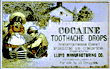
Joined: 05 May 2003
Location: Melbourne
|
 Posted: Thu Dec 25 2003 07:45 Posted: Thu Dec 25 2003 07:45
|
 |
hmm.. sunbuster you could be on to something interesting here. the KX drivers for creative sound cards have multiple devices for multiple inputs as far as i am concerned (just a shame my SBLive only comes with one *sob sob*), so this should be a standard feature on the better brands of sound cards, right? .. or am i speaking before knowing?

mikx |
|
|
 Back to top Back to top |
|
 |
|
|
|
|
 Home/News
Home/News About
About Company
Company Contact
Contact Download
Download Plugins
Plugins Tutorials
Tutorials Wiki
Wiki FAQ
FAQ Register
Register Registered Users
Registered Users Community
Community Forum
Forum Articles
Articles Promotion
Promotion Music
Music Compo
Compo Results
Results Links
Links