CHICAGO¤lollie
Registered User
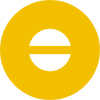
Joined: 05 May 2003
|
 Posted: Tue Dec 30 2003 15:40 Posted: Tue Dec 30 2003 15:40
"Top of the line computer" - 100% Microsoft Certif |
 |
Fuck. 
I'm really, very sorry, but there's no other way to describe my christmas and boxing day in one word. My two-day spirit was drained before the due date.
I got my computer back from upgrades on the 24th.
To put its new-found condition bluntly, everything about it's original form has been thrown out the window, stamped on, thrown into heavy traffic, spat on, covered in gum, and has come back in a neat package, sending everything else downhill.
That is to say, this now "top of the line" computer is worse than what it was before it got "upgraded".
A nifty $700 down the drain.
But, here's the best bit:
All the artwork I've worked on CGing, all the animation I've done, everything I left in "My Documents" before it went off for upgrades... gone.
Inaccessable.
I've been locked out from my own personal files.
9 months of work...
F... hmmm... *sighs heavily*
I do know that the files are still there. I checked using a defragmenter analyser. It listed three of the files locked in the folder...
Anyone have ANY ideas on how to get them out?
Please, any suggestions at all?  |
|
|
 Back to top Back to top |
|
 |
|
|
Tom
Registered User
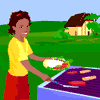
Joined: 26 Jun 2003
Location: Germany/Munich
|
 Posted: Tue Dec 30 2003 15:57 Posted: Tue Dec 30 2003 15:57
|
 |
You may ask mikx if he can help you...
Due to his last HD-crash he should be a pro in restoring files from harddisks...
Tom |
against software piracy...
 |
|
 Back to top Back to top |
|
 |
Inge
Man-At-Arms

Joined: 04 May 2003
Location: Nieuw Lekkerland @ Holland
|
 Posted: Wed Dec 31 2003 16:30 Posted: Wed Dec 31 2003 16:30
|
 |
As far as I know, once a new install of windows xp is being made over an existing one, the old personal folders aren't thrown away, but put away with a password to make them somewhat inaccessible. I do think that there will be numerous tools to work around this problem, but I don't have any experience with it myself.
The moral of my story is: the files will most probably still be there. You just need a program that works around this automatic encryption of files once a new install of XP is being performed.
Inge |
Care for a game of Monopoly? |
|
 Back to top Back to top |
|
 |
mikx
Registered User
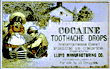
Joined: 05 May 2003
Location: Melbourne
|
 Posted: Thu Jan 01 2004 06:40 Posted: Thu Jan 01 2004 06:40
|
 |
well when my HD got wiped, i went with sunbuster's suggestion of Easy Recovery Pro 6. it did a pretty good job although some files were lost which i'd love to have back. but still, it recovered almost all my previous music data.
have a look for the program, it really does a top job, but im not sure if its the kind of job that you need done in your situation..

mikx |
|
|
 Back to top Back to top |
|
 |
CHICAGO¤lollie
Registered User
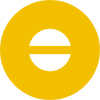
Joined: 05 May 2003
|
 Posted: Thu Jan 01 2004 10:22 Posted: Thu Jan 01 2004 10:22
|
 |
| Inge wrote: |
|
As far as I know, once a new install of windows xp is being made over an existing one, the old personal folders aren't thrown away, but put away with a password to make them somewhat inaccessible.
|
Well, thing is, they didn't install over the existing Windows XP. Rather, they installed another XP beside it.
On a new harddrive.
I'll look around for some tools.
Google always has the answer.
-----
| mikx wrote: |
well when my HD got wiped, i went with sunbuster's suggestion of Easy Recovery Pro 6. it did a pretty good job although some files were lost which i'd love to have back. but still, it recovered almost all my previous music data.
have a look for the program, it really does a top job, but im not sure if its the kind of job that you need done in your situation..
|
I'll look around for that too. Thanks 
Whether or not it'll work though, well, just have to wait and see... |
|
|
 Back to top Back to top |
|
 |
|
|
|
|
 Home/News
Home/News About
About Company
Company Contact
Contact Download
Download Plugins
Plugins Tutorials
Tutorials Wiki
Wiki FAQ
FAQ Register
Register Registered Users
Registered Users Community
Community Forum
Forum Articles
Articles Promotion
Promotion Music
Music Compo
Compo Results
Results Links
Links