Stealth-P
Registered User

Joined: 22 Feb 2004
Location: Zoetermeer, The Netherlands
|
 Posted: Sun Feb 22 2004 12:02 Posted: Sun Feb 22 2004 12:02
Madtracker 2 Code effects |
 |
does somedody have list to all or a few madtracker code effects? if been lookin for these for ages.
thanks in advance... PEACE |
|
|
 Back to top Back to top |
|
 |
|
|
D Vibe
Registered User
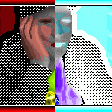
Joined: 04 May 2003
Location: Sweden
|
 Posted: Sun Feb 22 2004 12:15 Posted: Sun Feb 22 2004 12:15
|
 |
Checkout the help section which is delivered with MT2  |
https://www.dvibe.se |
|
 Back to top Back to top |
|
 |
QBical
Registered User

Joined: 04 May 2003
Location: Utrecht , The Netherlands
|
 Posted: Sun Feb 22 2004 12:15 Posted: Sun Feb 22 2004 12:15
|
 |
F1 will do the trick, check under features - effects...
grtz
ray
EDIT : damn you c-frog, I was first  |
PC: P4 HT 3ghz, 1gb ram, 500GB+ Storage, plextor DVD-rw, M-audo Audiophile 2496
Laptop: Apple Powerbook G4 15inch
Other Stuff: Phonic MU802 mixer, Alesis M1 Active Mk2 Monitors, Ipod 2nd gen. 20GB, maxtor firewire HD 80GB |
|
 Back to top Back to top |
|
 |
D Vibe
Registered User
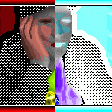
Joined: 04 May 2003
Location: Sweden
|
|
 Back to top Back to top |
|
 |
Stealth-P
Registered User

Joined: 22 Feb 2004
Location: Zoetermeer, The Netherlands
|
 Posted: Sun Feb 22 2004 17:31 Posted: Sun Feb 22 2004 17:31
|
 |
it does nothing when i press F1.... |
|
|
 Back to top Back to top |
|
 |
Inge
Man-At-Arms

Joined: 04 May 2003
Location: Nieuw Lekkerland @ Holland
|
 Posted: Sun Feb 22 2004 18:20 Posted: Sun Feb 22 2004 18:20
|
 |
top middle '?' -> 'help' -> tab 'index' -> search string 'effects'. That should do the trick alright.
Inge |
Care for a game of Monopoly? |
|
 Back to top Back to top |
|
 |
D Vibe
Registered User
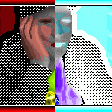
Joined: 04 May 2003
Location: Sweden
|
 Posted: Sun Feb 22 2004 18:21 Posted: Sun Feb 22 2004 18:21
|
 |
Forget F1, didn't work for me either. Just press the "? "in the menu and then choose "Help". Then navigate to Features -> Effects ... There you go. |
https://www.dvibe.se |
|
 Back to top Back to top |
|
 |
Stealth-P
Registered User

Joined: 22 Feb 2004
Location: Zoetermeer, The Netherlands
|
 Posted: Wed Feb 25 2004 14:04 Posted: Wed Feb 25 2004 14:04
|
 |
i dont understand shit, what they are tryin to explain in that help topic .... |
|
|
 Back to top Back to top |
|
 |
CHICAGO¤lollie
Registered User
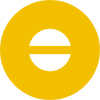
Joined: 05 May 2003
|
 Posted: Wed Feb 25 2004 14:16 Posted: Wed Feb 25 2004 14:16
|
 |
Basically, it's just a list of all the MadTracker effects, plus which parameters go where. It's pretty easy to follow.
Open the help file, double-click on "Features", open "Effects", and voila! A list of all the MadTracker parameter effects 
For example:
90 XXYY Set sync. offset
If the sample is synchronized:
X Got to beat X
Y Offset in the beat (in Y/256: 0 = begin of the beat; 80 = middle of the beat; FF = nearly the end of the beat)
Else:
X Divide sample in X parts
Y Go to division Y
(taken directly from the help file: features > effects)
As said, it's pretty easy to follow, if you know what you're reading. 
edit: I just realised how many times the "Features > Effects" thing has been mentioned... Probably shouldn't have mentioned it again  |
|
|
 Back to top Back to top |
|
 |
Elijah
Registered User

Joined: 20 Jan 2004
Location: Calgary, Alberta, Canada Eh?
|
 Posted: Wed Feb 25 2004 16:40 Posted: Wed Feb 25 2004 16:40
|
 |
yea i dont think its that hard to follow either. but maybe beatmax made it more clear in his tutorial (never read it)
and i forgot the page  (help) (help)
:edit:
 http://beatmax.madtracker.net/ http://beatmax.madtracker.net/
 |
- Elijah |
|
 Back to top Back to top |
|
 |
Stealth-P
Registered User

Joined: 22 Feb 2004
Location: Zoetermeer, The Netherlands
|
 Posted: Sat Feb 28 2004 14:16 Posted: Sat Feb 28 2004 14:16
|
 |
thanks for all your help guys |
|
|
 Back to top Back to top |
|
 |
|
|
|
|
 Home/News
Home/News About
About Company
Company Contact
Contact Download
Download Plugins
Plugins Tutorials
Tutorials Wiki
Wiki FAQ
FAQ Register
Register Registered Users
Registered Users Community
Community Forum
Forum Articles
Articles Promotion
Promotion Music
Music Compo
Compo Results
Results Links
Links