Solid Reptile
Registered User

Joined: 19 Feb 2004
Location: Rotterdam, The Netherlands
|
 Posted: Mon Jun 07 2004 17:54 Posted: Mon Jun 07 2004 17:54
Stop A VST From Playing |
 |
You all know that a normal .wav sample in a track can be stopped by using the C00 code or the capslock button.
but strange enough a VST doens't react on codes or anything.
i really don't know how to interrupt its playing.
can someone help me? |
www.radixrecords.tk
www.solid-reptile.tk |
|
 Back to top Back to top |
|
 |
|
|
mikx
Registered User
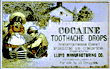
Joined: 05 May 2003
Location: Melbourne
|
 Posted: Mon Jun 07 2004 18:21 Posted: Mon Jun 07 2004 18:21
|
 |
the note-off works fine for me (that's caps lock). c00 doesn't stop the sample - it's just an old FT2 code to set the current volume of the sample to 0.
try note-off instead 
mikx |
|
|
 Back to top Back to top |
|
 |
Solid Reptile
Registered User

Joined: 19 Feb 2004
Location: Rotterdam, The Netherlands
|
 Posted: Mon Jun 07 2004 18:51 Posted: Mon Jun 07 2004 18:51
|
 |
| mikx wrote: |
the note-off works fine for me (that's caps lock). c00 doesn't stop the sample - it's just an old FT2 code to set the current volume of the sample to 0.
try note-off instead 
mikx
|
thank you! it worked.. i just made i mistake beforce with the note off i think |
www.radixrecords.tk
www.solid-reptile.tk |
|
 Back to top Back to top |
|
 |
Solid Reptile
Registered User

Joined: 19 Feb 2004
Location: Rotterdam, The Netherlands
|
 Posted: Mon Jun 07 2004 18:56 Posted: Mon Jun 07 2004 18:56
|
 |
does someone know how i can adjust the volume of the vst?
volume codes dont work ( maybe im doing the things wrong again)
i know i can adjust the level in its own client when i double click on it
but i want to make the sound fade with codes like:
80
60
40
20
00
does anyone know how to? |
www.radixrecords.tk
www.solid-reptile.tk |
|
 Back to top Back to top |
|
 |
D Vibe
Registered User
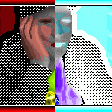
Joined: 04 May 2003
Location: Sweden
|
 Posted: Mon Jun 07 2004 21:18 Posted: Mon Jun 07 2004 21:18
|
 |
The volume codes are not volume codes when speaking of midi data (VST and Midi Out); no, it's a matter of velocity of each note. Meaning that the volume (read velocity) cannot be changed when a note already has started to play.
To adjust volume, try using the volume automation instead.
/Daniel |
https://www.dvibe.se |
|
 Back to top Back to top |
|
 |
Solid Reptile
Registered User

Joined: 19 Feb 2004
Location: Rotterdam, The Netherlands
|
 Posted: Mon Jun 07 2004 21:44 Posted: Mon Jun 07 2004 21:44
|
 |
| c-frog wrote: |
The volume codes are not volume codes when speaking of midi data (VST and Midi Out); no, it's a matter of velocity of each note. Meaning that the volume (read velocity) cannot be changed when a note already has started to play.
To adjust volume, try using the volume automation instead.
/Daniel
|
thanks buddy |
www.radixrecords.tk
www.solid-reptile.tk |
|
 Back to top Back to top |
|
 |
BeatMax
Registered User

Joined: 04 May 2003
Location: Germany
|
 Posted: Tue Jun 22 2004 03:29 Posted: Tue Jun 22 2004 03:29
|
 |
Hi Solid!
You can change the volume of the track the vsti is played in using the 80 effect, can be found in the helpfile.
FX EFXP
80 1000
80 2000
80 3000
80 4000
80 5000
80 6000
80 7000
80 8000
Another way would be automating the plugins master volume. If you want a gapping effect double the number (x lines per row) and expand your pattern. Then insert either a note off or a 80 0001 command between like this:
Note FX EFXP
C-4 80 1000
--- 80 2000
=== <--- insert here
--- 80 3000
C-4 80 4000
--- 80 5000
80 0001 <--- or here
--- 80 6000
--- 80 7000
--- 80 8000
Hope that could help.
BMX |
-----------------------------------------------
B E A T M A X
Madtracker-Tutorial - Personal Releases
https://linktr.ee/beatmax_prediction
https://soundcloud.com/beatmax_prediction
----------------------------------------------- |
|
 Back to top Back to top |
|
 |
mikx
Registered User
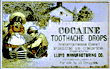
Joined: 05 May 2003
Location: Melbourne
|
 Posted: Tue Jun 22 2004 07:08 Posted: Tue Jun 22 2004 07:08
|
 |
hey man, thanks, i didnt even know you can do that  (learn something new every time i log into the forum!) (learn something new every time i log into the forum!)
mikx |
|
|
 Back to top Back to top |
|
 |
BeatMax
Registered User

Joined: 04 May 2003
Location: Germany
|
|
 Back to top Back to top |
|
 |
|
|
|
|
 Home/News
Home/News About
About Company
Company Contact
Contact Download
Download Plugins
Plugins Tutorials
Tutorials Wiki
Wiki FAQ
FAQ Register
Register Registered Users
Registered Users Community
Community Forum
Forum Articles
Articles Promotion
Promotion Music
Music Compo
Compo Results
Results Links
Links