| usefull suggestions or not? |
| yes |
|
42% |
[ 3 ] |
| no |
|
57% |
[ 4 ] |
|
| Total Votes : 7 |
|
Solid Reptile
Registered User

Joined: 19 Feb 2004
Location: Rotterdam, The Netherlands
|
 Posted: Tue Aug 31 2004 19:19 Posted: Tue Aug 31 2004 19:19
Tips from Oblagon |
 |
Hello People and Yannick
I've met a kind user on the Skale forum named Oblagon a couple of days ago
and he made some suggestions:
---------------------------------------------------
There's no ctrl+space = play/stop/edit combination
pgUp and pgDown jump 4 rown only. it should be 16
There's no red editing boarder around the patter editor found in FT2
Audio engine is inefficient / audio buffers are too small. My powercore card uses a lot of cpu in MT2 where it should use very little.
VSTI aren't multitimbrality, multiple outputs
Mixer doesn't support sends
There's no functional midi out
customizable hotkeys
----------------------------------------------------
I hope its something usefull  |
www.radixrecords.tk
www.solid-reptile.tk |
|
 Back to top Back to top |
|
 |
|
|
LogicDeLuxe
Registered User

Joined: 03 Aug 2004
Location: Germany
|
 Posted: Tue Aug 31 2004 19:48 Posted: Tue Aug 31 2004 19:48
|
 |
I think, some of those are work in progress features like the MIDI output, and some other are already freely configurable like the sound buffer settings. I got it working on every machine I tried so far. I get no stuttering or clicking before the CPU usage indicator reaches the end.
Speaking of efficiency, I observed that the average built in effect demands less CPU power than an average VST plugin. Seems rather good to me.
VSTi which support multitimbral (Organized has three input channels for example) seem to work fine.
For VSTi which don't support this, just load multiple instances (if your can effort the CPU power)
Overall, I would say, Madtracker does a good job so far. It's more a lot of VST-plugins which aren't that efficient, and there's nothing which could be done about it in Madtracker itself, I think. |
|
|
 Back to top Back to top |
|
 |
Sunbuster
Registered User
Joined: 05 May 2003
Location: Finland
|
 Posted: Tue Aug 31 2004 21:24 Posted: Tue Aug 31 2004 21:24
|
 |
pgUP & pgDown are dependent of your LPB setting, if you have your LPB set at 4, hitting pgDown will bring you 4 lines closer to the bottom of the pattern. If you have it set at 16, it will bring you 16 lines closer. pageUp & down always brings you one beat forward or backward in the pattern.
not sure what you mean with the mixer not supporting sends. You can chain one channel to the next, so basically you can send the output from one channel to the input of another. There are no bus sends though, if that's what you mean.
like LogicDeLuxe pointed out, sound buffers can be changed to suite your needs, and most of the other stuff on your list are things that afaik are planned for future releases.
I like the idea of customizable hotkeys though |
|
|
 Back to top Back to top |
|
 |
mikx
Registered User
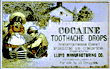
Joined: 05 May 2003
Location: Melbourne
|
 Posted: Wed Sep 01 2004 09:12 Posted: Wed Sep 01 2004 09:12
|
 |
yeah, as far as i know all of the suggestions have either 'been done' or 'will be done' .. or maybe he meant something else?
mikx |
|
|
 Back to top Back to top |
|
 |
Solid Reptile
Registered User

Joined: 19 Feb 2004
Location: Rotterdam, The Netherlands
|
 Posted: Thu Sep 02 2004 21:52 Posted: Thu Sep 02 2004 21:52
|
 |
| mikx wrote: |
yeah, as far as i know all of the suggestions have either 'been done' or 'will be done' .. or maybe he meant something else?
mikx
|
could also be |
www.radixrecords.tk
www.solid-reptile.tk |
|
 Back to top Back to top |
|
 |
obla
User
Joined: 11 Apr 2004
|
 Posted: Fri Sep 10 2004 19:56 Posted: Fri Sep 10 2004 19:56
|
 |
Woa  I stumbled upon this by accident. SOlid, i didn;t know you actually going to post this. I stumbled upon this by accident. SOlid, i didn;t know you actually going to post this.
I'm not very familiar with MT. I use Psycle but I've been looking for a tracker with vst and automation.
MT's Mixer allows routing of tracks but with no send levels (?). The track that is being routed to another track is muted ?
Actually, the audio engine works quite well with powercore (dsp effects) once minimum delay is activated and the screen refreshing rate lowered to 25.
Having LPB linked to page key jumps confuses me.
Some, other stuff. I think I migh jump on MT2 if the first two are implemented (very small features):
- standard copy paste with ctrl v,p in addition to F3,F4
- toggle pattern scrolling and song following with hotkey - during playback cursor and song position don't move. (IT, Psycle behaviour)
- smooth curves in envelope editors and automation
- block loop. loops a pattern 1/4, 1/2, 1/3 based on cursor position. You can jump to the end of the patern activet loop 1/2 and only the second half of the patern will by played
- higher pattern resolution and hotkeys for zooming in and out. Zoom in - increases LPB and expand pattern x2, out would be the reverse. So whenever you'd need more detailed editing you'd zoom in.
- midi delay in ms for each instrument, needed for midi out, dsp cards, heavy weight vst, and plugins such as fx teleport (vst over lan)
- multiout asio, separate asio buses in the mixer.
- passing midi to effects (not sure if this works now). there are effects that work with midi, note triggering, position etc.
- automation, show how envelope from previous and next pattern starts and ends. 2 reference points at begining and end. |
|
|
 Back to top Back to top |
|
 |
LogicDeLuxe
Registered User

Joined: 03 Aug 2004
Location: Germany
|
 Posted: Fri Sep 10 2004 20:46 Posted: Fri Sep 10 2004 20:46
|
 |
| obla wrote: |
|
The track that is being routed to another track is muted ?
|
It's not muted, it's routed. What did you expect?
Sure, if you mute the target track, the source track is muted as well.
Maybe a graphical representation like that in Buzz where you have boxes connected with lines and arrows might help understanding the concept of routing. |
|
|
 Back to top Back to top |
|
 |
QBical
Registered User

Joined: 04 May 2003
Location: Utrecht , The Netherlands
|
 Posted: Fri Sep 10 2004 21:49 Posted: Fri Sep 10 2004 21:49
|
 |
Routing is just the way it is now in madtracker. What Obla wants, and I must say that I would like this aswell, is just a basic Send/return option. Maby this can be achieved by using 8 busses, and you can mix signals from tracks to them. Maby in a simple lay out like in Ableton's 'Live'.
Anyways, the way the routing is now suits me right, but it would help for the slower CPU's to cut down on FX's by using the send/return method...
Grtz
Ray |
PC: P4 HT 3ghz, 1gb ram, 500GB+ Storage, plextor DVD-rw, M-audo Audiophile 2496
Laptop: Apple Powerbook G4 15inch
Other Stuff: Phonic MU802 mixer, Alesis M1 Active Mk2 Monitors, Ipod 2nd gen. 20GB, maxtor firewire HD 80GB |
|
 Back to top Back to top |
|
 |
obla
User
Joined: 11 Apr 2004
|
 Posted: Sat Sep 11 2004 18:51 Posted: Sat Sep 11 2004 18:51
|
 |
| LogicDeLuxe wrote: |
| obla wrote: |
|
The track that is being routed to another track is muted ?
|
It's not muted, it's routed. What did you expect?
Sure, if you mute the target track, the source track is muted as well.
Maybe a graphical representation like that in Buzz where you have boxes connected with lines and arrows might help understanding the concept of routing.
|
I know what track routing is. I expected to find aux sends first because that's pretty basic and eseential. How do you go about adding reverb to instruments ? Duplicate reverb on different tracks ? that kills CPU. |
|
|
 Back to top Back to top |
|
 |
binärpilot
Registered User
Joined: 27 Aug 2004
|
 Posted: Sat Sep 11 2004 19:06 Posted: Sat Sep 11 2004 19:06
|
 |
just route several tracks into the one you're running reverb on. open the channel mixer, right click where it says "master" and choose your track. you can even label it as reverb to make it easier to remember for later. |
Fucking awesome music for ninjas in space and shit |
|
 Back to top Back to top |
|
 |
obla
User
Joined: 11 Apr 2004
|
 Posted: Sat Sep 11 2004 22:13 Posted: Sat Sep 11 2004 22:13
|
 |
| binärpilot wrote: |
|
just route several tracks into the one you're running reverb on. open the channel mixer, right click where it says "master" and choose your track. you can even label it as reverb to make it easier to remember for later.
|
How do you control reverb sends then ? You can't have different instruments going to the same reverb at the same volume level. Well you can, but what kind of mixing approch is that ? Half assed at best.
IS there any way to assign an instrument to more than one track ? |
|
|
 Back to top Back to top |
|
 |
QBical
Registered User

Joined: 04 May 2003
Location: Utrecht , The Netherlands
|
 Posted: Sat Sep 11 2004 22:44 Posted: Sat Sep 11 2004 22:44
|
 |
| obla wrote: |
How do you control reverb sends then ? You can't have different instruments going to the same reverb at the same volume level. Well you can, but what kind of mixing approch is that ? Half assed at best.
|
As I said in my post it's just basic routing, think of it as track grouping or VCA grouping on the bigger mixers. A good bus routing option using sends isn't available, though would be nice. The short term solution is using multiple verbs at one time.
| obla wrote: |
IS there any way to assign an instrument to more than one track ?
|
You can only assign a 'track' to one other 'track', if you want a verb, delay and a filter on one track, you can either 'chain' the tracks, or use multiple VST's on one track. You can also try using another track with the same instrument and assigning aditional fx's to that track. You only need to get your mix right because of the increase in volume.
Grtz
QB |
PC: P4 HT 3ghz, 1gb ram, 500GB+ Storage, plextor DVD-rw, M-audo Audiophile 2496
Laptop: Apple Powerbook G4 15inch
Other Stuff: Phonic MU802 mixer, Alesis M1 Active Mk2 Monitors, Ipod 2nd gen. 20GB, maxtor firewire HD 80GB |
|
 Back to top Back to top |
|
 |
LogicDeLuxe
Registered User

Joined: 03 Aug 2004
Location: Germany
|
 Posted: Sun Sep 12 2004 11:14 Posted: Sun Sep 12 2004 11:14
|
 |
| QBical wrote: |
| obla wrote: |
IS there any way to assign an instrument to more than one track ?
|
You can only assign a 'track' to one other 'track'
|
I think, he was talking about multi timbral VSTis. And in fact, you can not only assign tracks to other tracks, but VSTi outputs to tracks as well, which can be different from the track where the melody comes from.
Unfortunately, all channels of a VSTi are indeed assigned to the same track.
For example, check out Organized, which simulates 3 keyboards each on its own channel!
I don't know much about the VST technics, but if it would be possible to assign each channel of the instrument to a different track, this should be done, as this makes sense in the routing afterwards. |
|
|
 Back to top Back to top |
|
 |
Walter Vos
Registered User

Joined: 04 May 2003
Location: Groningen, The Netherlands
|
 Posted: Sun Sep 12 2004 11:32 Posted: Sun Sep 12 2004 11:32
|
 |
Hehe. I, on the other hand, think he was talking about not being able to control how much of the original track is being sent to, for instance, a reverb. You always get the same amount of reverb on every track you assign to a reverb track. And I was thinking about that, and thought doesn't the volume of the tracks you're sending *kinda* control that? I never had any problems with this btw, most of the times i just use a tiny bit of reverb, just for sweetening a bit. If I really want to use some extreme reverb for some tracks I just use an extra reverb track for that. I got quite a fast computer I guess, cause I never get CPU problems with MT.
Obla? |
what is hip?
www.waltervos.nl |
|
 Back to top Back to top |
|
 |
|
|
|
|
 Home/News
Home/News About
About Company
Company Contact
Contact Download
Download Plugins
Plugins Tutorials
Tutorials Wiki
Wiki FAQ
FAQ Register
Register Registered Users
Registered Users Community
Community Forum
Forum Articles
Articles Promotion
Promotion Music
Music Compo
Compo Results
Results Links
Links