Inge
Man-At-Arms

Joined: 04 May 2003
Location: Nieuw Lekkerland @ Holland
|
 Posted: Sun Oct 24 2004 23:20 Posted: Sun Oct 24 2004 23:20
Want to add something to MT's helpfile? |
 |
Good. Then I need you. I am currently rewriting the helpmanual (in MadTracker, go to '?' and click on 'Help') in order to update existing information, and add new information. If there is anything that you miss in the manual, or that has been bothering you for ages, or which you would really think to be useful to include, don't hesitate to mention it in this thread or by e-mailing it to inge@madtracker.org.
And yes: you will be mentioned in the helpfile if you want to. Just mention whatever you want to mention: Yannick and I will consider virtually everything 
Inge |
Care for a game of Monopoly? |
|
 Back to top Back to top |
|
 |
|
|
Elijah
Registered User

Joined: 20 Jan 2004
Location: Calgary, Alberta, Canada Eh?
|
 Posted: Mon Oct 25 2004 01:01 Posted: Mon Oct 25 2004 01:01
Re: Want to add something to MT's helpfile? |
 |
| Inge wrote: |
Good. Then I need you. I am currently rewriting the helpmanual (in MadTracker, go to '?' and click on 'Help') in order to update existing information, and add new information. If there is anything that you miss in the manual, or that has been bothering you for ages, or which you would really think to be useful to include, don't hesitate to mention it in this thread or by e-mailing it to inge@madtracker.org.
And yes: you will be mentioned in the helpfile if you want to. Just mention whatever you want to mention: Yannick and I will consider virtually everything 
Inge
|
maybe put a link to beatmax's tutorial on the help menubar tab. |
- Elijah |
|
 Back to top Back to top |
|
 |
Yannick
MadTracker Author

Joined: 16 Apr 2003
Location: Belgium
|
 Posted: Mon Oct 25 2004 08:28 Posted: Mon Oct 25 2004 08:28
Re: Want to add something to MT's helpfile? |
 |
| PimpJuse wrote: |
|
maybe put a link to beatmax's tutorial on the help menubar tab.
|
It's under "Internet". I can make it more obvious though. 
Yannick |
|
|
 Back to top Back to top |
|
 |
Martin
Registered User

Joined: 05 May 2003
Location: Norway
|
 Posted: Mon Oct 25 2004 11:39 Posted: Mon Oct 25 2004 11:39
a few suggestions |
 |
Hi Inge
Heres the result of a very quick look through the helpfile, hopefully it is of some help. 
Introduction – Features – Interface
+ Add runs under XP
Introduction – Features – FAQ - Registering
+ add MAZ` url
Interface – Main Window – “Play loop” button
+ add info on how to set defined loop.
Configuration – General tab – “Create backups”
+ Add a few words about renaming and restoring bak/mt2
Configuration – General tab – Audio Tab
+ add some advice about how to choose optimal device.
Structures – instruments
+add more info on creating multisample instruments. (FAQ in forum) |
|
|
 Back to top Back to top |
|
 |
Sunbuster
Registered User
Joined: 05 May 2003
Location: Finland
|
 Posted: Mon Oct 25 2004 14:04 Posted: Mon Oct 25 2004 14:04
|
 |
Introduction -> Features
+ add info on channel EQ
+ add info on VST(i) + rewire support
Interface -> main window
+ add section describing VST tab
+ Patterns order section outdated, add about drag&drop function, Ins+ function (difference between the top and bottom Ins+)
Interface -> main window ->Module parameters
+ add mentioning about holding cursor over bpm to get exact value
Interface -> main window -> Pattern display
+ add mentioning of double clicking note to select instrument
+ add info about channel EQ (how to use) and levels display
Interface -> Instrument Window - >Synthesizer tab
+ add info on VST settings, what the program/channel settings do, how to use
Interface -> Instrument Window - >envelopes tab
+ add info on why the mysterious pitch button is still around, even though no function has been applied to it ever 
Interface -> Mixer Window
+ update default effects list
+ add info about VST window
+ add info about track naming
Interface -> automation window
+ add whole section on VST parameters handling
Interface
+ add section on IRC client
+ add section on file browser
That's about it so far from me, I'll post more later when/if I have the energy  (Sections covered: Introduction, Interface) (Sections covered: Introduction, Interface) |
|
|
 Back to top Back to top |
|
 |
Inge
Man-At-Arms

Joined: 04 May 2003
Location: Nieuw Lekkerland @ Holland
|
 Posted: Mon Oct 25 2004 14:20 Posted: Mon Oct 25 2004 14:20
|
 |
Ay all,
I won't respond specifically to the topics mentioned so far, but I'll definately look after everything that is mentioned here. Thank you! _0_
Your feedback is vital to get a good-working helpfile inside MadTracker, so please spend five minutes of your live on looking what you dislike/miss inside the helpfile!
Inge |
Care for a game of Monopoly? |
|
 Back to top Back to top |
|
 |
Walter Vos
Registered User

Joined: 04 May 2003
Location: Groningen, The Netherlands
|
 Posted: Mon Oct 25 2004 14:36 Posted: Mon Oct 25 2004 14:36
|
 |
interface --> main window: a lot of buttons are outdated 
introduction --> system requirements: seems a bit outdated too, recommended configuration a pentium II 450? I think by now with all this vst-ing (and faster pc's)around the recommended config. could be a bit higher.
structure --> samples: can madtracker really still only load up to 256 samples? i dunno, just checking. also the writing here is quite funny:
A sample is:
• a waveform with its characteristics (bit-depth, channels, frequency)
• a volume
• a panning position
• an original note
etc. (same goes for instrument section)
features --> track fx: mpreverb comes standard with madtracker now right? it's not mentioned in the helpfile
that's all for me. i hope i didn't mention things other people already did.
edit: maybe the fasttracker and impulse tracker effects could finally be mentioned now? |
what is hip?
www.waltervos.nl |
|
 Back to top Back to top |
|
 |
Inge
Man-At-Arms

Joined: 04 May 2003
Location: Nieuw Lekkerland @ Holland
|
 Posted: Mon Oct 25 2004 14:47 Posted: Mon Oct 25 2004 14:47
|
 |
| Quote: |
|
that's all for me. i hope i didn't mention things other people already did.
|
General remark concerning giving feedback: don't worry about if something is already mentioned, just mention what you noticed. I'll simply compare every remark with the helpfile as it is at the moment, and see if it has already been done/implemented.
Keep 'em coming, fine lads 
Inge |
Care for a game of Monopoly? |
|
 Back to top Back to top |
|
 |
XnmE
Registered User

Joined: 04 May 2003
Location: Warsaw, Poland
|
 Posted: Mon Oct 25 2004 16:36 Posted: Mon Oct 25 2004 16:36
|
 |
- using play loop button (how to define a loop)
- sample > revert to saved function
- Patterns Order - Ins + buttons
- Synthesizer Tab in instrument window - example - how to use it and how does it work with envelopes (envelopes tab) and... how filters work
- envelopes tab - write something about ASDR, example how envelopes work
- Mixer Window - track chaining
- Features > Advanced Features > Track effects - theres any word about distortion
- how to use Synchronized sample option
- Configuration > No sample previev during playback - what is that??  - shit, i really dont know what it means - shit, i really dont know what it means 
- Quickstart section, short example for newbie, how to make first own song
- effect values in hex - what da f..k means: panning values (01-FF)?  write something about hex write something about hex 
- tell more about drums patterns using, more about groove function |
Music Is ThE GatE
--------------------- |
|
 Back to top Back to top |
|
 |
goose
Registered User
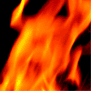
Joined: 11 May 2003
Location: aroundabout
|
 Posted: Mon Oct 25 2004 19:16 Posted: Mon Oct 25 2004 19:16
|
 |
| XnmE wrote: |
-
- Configuration > No sample previev during playback - what is that??  - shit, i really dont know what it means - shit, i really dont know what it means 
|
It means ...If you are playing your song and you choose to load a sample into an instrument, then you don't hear any samples playing when you select them in your "Open" dialogue box.
Even if you don't have that option checked, you often can't hear the whole sample, due to a sample preview length limit. This would be good to be fixed, but failing that, explained in the Helpfile, as it can be confusing if you've got a long sample with a long attack for example = you don't hear anything. What is the sample preview length limit in seconds anyway? |
 |
|
 Back to top Back to top |
|
 |
XnmE
Registered User

Joined: 04 May 2003
Location: Warsaw, Poland
|
 Posted: Mon Oct 25 2004 21:25 Posted: Mon Oct 25 2004 21:25
|
 |
thnx goose |
Music Is ThE GatE
--------------------- |
|
 Back to top Back to top |
|
 |
Inge
Man-At-Arms

Joined: 04 May 2003
Location: Nieuw Lekkerland @ Holland
|
 Posted: Tue Oct 26 2004 09:56 Posted: Tue Oct 26 2004 09:56
|
 |
| goose wrote: |
|
What is the sample preview length limit in seconds anyway?
|
From the almighty chatlogs I have of Yannick:
Yannick zegt:
it depends on the samplerate, bitrate and number of channels
Yannick zegt:
it's a fixed size buffer that is filled with the beginning of the sample
Yannick zegt:
it plays the first 256KB
Inge |
Care for a game of Monopoly? |
|
 Back to top Back to top |
|
 |
Inge
Man-At-Arms

Joined: 04 May 2003
Location: Nieuw Lekkerland @ Holland
|
 Posted: Tue Oct 26 2004 22:31 Posted: Tue Oct 26 2004 22:31
|
 |
Feel free to take a look inside the new MT manual. Nothing spectacular, far from finished, but just some updated information.
http://quinone.madtracker.net/documents/MT2_Help.exe
And keep the feedback coming! I'm currently busy doing the rough outlines (add new screenshots and new information), and will then go through the feedback provided here.
Inge |
Care for a game of Monopoly? |
|
 Back to top Back to top |
|
 |
BeatMax
Registered User

Joined: 04 May 2003
Location: Germany
|
|
 Back to top Back to top |
|
 |
Powerdown
Registered User

Joined: 01 Feb 2004
Location: Kampuhhh The Netherlands
|
 Posted: Mon Nov 15 2004 17:56 Posted: Mon Nov 15 2004 17:56
|
 |
Not concerning the help file, but the FAQ on the website.
The answer to the question: 'Why is MadTracker taking so much CPU time?' says 'The optimal configuration would be a Pentium 233 MHz with 64 MB RAM under a NT-based (real 32-bit) version of Windows (NT 4, 2000 or XP).'
Maybe this should be reconsidered.
Powerdown |
Where the sun blows, Hardcore goes.
So spoke the wise man. |
|
 Back to top Back to top |
|
 |
|
|
|
|
 Home/News
Home/News About
About Company
Company Contact
Contact Download
Download Plugins
Plugins Tutorials
Tutorials Wiki
Wiki FAQ
FAQ Register
Register Registered Users
Registered Users Community
Community Forum
Forum Articles
Articles Promotion
Promotion Music
Music Compo
Compo Results
Results Links
Links
