SoulEye
Beta-Tester

Joined: 31 Jan 2004
Location: Helsingborg, Sweden!
|
 Posted: Mon Oct 10 2005 23:34 Posted: Mon Oct 10 2005 23:34
Recording "what you hear" in stereo? |
 |
I'm trying to rip some sounds out of a program (http://souleye.madtracker.net/Aire%20Freshener%202.0.zip) but I seem to only be able to record in mono. I've tried with cool edit a couple of time and when that failed I tried sndrec32 just to see if that helped but it didn't.
Has anybody got any tips for on how to make this happen? Any advice is greatly appreciated. |
http://www.souleye.se |
|
 Back to top Back to top |
|
 |
|
|
Sunbuster
Registered User
Joined: 05 May 2003
Location: Finland
|
 Posted: Tue Oct 11 2005 08:36 Posted: Tue Oct 11 2005 08:36
|
 |
Well, at the very least you should be able to record it using a stereo loop-back cable from the output to the input of your soundcard. If you use a high quality cable and keep it short enough, then you should be able to get the sound with a fairly low amount of noise added. If you use this method then I'd suggest you first record about 10 seconds of "silence" in Cool Edit/Audition. That way you have a profile of the noise that is generated from the cable, the soundcard outputs, etc. which you can use to remove the noise in Auditon.
If this doesn't work then I'd say you have something messed up with your setup. |
|
|
 Back to top Back to top |
|
 |
aRGee
Registered User

Joined: 24 May 2003
Location: Holland
|
 Posted: Tue Oct 11 2005 21:13 Posted: Tue Oct 11 2005 21:13
|
 |
By recording in mono, do you mean:
- cooledit only records left or right channel (the opposite channel stays empty)?
- Both recorded channels (L & R) sound exactly the same, so it sounds mono.
- It records as a mono-waveform (only one channel).
Some suggestions:
- In the windows mixer, recording tab: Is the balans in the middle?
- Are you recording in a stereo wav-file? |
|
|
 Back to top Back to top |
|
 |
SoulEye
Beta-Tester

Joined: 31 Jan 2004
Location: Helsingborg, Sweden!
|
 Posted: Tue Oct 11 2005 22:04 Posted: Tue Oct 11 2005 22:04
|
 |
Both recorded channels (L & R) sound exactly the same, so it sounds mono.
In the windows mixer, recording tab: the balance IS in the middle.
Am I recording in a stereo wav-file? Well, this coule be it, but I'm such a noob in cool edit so I don't really know. I do know I see two waveforms though. |
http://www.souleye.se |
|
 Back to top Back to top |
|
 |
D Vibe
Registered User
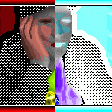
Joined: 04 May 2003
Location: Sweden
|
 Posted: Tue Oct 11 2005 23:34 Posted: Tue Oct 11 2005 23:34
|
 |
Strange. Never had any problems with recording in stereo by using the "what you hear" option..
Which soundcard do you use? Check the manual...
If you see two waveforms in Cool Edit you should record in stereo..
/Daniel |
https://www.dvibe.se |
|
 Back to top Back to top |
|
 |
SoulEye
Beta-Tester

Joined: 31 Jan 2004
Location: Helsingborg, Sweden!
|
|
 Back to top Back to top |
|
 |
Sunbuster
Registered User
Joined: 05 May 2003
Location: Finland
|
 Posted: Wed Oct 12 2005 17:32 Posted: Wed Oct 12 2005 17:32
|
 |
1. when playing the sounds in Aire Freshener, do you hear the stereo effect?
2. Are you recording using the microphone input or the line input of your soundcard (what soundcard do you have btw.)? |
|
|
 Back to top Back to top |
|
 |
aRGee
Registered User

Joined: 24 May 2003
Location: Holland
|
 Posted: Wed Oct 12 2005 19:00 Posted: Wed Oct 12 2005 19:00
|
 |
Hmmm I´m not having any problems with recording the Aire Freshener sounds (nice program btw). The ´Night surf´ and ´Rohoboth Beach´ environments have a very clear stereo-effect to them (You can hear the wave go from left to right  ). ).
´What you hear´ is an internal signal from the soundcard (soundblaster probably ). It should be exactly the same as the signal that runs to the speakers, so if you hear the sounds in stereo, it should record in stereo as well.
With a soundblaster Live you can also record the ´wave´ signal if I´m not mistaking. Try to select this signal (if it´s available) as your recording-source in the windows-mixer to see if it makes any difference. |
|
|
 Back to top Back to top |
|
 |
SoulEye
Beta-Tester

Joined: 31 Jan 2004
Location: Helsingborg, Sweden!
|
 Posted: Wed Oct 12 2005 20:25 Posted: Wed Oct 12 2005 20:25
|
 |
I have an SB live (onboard, shudder). I don't have the option to record from wave. I just have mic, what you hear, aux, and line in.
I do hear the stereo in aire. This problem is not aire only, as I can't even record an mp3 playing in winamp in stereo. |
http://www.souleye.se |
|
 Back to top Back to top |
|
 |
SoulEye
Beta-Tester

Joined: 31 Jan 2004
Location: Helsingborg, Sweden!
|
 Posted: Thu Oct 13 2005 22:05 Posted: Thu Oct 13 2005 22:05
|
 |
I've come to the conclusion that my soundcard cannot record the "what you hear" signal properly. Now I ask a favour from you guys...
I'd like an 8-hour wav file (untouched) of the sound "wind chimes" in the Aire Freshener. Yes, you read that right. 8 hours.
Zip it, send to my ftp, etc... Details in private if somebody will help me.
If for some reason you have no time to record it 8 hours (my guess is that it would require recording while in school, on the job, or during the night), then 4 hours would be good. I can even settle for 2 hours. That's my minimum though.
You may want to send me a short sample first if you are unsure that the sound is what I want.
Thanks beforehand... I hope somebody will help me!! |
http://www.souleye.se |
|
 Back to top Back to top |
|
 |
Inge
Man-At-Arms

Joined: 04 May 2003
Location: Nieuw Lekkerland @ Holland
|
 Posted: Thu Oct 13 2005 23:06 Posted: Thu Oct 13 2005 23:06
|
 |
| SoulEye wrote: |
I've come to the conclusion that my soundcard cannot record the "what you hear" signal properly. Now I ask a favour from you guys...
I'd like an 8-hour wav file (untouched) of the sound "wind chimes" in the Aire Freshener. Yes, you read that right. 8 hours.
Zip it, send to my ftp, etc... Details in private if somebody will help me.
If for some reason you have no time to record it 8 hours (my guess is that it would require recording while in school, on the job, or during the night), then 4 hours would be good. I can even settle for 2 hours. That's my minimum though.
You may want to send me a short sample first if you are unsure that the sound is what I want.
Thanks beforehand... I hope somebody will help me!!
|
To make sure: that's the preset
-environment 'wind chimes'
-aire chimes disabled
?
Why not just record a minute, send it, so that you can loop it for 8 hours? After all, wind chimes is based on a static file (chimes.air) of less than 2 mb, so I don't think the sound it makes changes over time. |
Care for a game of Monopoly? |
|
 Back to top Back to top |
|
 |
SoulEye
Beta-Tester

Joined: 31 Jan 2004
Location: Helsingborg, Sweden!
|
 Posted: Thu Oct 13 2005 23:41 Posted: Thu Oct 13 2005 23:41
|
 |
Because I'm not sure I can find the loop. And I want it perrrrrrrrrrrrfect 
But yes... Correct:
-environment 'wind chimes'
-aire chimes disabled |
http://www.souleye.se |
|
 Back to top Back to top |
|
 |
D Vibe
Registered User
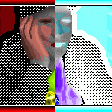
Joined: 04 May 2003
Location: Sweden
|
 Posted: Fri Oct 14 2005 08:19 Posted: Fri Oct 14 2005 08:19
|
 |
Btw, have you tried to just record the wave, instead of everything it does hear?
Works perfect with my Audigy and kX-drivers..
/Daniel |
https://www.dvibe.se |
|
 Back to top Back to top |
|
 |
SoulEye
Beta-Tester

Joined: 31 Jan 2004
Location: Helsingborg, Sweden!
|
 Posted: Fri Oct 14 2005 16:00 Posted: Fri Oct 14 2005 16:00
|
 |
I don't have a "record wave" option on my soundcard's mixer. |
http://www.souleye.se |
|
 Back to top Back to top |
|
 |
aRGee
Registered User

Joined: 24 May 2003
Location: Holland
|
 Posted: Fri Oct 14 2005 18:22 Posted: Fri Oct 14 2005 18:22
|
 |
| SoulEye wrote: |
|
I don't have a "record wave" option on my soundcard's mixer.
|
Strange, I also have a SB live, just not opn-board.
Maybe you can try this:
When you´re in the windows-mixer select:
» Options
» Properties
» Change recording volume
» Then you can select the signals you want to see in your windows-mixer. Select the ´wave´-signal.
Now you should select the ´wave´-signal as your recording-source.
(Freely translated from Dutch Windows´98 so it might not be exactly the same as in XP.) |
|
|
 Back to top Back to top |
|
 |
|
|
|
|
 Home/News
Home/News About
About Company
Company Contact
Contact Download
Download Plugins
Plugins Tutorials
Tutorials Wiki
Wiki FAQ
FAQ Register
Register Registered Users
Registered Users Community
Community Forum
Forum Articles
Articles Promotion
Promotion Music
Music Compo
Compo Results
Results Links
Links