MrEdge_
User

Joined: 10 Oct 2003
Location: Den Bosch - The Netherlands
|
 Posted: Thu Oct 27 2005 11:41 Posted: Thu Oct 27 2005 11:41
Problems with hardware setup |
 |
I'm using Madtracker for lots of things but the most important one is using it as a sequencer for my U2 tribute band. Madtracker itself works great but I have a bit of a problem with my setup.
Here's what I use:
19" rack with:
rack pc - amd duron 1200 on an Asus A7V mobo. As a soundcard I use a cheap ass soundblaster 1024 (pci). Also a simple video card, 1024 MB mem and a maxtor diamondmax 10 HD.
outputs routed through behringer 19" mixer for monitoring.
There's a bunch of other stuff in the rack, but that's not important now.
The problem is that there's a lot of noise on the outputs. It's static noise, apperently coming from the pc. After a while I found the root cause: when the computer screen is turned on, I get the noise. It *almost* disappears when I turn it of. I bought a new flatscreen, which helped lowering the ammount of noise, but it's still to much.
It has nothing to do with improper grounding, as the problem persists in any combination of grounding pc / screen / mixer.
This is really driving me crazy because when we play live, there's this constant noise coming out of the PA.
So, I'm thinking of investing in a new soundcard. I have the feeling that somehow, when I use an external card, the problem might be solved, since it has something to do with the video card. I don't want the soundcard to be anywhere near the videocard 
Any recommendations? Any ideas how to solve this problem? Many thanks in advance  |
|
|
 Back to top Back to top |
|
 |
|
|
Sunbuster
Registered User
Joined: 05 May 2003
Location: Finland
|
 Posted: Thu Oct 27 2005 14:40 Posted: Thu Oct 27 2005 14:40
|
 |
Afaik one rule of thumb is to have the soundcard as far away from the VGA card as possible. So yes, replacing your existing soundcard with an external one might help with the problem.
Alternatively you might want to try replacing the vga card with a new one (if you're not using a built in one).
If your BIOS supports it, you could also try turning on Spread Spectrum Clocking (might be called something different in your BIOS, but Spread spectrum should be a part of the name at least). This could help out with noise generated by the computer. There is a debate about how usefull it actually is in PC:s, but it can't hurt trying  Note however that this requires CPU cycles, which means less to use for MT. Note however that this requires CPU cycles, which means less to use for MT. |
Last edited by Sunbuster on Thu Oct 27 2005 16:19; edited 1 time in total |
|
 Back to top Back to top |
|
 |
Inge
Man-At-Arms

Joined: 04 May 2003
Location: Nieuw Lekkerland @ Holland
|
 Posted: Thu Oct 27 2005 14:47 Posted: Thu Oct 27 2005 14:47
|
 |
I think pretty much anything can influence your soundcard. As long as it has a certain frequency, it can be picked up by the soundcard. Hard disks are also well-known sources of interference. An external soundcard can indeed make a different, but - as Sunbuster said - replacing the card to a less crowded area can also help out. Swapping your existing gpu for another one is a nice test to see if the problem is card-specific.
The story Sunbuster told (especially about the spread spectrum) is completely new to me. Do you have a source for this, Sunbuster? |
Care for a game of Monopoly? |
|
 Back to top Back to top |
|
 |
MrEdge_
User

Joined: 10 Oct 2003
Location: Den Bosch - The Netherlands
|
 Posted: Thu Oct 27 2005 15:11 Posted: Thu Oct 27 2005 15:11
|
 |
Thanks guys for the tips. I'll try out replacing vga-card, moving the SB, try out a better soundblaster from my other pc and see what it does. I'll keep you posted 
And ofcourse the "Spread Spectrum Clocking". I'll see if it's there and what it does for me. |
My U2 Tributeband |
|
 Back to top Back to top |
|
 |
QBical
Registered User

Joined: 04 May 2003
Location: Utrecht , The Netherlands
|
 Posted: Thu Oct 27 2005 15:26 Posted: Thu Oct 27 2005 15:26
|
 |
Can you tell us what kind of power supply you have?
You see, the PSU ( Power Supply Unit ? ) can affect these kinds of things, if an un-grounded current is sent thru your equipment then that will certainly interfere with them.
If you can try to find a proper PSU ( silentmaxx or similar stuff ).
Also check if you can ground your mainboard, that way you can bypass this problem in a cheap way, however a good psu can mean the difference between a crappy set-up and a great set-up since it is the heart of your setup...
Grtz
Raymond |
PC: P4 HT 3ghz, 1gb ram, 500GB+ Storage, plextor DVD-rw, M-audo Audiophile 2496
Laptop: Apple Powerbook G4 15inch
Other Stuff: Phonic MU802 mixer, Alesis M1 Active Mk2 Monitors, Ipod 2nd gen. 20GB, maxtor firewire HD 80GB |
|
 Back to top Back to top |
|
 |
Sunbuster
Registered User
Joined: 05 May 2003
Location: Finland
|
 Posted: Thu Oct 27 2005 16:19 Posted: Thu Oct 27 2005 16:19
|
 |
| Inge wrote: |
The story Sunbuster told (especially about the spread spectrum) is completely new to me. Do you have a source for this, Sunbuster?
|
Didn't know I was telling more than one story there, but here's what the wiki has to say about spread spectrum:
http://en.wikipedia.org/wiki/Spread_spectrum
Note also though that I used a wrong word in my last post. "This should help out..." was supposed to be "This could help out..." (now corrected). Sorry for the confusion this might have caused. |
|
|
 Back to top Back to top |
|
 |
Sunbuster
Registered User
Joined: 05 May 2003
Location: Finland
|
 Posted: Thu Oct 27 2005 16:28 Posted: Thu Oct 27 2005 16:28
|
 |
This is what my mobo manual (EP-8RDA3+) has to say about two of the settings:
"FSB Spread Spectrum
This item can significantly reduce the EMI (ElectroMagnetic Interference) generated by the CPU"
"AGP Spread spectrum
This item can significantly reduce the EMI (ElectroMagnetic Interference) generated by the AGP" |
|
|
 Back to top Back to top |
|
 |
MrEdge_
User

Joined: 10 Oct 2003
Location: Den Bosch - The Netherlands
|
 Posted: Fri Oct 28 2005 08:51 Posted: Fri Oct 28 2005 08:51
|
 |
| QBical wrote: |
Can you tell us what kind of power supply you have?
You see, the PSU ( Power Supply Unit ? ) can affect these kinds of things, if an un-grounded current is sent thru your equipment then that will certainly interfere with them.
If you can try to find a proper PSU ( silentmaxx or similar stuff ).
Also check if you can ground your mainboard, that way you can bypass this problem in a cheap way, however a good psu can mean the difference between a crappy set-up and a great set-up since it is the heart of your setup...
Grtz
Raymond
|
Hey Raymond,
it's indeed a cheap PSU. I found out yesterday that the noise is build up out of multiple sources.
What I did was take the computer out of the rack and test the signal coming right out of the SB, with my headphones. There was almost no noise, until I started MT. Without loading any song, only starting MT caused a weird noise to appear. It was pink noise of which the volume faded from nothing to "a lot" twice per second. Stil haven't fixed that issue.
Putting the pc back into the rack, a lot of extra noise appeared.
What I did fix was a 50hz noise, coming from the flatscreen. It disappeared whem connecting it to a different electric socket. Apparently a grounding problem (and I thought I had tried everything ...)
The last bit of noise came from my Alesis D4 drumcomputer which I use to convert drumpad-hits to midi notes which then control MT.
So, I think the main cause is grounding. What I just don't understand is this:
It doesn't matter if I connect the rack to a grounded electric socket or not, the grounding problem stays. I was only able to solve it by putting a piece of tape on the grounding pins of the flatscreen power connector.
What I also discovered is that the whole 19" rack has 110V on all conducting parts 
But, that seems to be normal when you hook up a PSU to a non grounded electric socket.
I really wonder if a new and better PSU would help me out here?
(just for info: I also replaced the SB and video card but that didn't help. As for the spread spectrum, I think it helps eliminate the blips and electrical sounds caused by interference) |
My U2 Tributeband |
|
 Back to top Back to top |
|
 |
QBical
Registered User

Joined: 04 May 2003
Location: Utrecht , The Netherlands
|
 Posted: Fri Oct 28 2005 09:18 Posted: Fri Oct 28 2005 09:18
|
 |
Hey,
I just did a quick search on the web but couldn't find anything...
But you need to ground your complete rack, since it's made of an alloy that conducts the current. Also you can try to let your equipment never touch the rack, you can do this by using some rubber and cutting it to size and then place it between the equipment and the rack. You can also buy screws that are lined with a rubber ring so you will not make the connection at the screws...
Also use balanced ins and outs...
Grtz
Raymond |
PC: P4 HT 3ghz, 1gb ram, 500GB+ Storage, plextor DVD-rw, M-audo Audiophile 2496
Laptop: Apple Powerbook G4 15inch
Other Stuff: Phonic MU802 mixer, Alesis M1 Active Mk2 Monitors, Ipod 2nd gen. 20GB, maxtor firewire HD 80GB |
|
 Back to top Back to top |
|
 |
Inge
Man-At-Arms

Joined: 04 May 2003
Location: Nieuw Lekkerland @ Holland
|
 Posted: Fri Oct 28 2005 09:24 Posted: Fri Oct 28 2005 09:24
|
 |
Sunbuster: interesting reading! Never knew this. Thanks!
About grounding: can't you just use a normal copper wire and connect it between the rack and the central heating? That way you can easily ground it. We (at the tech support were I worked) sometimes adviced it to customers who didn't have a grounded electric outlet but did have interference problems. |
Care for a game of Monopoly? |
|
 Back to top Back to top |
|
 |
MrEdge_
User

Joined: 10 Oct 2003
Location: Den Bosch - The Netherlands
|
 Posted: Fri Oct 28 2005 09:47 Posted: Fri Oct 28 2005 09:47
|
 |
That's the strange thing: it doesn't matter whether I connect the rack to a grounded electric outlet or not. The rack itself is properly grounded, as is the pc.
Maybe I've got someting of a "grouding loop" or something.
It seems solved for now, thanks for all your help guys 
I'll do some extra searching on better PSU's. |
My U2 Tributeband |
|
 Back to top Back to top |
|
 |
Franklin van Uden
Registered User

Joined: 26 Apr 2005
Location: The Netherlands
|
 Posted: Fri Oct 28 2005 17:31 Posted: Fri Oct 28 2005 17:31
|
 |
Just take a simple OHM meter and check the short between the grounding pin on your power outlet and the components in the rack and fcorz the rack itself , than u know for sure the 19" rack groundings are correct, grond loops are more difficult to find, the could build up in the PSU , on the motherboard, pci cards etc etc.. taking a current filter or UPS, who does the same thing in this matter, wil do wonders (if u have the spare money to buy one)...
Maybe a bit late since your problem is solved , but wanted to post it anyways..  |
Music ... is endless ... Work in progress ...
 |
|
 Back to top Back to top |
|
 |
MrEdge_
User

Joined: 10 Oct 2003
Location: Den Bosch - The Netherlands
|
 Posted: Sat Oct 29 2005 12:30 Posted: Sat Oct 29 2005 12:30
|
 |
| Franklin van Uden wrote: |
Maybe a bit late since your problem is solved , but wanted to post it anyways.. 
|
Hehehe well thnx anyway, all tips are welcome and may help others too. I actually do have a current fileter installed, but it's a simple one. A UPS mught do the trick, but aside from being expensive, it's a lot of weight to carry around on stage  |
My U2 Tributeband |
|
 Back to top Back to top |
|
 |
xiphiuz
Beta-Tester
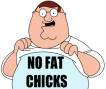
Joined: 08 May 2003
|
 Posted: Sat Oct 29 2005 18:03 Posted: Sat Oct 29 2005 18:03
|
 |
buy another soundcard for sure!
it has a lame chip onboard. it could be that it isn't a creative but something else (or buy an external one!)
use proper powercables. not those thin ones from DA GAMMA! but thick ones!
ground your stuff always!
put the computer and the mixing desk on another walloutlet. not the same can cause ground looping...
use a good psu. use a mainboard that's ok (mostly intel!). etc etc.
good luck! |
|
|
 Back to top Back to top |
|
 |
|
|
|
|
 Home/News
Home/News About
About Company
Company Contact
Contact Download
Download Plugins
Plugins Tutorials
Tutorials Wiki
Wiki FAQ
FAQ Register
Register Registered Users
Registered Users Community
Community Forum
Forum Articles
Articles Promotion
Promotion Music
Music Compo
Compo Results
Results Links
Links
