banitzaking
User
Joined: 28 Nov 2005
|
 Posted: Mon Nov 28 2005 13:24 Posted: Mon Nov 28 2005 13:24
Audio device settings |
 |
Hi, my name is Ivelin and I'm from Bulgaria. I started producing music 1996 using FastTracker. That's why I'm attracted to MadTracker. However, I have troubles adjusting my audio device settings. My soundcard is Pinnacle (Turtle beach Systems). I've tryed everything and it doesn't work. I hear sound, but it's awful, and the song doesn't play normally. 
If anyone of you uses Pinnacle, please help me to get it work. Thanks in advance. |
|
|
 Back to top Back to top |
|
 |
|
|
Sunbuster
Registered User
Joined: 05 May 2003
Location: Finland
|
 Posted: Mon Nov 28 2005 15:15 Posted: Mon Nov 28 2005 15:15
|
 |
Well, if you've tried everything then it's going to be hard to help since there by definition can be nothing left to try 
Maybe you could make a list of the things you have tried, then it would be easier to see what you might have missed and make suggestions (even if one doesn't own a pinnacle system)? |
|
|
 Back to top Back to top |
|
 |
patm
Registered User

Joined: 03 Sep 2003
Location: Wisconsin USA
|
 Posted: Mon Nov 28 2005 20:43 Posted: Mon Nov 28 2005 20:43
Re: Audio device settings |
 |
| banitzaking wrote: |
Hi, my name is Ivelin and I'm from Bulgaria. I started producing music 1996 using FastTracker. That's why I'm attracted to MadTracker. However, I have troubles adjusting my audio device settings. My soundcard is Pinnacle (Turtle beach Systems). I've tryed everything and it doesn't work. I hear sound, but it's awful, and the song doesn't play normally. 
If anyone of you uses Pinnacle, please help me to get it work. Thanks in advance.
|
I don't have the same sound card as you, but I did have the same problem.
The fix for me was while in Madtracker to goto:
Edit
Configuration
set BUFFER 12
set SIZE 25
Click your mouse on APPLY
Click OK
Give it a try and see if it helps.
If not, you can reset to the default settings. |
|
|
 Back to top Back to top |
|
 |
Tom
Registered User
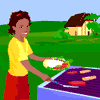
Joined: 26 Jun 2003
Location: Germany/Munich
|
 Posted: Mon Nov 28 2005 22:24 Posted: Mon Nov 28 2005 22:24
|
 |
"Microsoft Soundmapper" Device is the only one that works with my 1212m.
Tom |
against software piracy...
 |
|
 Back to top Back to top |
|
 |
banitzaking
User
Joined: 28 Nov 2005
|
 Posted: Thu Dec 01 2005 23:13 Posted: Thu Dec 01 2005 23:13
|
 |
Thank you for your advices. I've tryed everything. It's no good. Maybe it's time to buy a new soundcard...  |
|
|
 Back to top Back to top |
|
 |
Yannick
MadTracker Author

Joined: 16 Apr 2003
Location: Belgium
|
 Posted: Thu Dec 01 2005 23:24 Posted: Thu Dec 01 2005 23:24
|
 |
Can you post your Windows version as well as the list of the audio devices available in the MT configuration?
Yannick |
|
|
 Back to top Back to top |
|
 |
melange8272
Registered User
Joined: 26 Aug 2004
|
 Posted: Wed Dec 28 2005 14:28 Posted: Wed Dec 28 2005 14:28
Similar problem with USB audio |
 |
Yannick,
I have a similar problem with the M-Audio Ozone device that I got for Christmas. I haven't had much time to tinker with the settings, but was able to get it to sound somewhat better. I still hear static from time to time, but originally it was like playing the old "skip track 1 'cause it's data" type cd's. I'll post a config when I get the chance, or if I can get the settings workable. I know the Ozone has ASIO support, but again, I haven't had the time to tweak.
Keep up the good work on MT. It's the shizzle.
M8272 |
|
|
 Back to top Back to top |
|
 |
|
|
|
|
 Home/News
Home/News About
About Company
Company Contact
Contact Download
Download Plugins
Plugins Tutorials
Tutorials Wiki
Wiki FAQ
FAQ Register
Register Registered Users
Registered Users Community
Community Forum
Forum Articles
Articles Promotion
Promotion Music
Music Compo
Compo Results
Results Links
Links