DJ SounD FX
Registered User
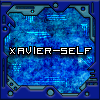
Joined: 27 Aug 2005
Location: Canada
|
 Posted: Mon Jun 05 2006 18:45 Posted: Mon Jun 05 2006 18:45
applying loops |
 |
How do I apply loops to samples that dont have loops to start with?
This has been bugging me for a very long time...  |
Initials: FXB
Sound FX: Short for sound effects... Self-explanitory
Handle: DJ SounD FX
Now you know.  |
|
 Back to top Back to top |
|
 |
|
|
Martin
Registered User

Joined: 05 May 2003
Location: Norway
|
 Posted: Mon Jun 05 2006 20:19 Posted: Mon Jun 05 2006 20:19
how to make loops |
 |
Go to the sample view (click on the sample you have loaded - so that you se the actual sample. i.e the graphical displayed sample) and choose how you want to loop your sample (forward/pingpong)from the menu on the top right side of the window
On the graphical sample two moveable points will appear (located at the beginning of the sample) slide one to the point where you want your loop to end - and the other where you want the loop to start.
You can play the sample so that it will be easier to determine where the best loop positions are. |
~ http://martin.madtracker.net ~ |
|
 Back to top Back to top |
|
 |
DJ SounD FX
Registered User
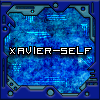
Joined: 27 Aug 2005
Location: Canada
|
 Posted: Mon Jun 05 2006 21:36 Posted: Mon Jun 05 2006 21:36
|
 |
I can do everything up to the point where I need to slide the loop points. I cant slide the loop points. This has been a problem for a very long time.
EDIT:
Okay... so I tried messing around with the mouse while I had the point slected. I can move them now 
Thanks |
Initials: FXB
Sound FX: Short for sound effects... Self-explanitory
Handle: DJ SounD FX
Now you know.  |
|
 Back to top Back to top |
|
 |
Martin
Registered User

Joined: 05 May 2003
Location: Norway
|
 Posted: Mon Jun 05 2006 21:52 Posted: Mon Jun 05 2006 21:52
|
 |
I have had the same problem - its a bit tricky to spot the loop pointers if you dont know where they are. You grap them by the base to move them around, right!? |
~ http://martin.madtracker.net ~ |
|
 Back to top Back to top |
|
 |
|
|
|
|
 Home/News
Home/News About
About Company
Company Contact
Contact Download
Download Plugins
Plugins Tutorials
Tutorials Wiki
Wiki FAQ
FAQ Register
Register Registered Users
Registered Users Community
Community Forum
Forum Articles
Articles Promotion
Promotion Music
Music Compo
Compo Results
Results Links
Links