wm_koxera
User

Joined: 04 Aug 2004
Location: Ugchelen - Holland
|
 Posted: Wed Aug 04 2004 20:32 Posted: Wed Aug 04 2004 20:32
I can only add in track 00?? |
 |
I'm totally new with MadTracker... I composed Midi for a while, but this sounds better 
When I go to record mode and press some keys adding notes, they only appear in track 00. I can't get it managed to add in track 01 or 02 or >>> There is no good help or tutorial explaining things, so I do it here.
Anybody??
Thanks!
~Willem. |
Fantasy is the limit of a brain |
|
 Back to top Back to top |
|
 |
|
|
D Vibe
Registered User
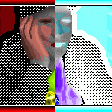
Joined: 04 May 2003
Location: Sweden
|
|
 Back to top Back to top |
|
 |
wm_koxera
User

Joined: 04 Aug 2004
Location: Ugchelen - Holland
|
 Posted: Wed Aug 04 2004 20:36 Posted: Wed Aug 04 2004 20:36
|
 |
Yeah, I've read that one. Quite helpful, but not explaining my problem  It's just that I can only add notes in Track 00, although I have the standard 32 tracks, all 'open'. It's just that I can only add notes in Track 00, although I have the standard 32 tracks, all 'open'.
~Willem. |
Fantasy is the limit of a brain |
|
 Back to top Back to top |
|
 |
Yannick
MadTracker Author

Joined: 16 Apr 2003
Location: Belgium
|
 Posted: Wed Aug 04 2004 20:47 Posted: Wed Aug 04 2004 20:47
|
 |
Use the [Tab] and [Shift]+[Tab] keys to navigate in the tracks. Also, ensure that the "MCE" checkbox is not checked (at the top of the main window).
Yannick |
|
|
 Back to top Back to top |
|
 |
wm_koxera
User

Joined: 04 Aug 2004
Location: Ugchelen - Holland
|
 Posted: Wed Aug 04 2004 20:49 Posted: Wed Aug 04 2004 20:49
|
 |
That TAB, SHIFT+TAB does do the trick!!
Thanks!
btw: why not making the track selected when clicking on it. That would save much TAB pressing... Idea for MT3? Or is it already included somewhere in the preferences form??
~Willem. |
Fantasy is the limit of a brain |
|
 Back to top Back to top |
|
 |
Yannick
MadTracker Author

Joined: 16 Apr 2003
Location: Belgium
|
 Posted: Wed Aug 04 2004 21:34 Posted: Wed Aug 04 2004 21:34
|
 |
I added that to my TODO-list. Already thought about it then forgot. 
Yannick |
|
|
 Back to top Back to top |
|
 |
|
|
|
|
 Home/News
Home/News About
About Company
Company Contact
Contact Download
Download Plugins
Plugins Tutorials
Tutorials Wiki
Wiki FAQ
FAQ Register
Register Registered Users
Registered Users Community
Community Forum
Forum Articles
Articles Promotion
Promotion Music
Music Compo
Compo Results
Results Links
Links